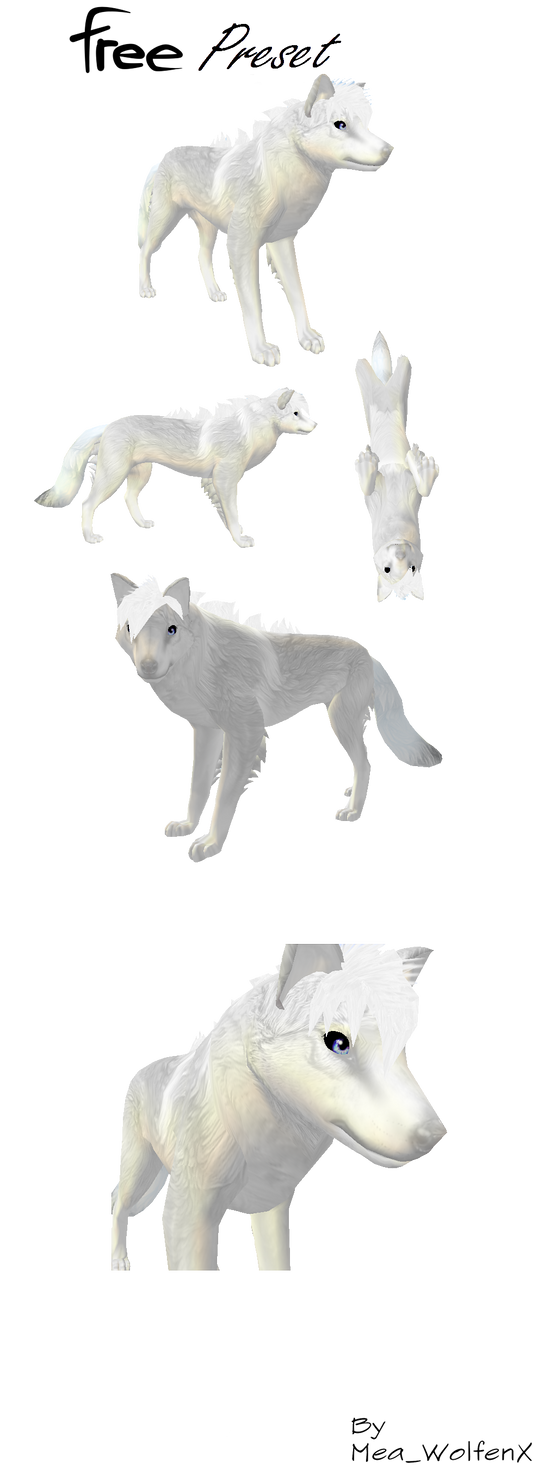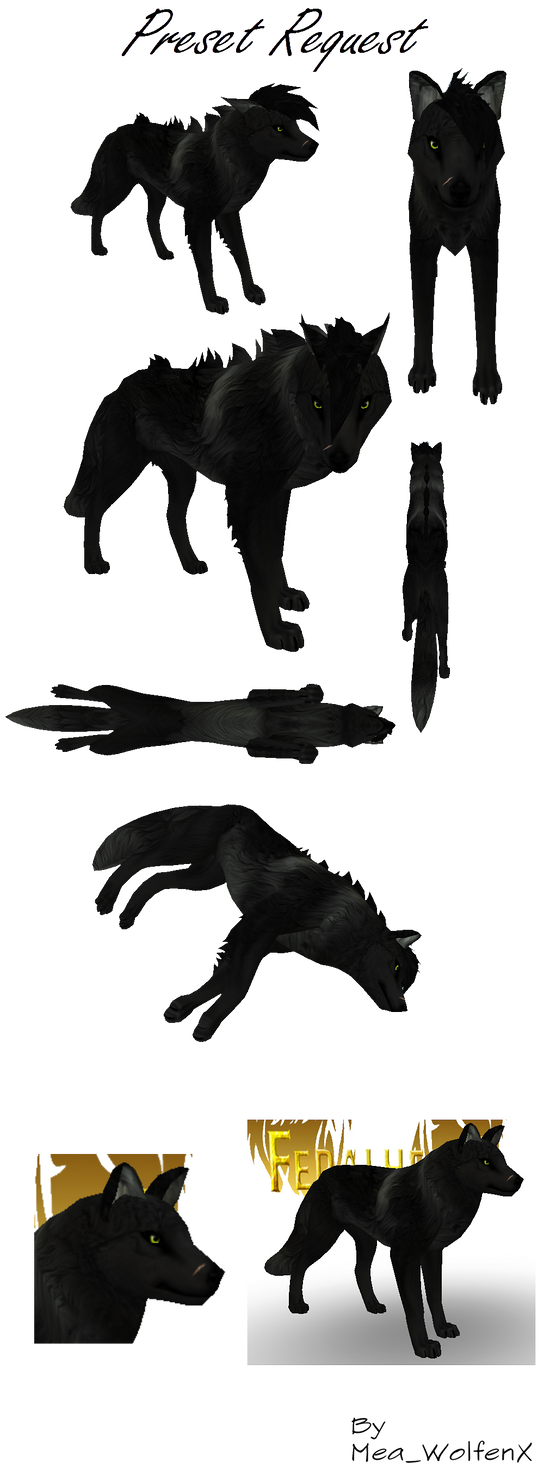1
Miscellaneous Tutorials / ~ Mea's Mega Feral-Heart Guide. ~
« on: December 07, 2017, 09:57:14 am »
Note: This Tutorial is already assuming you've installed the game.
Post 1: Getting Online
Post 2: All In-Game Controls And How To Change/Work Them
Post 3: How To Add Custom Markings & Items. (With Links)
Post 4: How To Download And Install Maps
Post 5: How To Create Your Own Map
Post 6: How To Create Presets & Upload Them
Post 7: Reserved
Post 8: Reserved
Post 9: Reserved
Post 10: Reserved
Post 1: Getting Online
Post 2: All In-Game Controls And How To Change/Work Them
Post 3: How To Add Custom Markings & Items. (With Links)
Post 4: How To Download And Install Maps
Post 5: How To Create Your Own Map
Post 6: How To Create Presets & Upload Them
Post 7: Reserved
Post 8: Reserved
Post 9: Reserved
Post 10: Reserved
Mea's Mega FH Guide.
Firstly, If you are having any issues running the game due to errors popping up, I strongly suggest you click this link before you continue
> https://feral-heart.com/smf/index.php?topic=2296.0 <
(If your game still doesn't run... Try changing the Rendering System... From "OpenGLRendering System" to "DirectX" or the other way around.)
Firstly, If you are having any issues running the game due to errors popping up, I strongly suggest you click this link before you continue
> https://feral-heart.com/smf/index.php?topic=2296.0 <
(If your game still doesn't run... Try changing the Rendering System... From "OpenGLRendering System" to "DirectX" or the other way around.)
Post 1:
Getting Online To Play
Now that your game is up, running and working without any issues your probably wondering how to play? No Sweat! Lets start with getting you online first.
Firstly, You need to go onto the https://feral-heart.com/ website.
Once you are on the website, (Assuming you have already creating an account.) click on "Play Game"
Of Which You Will Find Here:

If you haven't registered yet... You will be able to here:

(Once the registration is open.)
After you've clicked "Play Game"
There Will be an area for you to type in.
Enter your user name & password. (Note: Its cap sensitive.)
Example:

Click Login... Wait for it to load
It may pop up as you need to re-enter. If the page doesn't load after 5-10 re-enter your details.
Once your logged in, this will appear:

In Order for you to play ONLINE you will need to keep your browser open and running in the background.
Open your feral heart game (Restart it if you already have it running to assure it works first try.)
Enter your Login Details, Then Log in.

It Will Connect... Then Wala! Your game is working!
You Will See A Button on the screen that says 'Create'

Click on it and it will change to this:

Mess Around, Create your character to your liking.
Once you're done... Click on page V / 5 Right above your editing selections... Press "OK".
Don't forget to name your character!

Once your character has been saved your ready to enter the feral heart world!
Press Start!

And enter the game!
Once you've entered you will spawn in a "No Other Player" World.
This is a great place to practice your controls before entering other worlds through the given portals.
Getting Online To Play
Now that your game is up, running and working without any issues your probably wondering how to play? No Sweat! Lets start with getting you online first.
Firstly, You need to go onto the https://feral-heart.com/ website.
Once you are on the website, (Assuming you have already creating an account.) click on "Play Game"
Of Which You Will Find Here:

If you haven't registered yet... You will be able to here:

(Once the registration is open.)
After you've clicked "Play Game"
There Will be an area for you to type in.
Enter your user name & password. (Note: Its cap sensitive.)
Example:

Click Login... Wait for it to load
It may pop up as you need to re-enter. If the page doesn't load after 5-10 re-enter your details.
Once your logged in, this will appear:

In Order for you to play ONLINE you will need to keep your browser open and running in the background.
Open your feral heart game (Restart it if you already have it running to assure it works first try.)
Enter your Login Details, Then Log in.

It Will Connect... Then Wala! Your game is working!
You Will See A Button on the screen that says 'Create'

Click on it and it will change to this:

Mess Around, Create your character to your liking.
Once you're done... Click on page V / 5 Right above your editing selections... Press "OK".
Don't forget to name your character!

Once your character has been saved your ready to enter the feral heart world!
Press Start!

And enter the game!
Once you've entered you will spawn in a "No Other Player" World.
This is a great place to practice your controls before entering other worlds through the given portals.