Hey guys! I know iv been looking for this EVERYWHERE,and iv finally got it~! So i'll share it with you guys,here <3
Just PASTE IT INTO YOUR Preset_5 material
material preset_5_bodyMatL
{
receive_shadows on
technique
{
pass
{
ambient 1.000000 1.000000 1.000000 1.000000
diffuse 1.000000 1.000000 1.000000 1.000000
specular 0.050000 0.050000 0.050000 1.000000 12.500000
emissive 0.000000 0.000000 0.000000 1.000000
cull_hardware none
cull_software none
scene_blend alpha_blend
alpha_rejection greater_equal 128
texture_unit
{
texture Transparentbody.png
tex_address_mode wrap
filtering trilinear
}
}
}
}
texture_unit
{
texture Transparentbody.png
}
}
}
}
material preset_5_bodyMatR
{
receive_shadows on
technique
{
pass
{
ambient 1.000000 1.000000 1.000000 1.000000
diffuse 1.000000 1.000000 1.000000 1.000000
specular 0.050000 0.050000 0.050000 1.000000 12.500000
emissive 0.000000 0.000000 0.000000 1.000000
cull_hardware none
cull_software none
scene_blend alpha_blend
alpha_rejection greater_equal 128
texture_unit
{
texture TransparentBody.png
tex_address_mode wrap
filtering trilinear
}
texture TransparentBody.png
}
}
}
}
material preset_5_headMatL
{
receive_shadows on
technique
{
pass
{
ambient 1.000000 1.000000 1.000000 1.000000
diffuse 1.000000 1.000000 1.000000 1.000000
specular 0.050000 0.050000 0.050000 1.000000 12.500000
emissive 0.000000 0.000000 0.000000 1.000000
cull_hardware none
cull_software none
scene_blend alpha_blend
alpha_rejection greater_equal 128
texture_unit
{
texture Transparenthead.png
tex_address_mode wrap
filtering trilinear
}
texture Transparenthead.png
}
}
}
}
material preset_5_headMatR
{
receive_shadows on
technique
{
pass
{
ambient 1.000000 1.000000 1.000000 1.000000
diffuse 1.000000 1.000000 1.000000 1.000000
specular 0.050000 0.050000 0.050000 1.000000 12.500000
emissive 0.000000 0.000000 0.000000 1.000000
cull_hardware none
cull_software none
scene_blend alpha_blend
alpha_rejection greater_equal 128
texture_unit
{
texture Transparenthead.png
tex_address_mode wrap
filtering trilinear
}
texture Transparenthead.png
}
}
}
}
material preset_5_eyeMatL
{ receive_shadows on
technique
{
pass
{
ambient 1.000000 1.000000 1.000000 1.000000
diffuse 1.000000 1.000000 1.000000 1.000000
specular 0.050000 0.050000 0.050000 1.000000 12.500000
emissive 0.000000 0.000000 0.000000 1.000000
cull_hardware none
cull_software none
scene_blend alpha_blend
alpha_rejection greater_equal 128
texture_unit
{
texture eyes.png
tex_address_mode wrap
filtering trilinear
}
texture Transparenteye.png
}
}
}
}
material preset_5_eyeMatR
{
receive_shadows on
technique
{
pass
{
ambient 1.000000 1.000000 1.000000 1.000000
diffuse 1.000000 1.000000 1.000000 1.000000
specular 0.050000 0.050000 0.050000 1.000000 12.500000
emissive 0.000000 0.000000 0.000000 1.000000
cull_hardware none
cull_software none
scene_blend alpha_blend
alpha_rejection greater_equal 128
texture_unit
{
texture eyes.png
tex_address_mode wrap
filtering trilinear
}
texture Transparenteye.png
}
}
}
}
material preset_5_tailMat
{
receive_shadows on
technique
{
pass
{
ambient 1.000000 1.000000 1.000000 1.000000
diffuse 1.000000 1.000000 1.000000 1.000000
specular 0.050000 0.050000 0.050000 1.000000 12.500000
emissive 0.000000 0.000000 0.000000 1.000000
cull_hardware none
cull_software none
scene_blend alpha_blend
alpha_rejection greater_equal 128
texture_unit
{
texture Transparenttail.png
tex_address_mode wrap
filtering trilinear
}
texture Transparenttail.png
}
}
}
}
material preset_5_maneMat
{
technique
{
pass
{
lighting off
cull_hardware none
cull_software none
scene_blend alpha_blend
depth_write off
texture_unit
{
texture GuideMane.png
}
}
}
}
NOTE: Only works on preset_5 unless you change the numbers!
;w;
---
KK. Everyone is asking for explainz So,i'll us my preset for example
Its pretty simple. In the places where you want it transparent. You erase,leaving it transparent
-exampleplz-
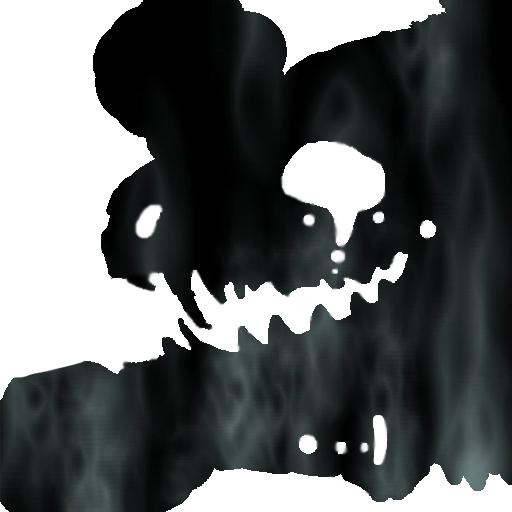
You understand?