I HAS MORE PROBLEMS
So I've been painfully working on some maps and decided to test them out in-game, but it appears that certain meshes aren't appearing.
It isn't the group problem. For one, they are in a new group and not the default groups, and two, for some reason while those meshes don't appear the other meshes in the group do.
If it makes a difference, I have NOT exported the maps yet and I have restarted my game already.
The two meshes that I realized disappeared are a rock Slab mesh and a custom cave mesh I made in Blender today.
IN-GAME:
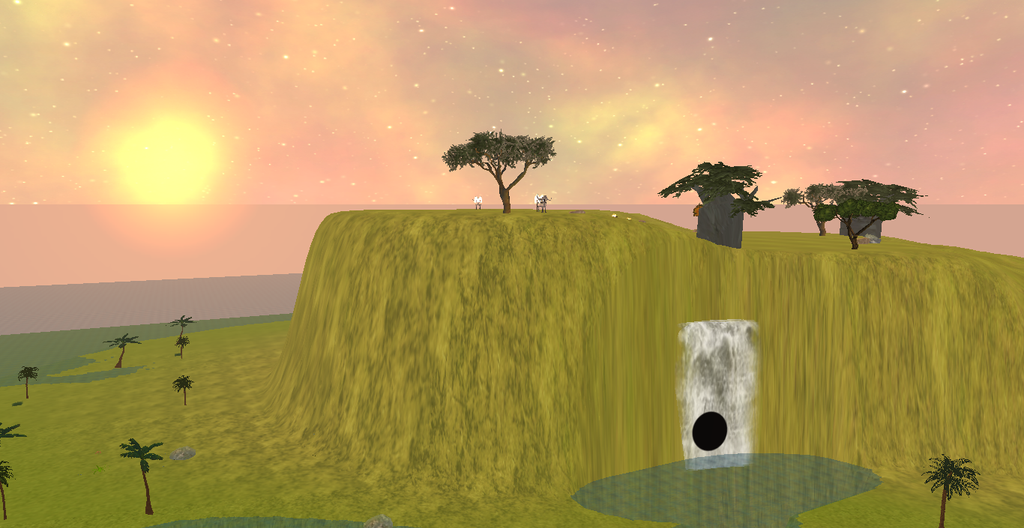
MAP MAKER:
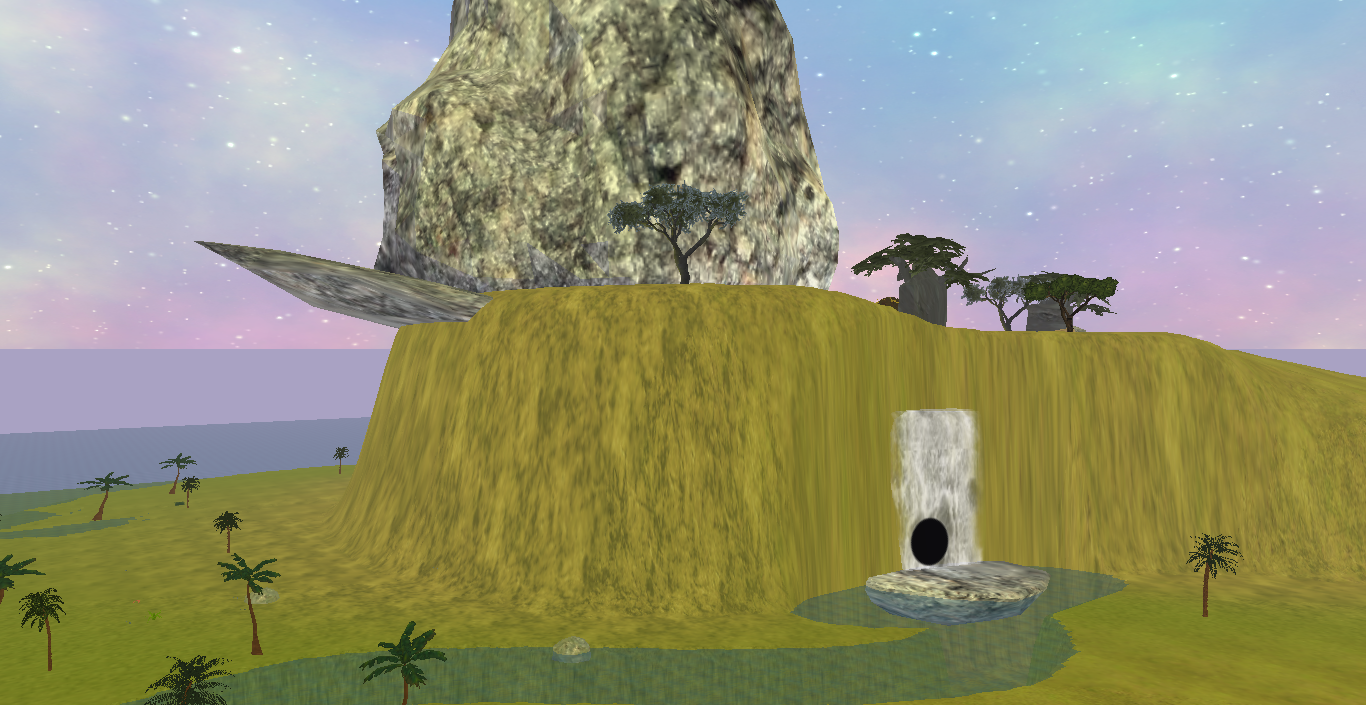
I'm not sure if the objects just won't appear until the maps are exported or not but if anybody has an explanation or solution to this thank you!