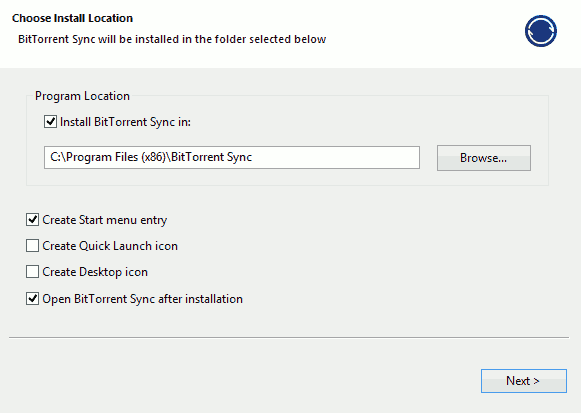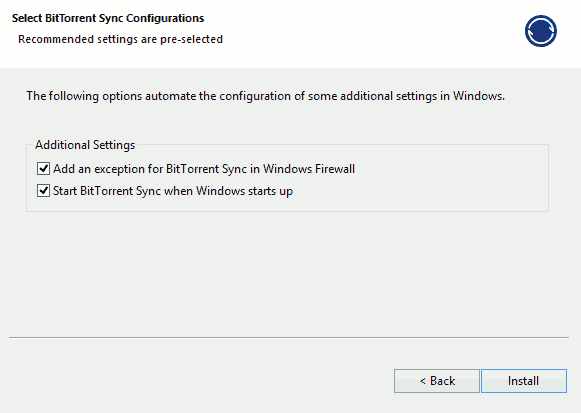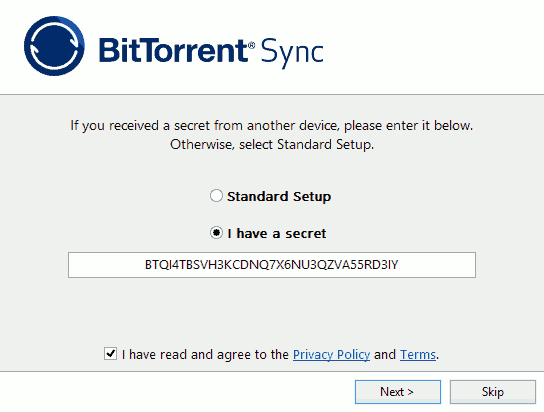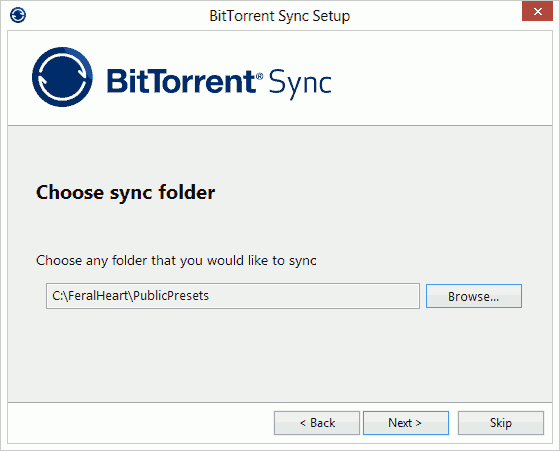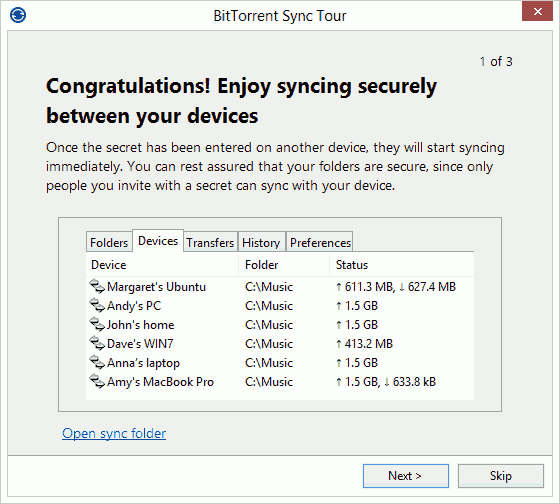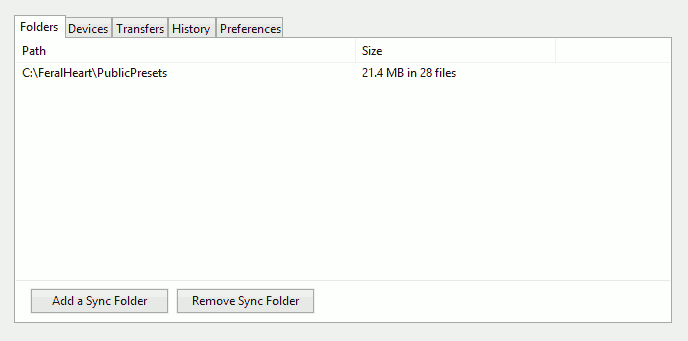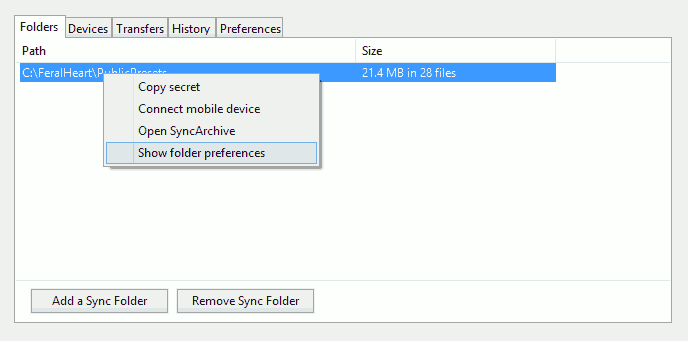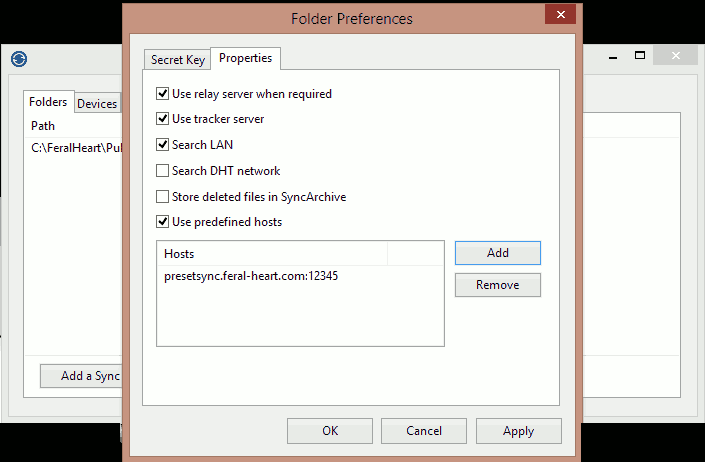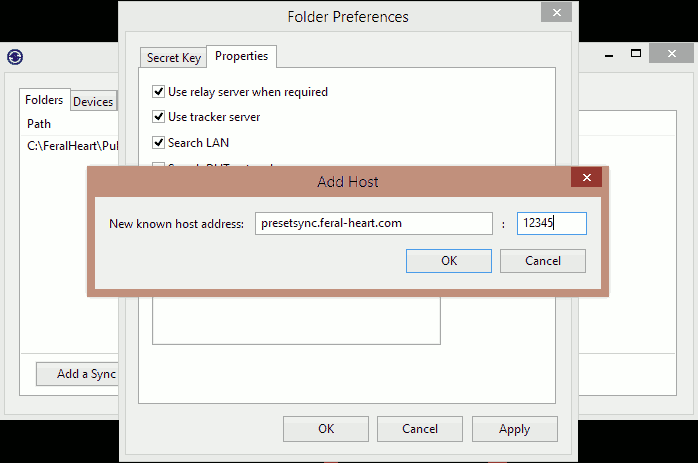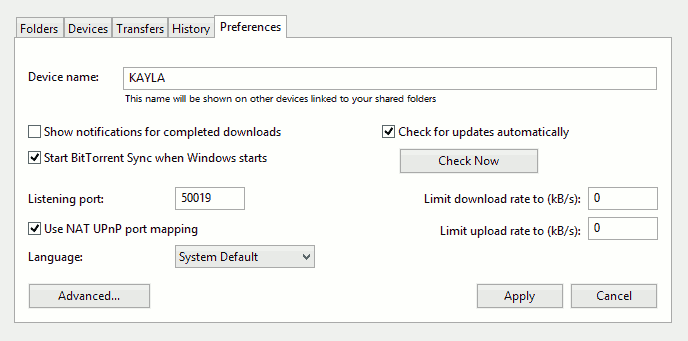As we now have preset sync it's time people started making considerations about the size of their presets as we do only have limited storage.
So I'm going to provide a quick tutorial in shrinking your presets using Gimp.
Firstly and most obviously, changing the dimentions of the files.
Some people use 1024px x 1024px files or bigger. This is really quite unnecessary. 512 x 512 should be the max size. The tail can be even smaller, perhaps 128 x 128. You can draw as the high resolutions but try and re-size down for the final product. Why should the eyeballs need the same size texture as the entire body?
PNGThe next common issue is the use of .png's.
I know why you all like to use .png's; they store the entire image exactly as the original was with a reasonable file size. Only there are ways to make it far smaller. So lets start with a body .png.

Heres our original a fairly normal body texture. 512 pixels square. It's current size is 339KB
Sticking with pngs as they are needed if you want to use transparency.
Lets start by indexing.
Open the index dialogue as follows


Set the "max colors" to 255 and go to File>Export
Once saved, we now have this

This is only 146KB so we've more than halved the size of the preset. Can you really see the difference? All we've done is reduce the number of colours this method won't work so well for a rainbow preset with lots of different colours. But most presets use varying shades of 1 or 2 colours.
Using the same method we can reduce the pallet further this time. I used 128.

So we've halved the palette again but this time we only shrank to 119KB. Still a saving but you might find its not worthwhile for you.
The rest of this guide will cover non-transparent textures only. (Note: if you not using alpha_blend as your transparencey method you can still use these).
JPGJPG is an awesomely underrated format. Its weakness is the stark contrast you get in some digital art. Luckily our preset has a nice fuzzy texture.
When saving .jpg's, there's an excellent option to preview your compression level.


Heres the image stored in jpg at 100% quality. Just saving it as a jpg has shrunk it down to 183KB which is still over a third off the original.
Now lets try 60%

Those with a good eye will see round the edges of the preset there's a light fuzz. Luckily this is almost all outside the area that's applied to the preset. Where it is inside the applied area its well hidden by the fur texture that's there. This time we have shrunk the texture down to just 37KB!
BMPAt this point you may think me crazy. BMP is the highest quality format I will mention here. Technically it's completely uncompressed so leaves us with large image files.

At 1025KB this is huge compared to our other condensers, but when it goes into the preset file it's compressed where .jpg's and .png's can't be. The compression leaves the file at 314kb. Ok, not a major reduction over .png but it is smaller.
When we save BMP though, if we click advanced, we have some options.

By choosing a 16bit colour pallet we are limiting ourselves to 65536 colours instead of the standard millions.

On a normal computer screen you will see no difference here at all. We have halved the storage required and are down to 513KB before putting it into the preset and a modest 173KB after.
Finally, on top of this we can do the same as the PNG's and index the image.

Our original is now 258KB and compressed. It's 148KB so we've actually beaten PNG with a higher quality format. (Note to firefox users: firefox seems to have turned some of the image pink this should not be a problem anywhere else)
DDSMy next format is one you may not know. Its called DDS, its a special format designed for the graphics card. It's indexed like .png but its indexed to what your graphics card works with and it's loaded directly into the graphics card without conversion. Making it a faster format for those laggy presets.
Gimp doesn't support .dds by default but you can get the dds plugin
hereI won't detail installing it as it comes with readme and there's docs on the site.
DDS can support transparency but I've always found .png to handle it better.
When saving with the dds plugin it will ask for a few things

Set the compression to DXT1 if you want to try it with transparency I recommend DXT5.

This is what our result looks like the file is 129KB so we've saved a good amount of space. But better still is .dds textures can be compressed further just like the bmp's so when it goes into the preset file it shrinks to a mere 79KB!
Using a mixture of the methods above I have managed to take a preset with over 20 image files that was already pretty well compressed at 4MB right down to 1MB. So next time you make a preset, when you're saving those image files, think about the kind of image your working with. Does it need transparency? Does it use a lot of colours? Would it be affected by a little fuzz?
Hope this helps you all crush down those textures to get more in your presets.
Raz
ExtraFor completeness I've added a little table of other formats and how well they compressed. All of the following can be used in GIMP
| Format | Size | Compressed | Indexed255 | Indexed+Compressed |
| gif | | | 172KB | 168KB |
| pcx | 274KB | 279KB | 217KB | 153KB |
| ras | 511KB | 289KB | 185KB | 147KB |
| tga | 705KB | 316KB | 193KB | 157KB |
| xpm | 928KB | 325KB | 519KB | 177KB |
| sgi | 595KB | 274KB | 573KB | 483KB |
| tif(LZW) | 369KB | 369KB | | |
| tif(PackBits) | 951KB | 312KB | | |
| tif(Deflate) | 313KB | 312KB | | |