21
Finished Maps / Wolves of the Beyond Maps (too many images?)
« on: March 21, 2012, 12:41:25 am »I made some maps of The Beyond from Wolves Of The Beyond and some of them are now public!
(With extra credit to my friend brightpath who helped make these )
)
Map Rules:
- General game rules apply.
- Realistic animals and colours preferred. (Wolves, Bears, Owls, Cougars, Deer/Elk/Moose, etc.)
- Fan made non-canon characters are welcome.
- You are free to use these maps for roleplays as long as you don't claim them as your own.
- Unless it's part of a RP, please try not to fight. If two groups want the map, try taking turns or using different areas.
Why these maps are public:
I remodeled two main maps, and added the Pit, but I didn't want to ditch the old ones.
Screenshots:
The Ring of Volcanoes
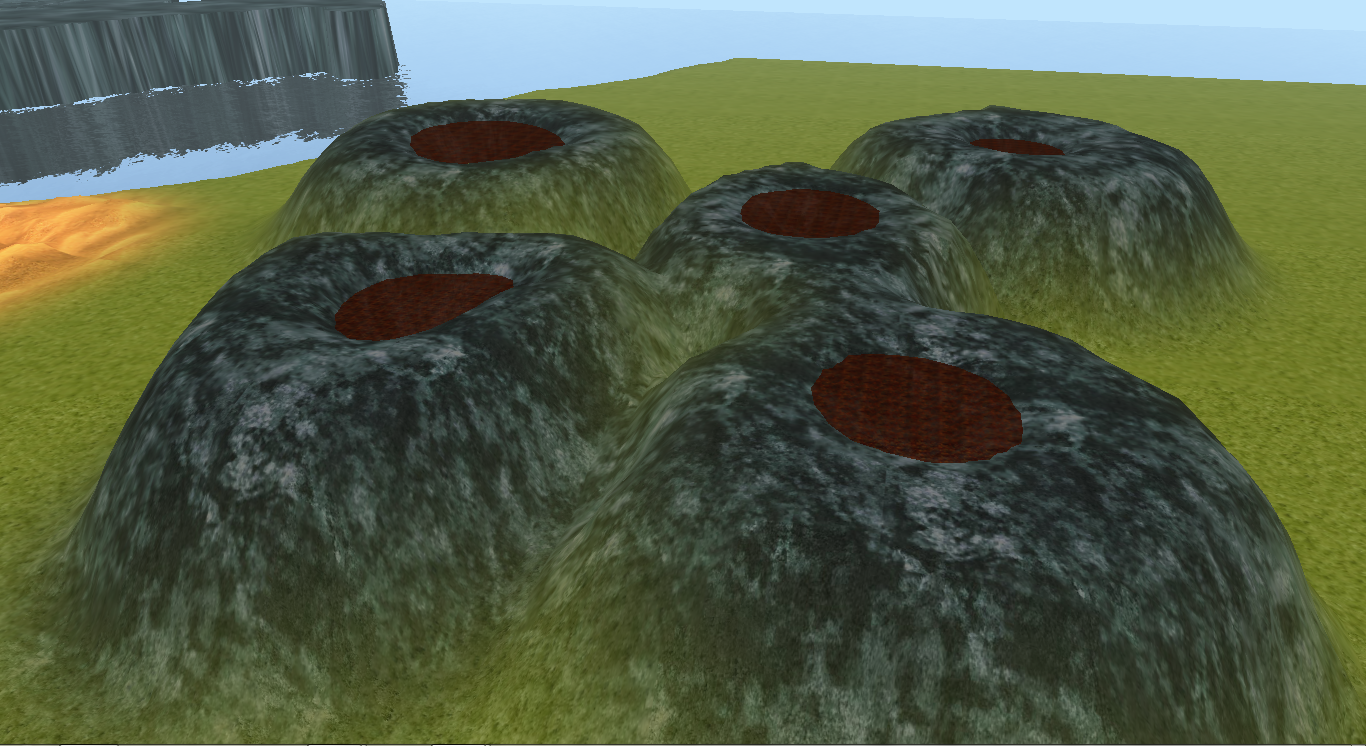
The Blood Watch Area
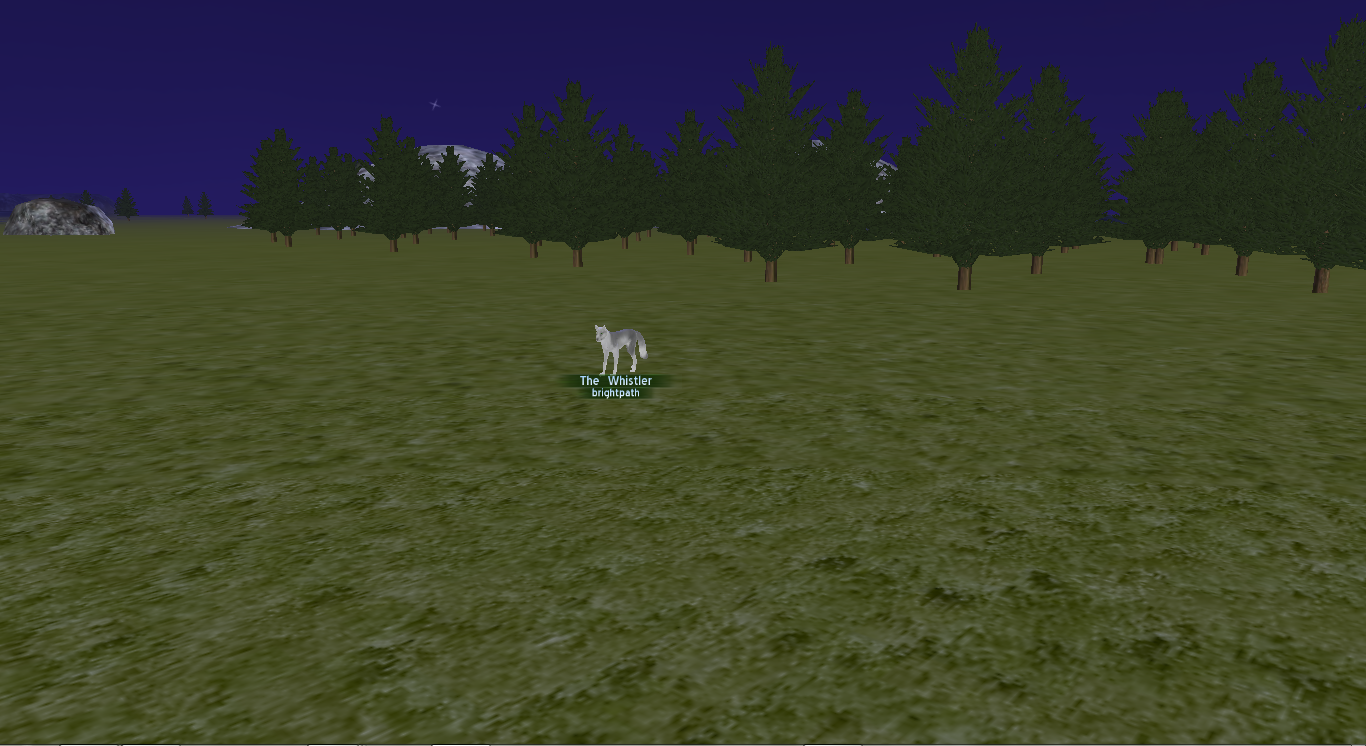
The Cave Before Time

The only exciting thing in the Cave Before Time

The Pit
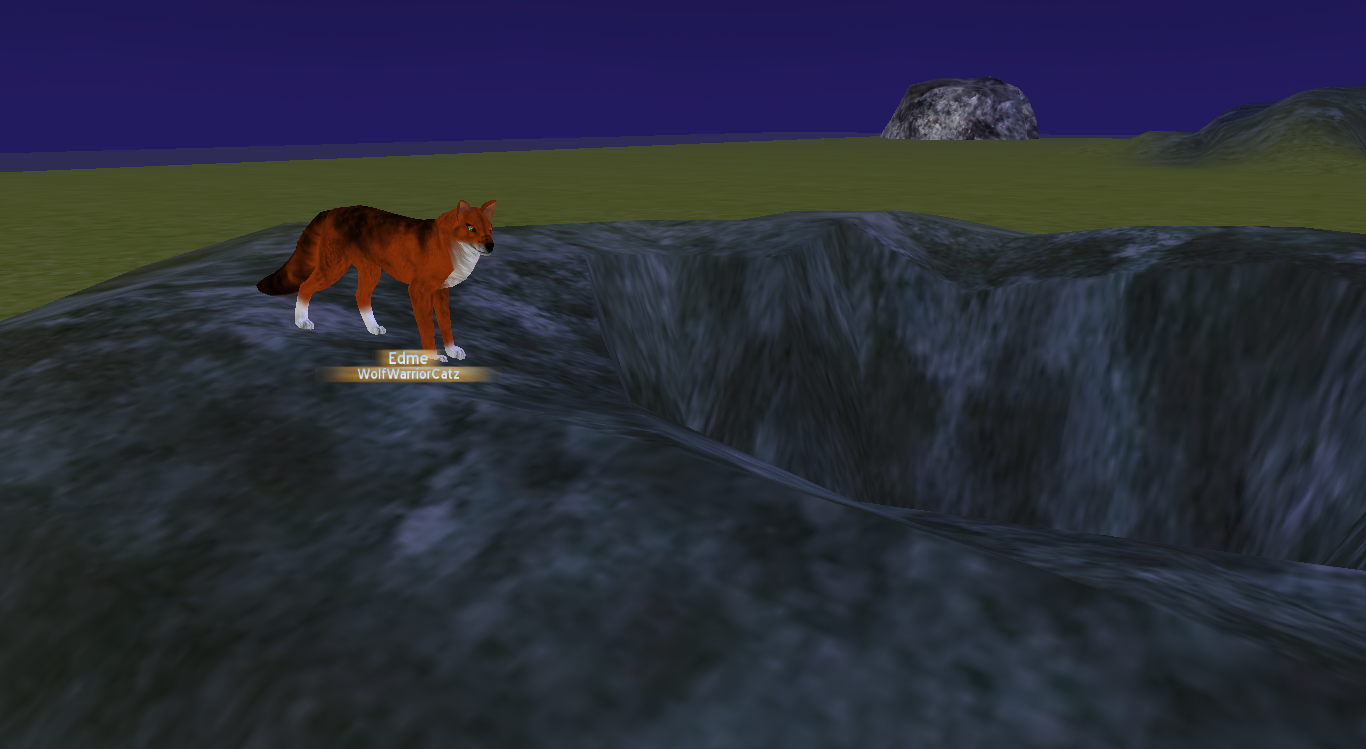
The Map for the Pit (there is now a public version!)
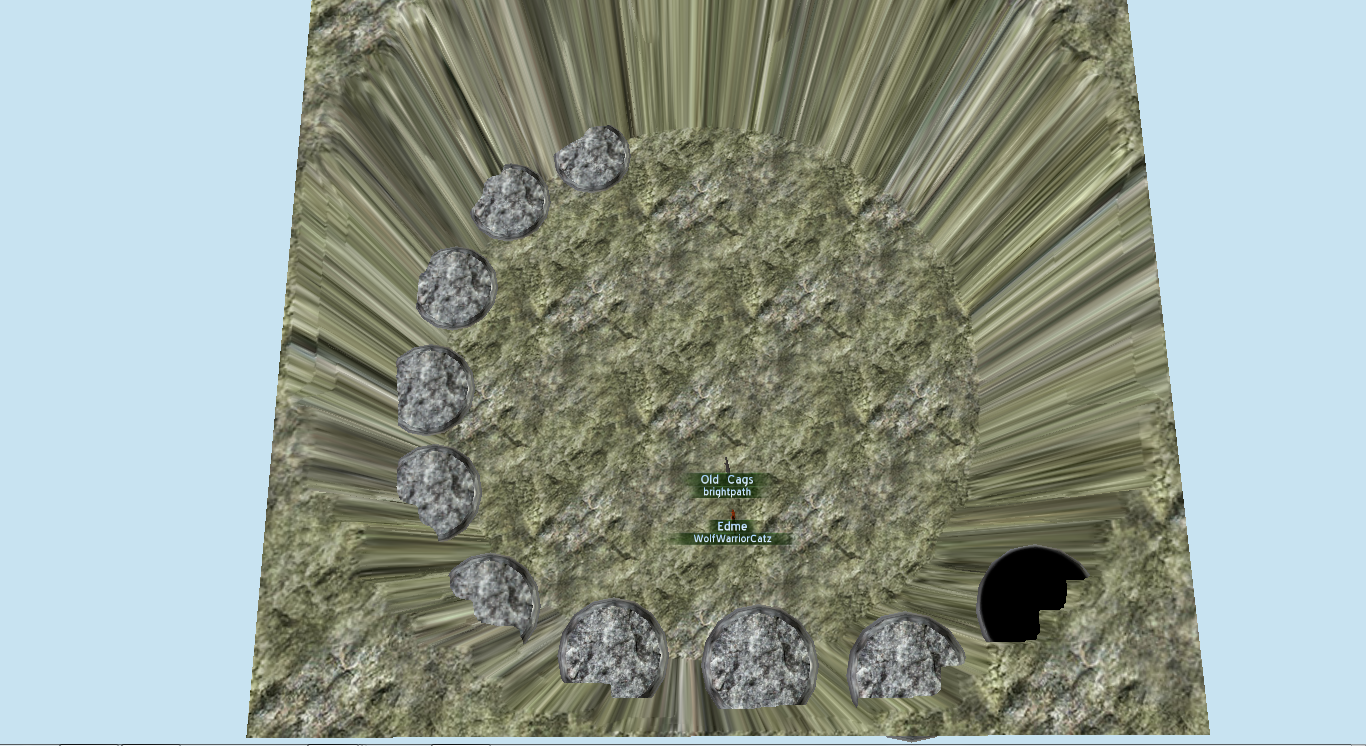
Old Cags and Edme in The Pit (for fun)

And finally...
The Download Link!
Click here to Download!
(With extra credit to my friend brightpath who helped make these
Map Rules:
- General game rules apply.
- Realistic animals and colours preferred. (Wolves, Bears, Owls, Cougars, Deer/Elk/Moose, etc.)
- Fan made non-canon characters are welcome.
- You are free to use these maps for roleplays as long as you don't claim them as your own.
- Unless it's part of a RP, please try not to fight. If two groups want the map, try taking turns or using different areas.
Why these maps are public:
I remodeled two main maps, and added the Pit, but I didn't want to ditch the old ones.
Screenshots:
The Ring of Volcanoes
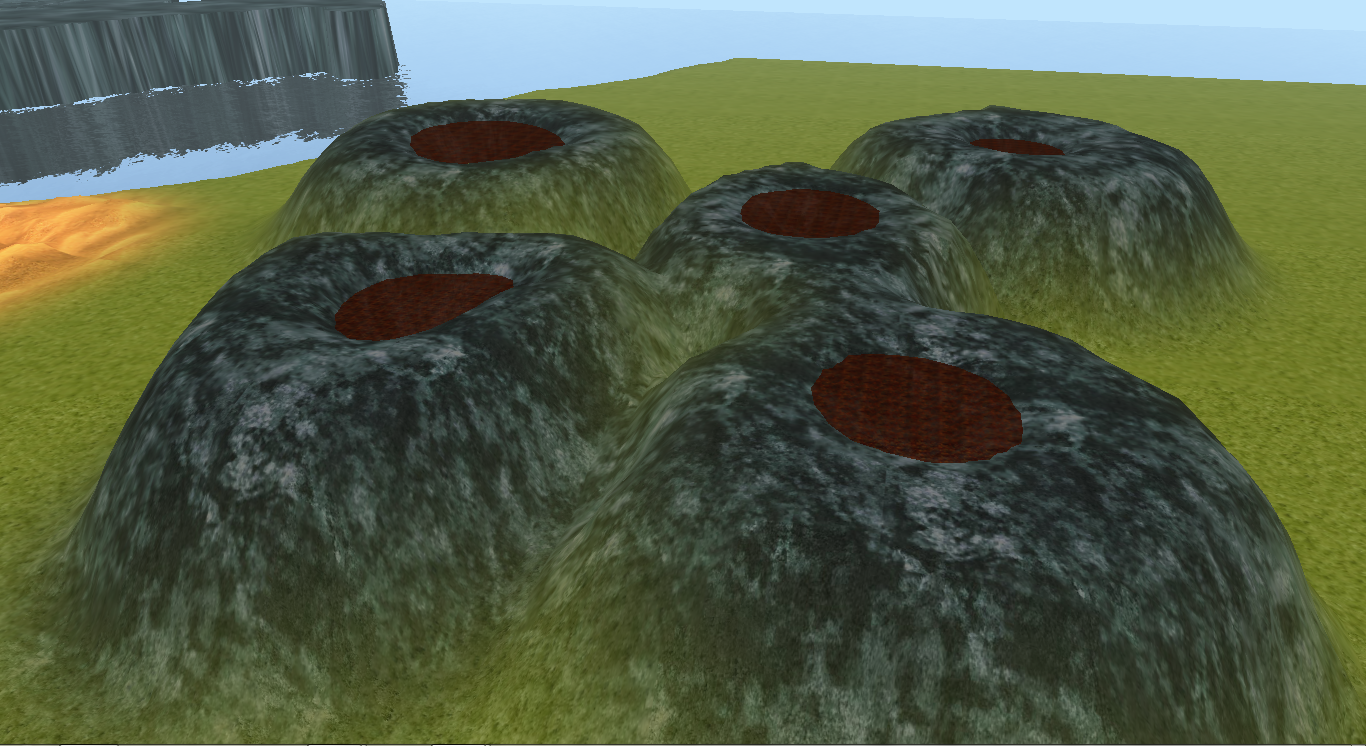
The Blood Watch Area
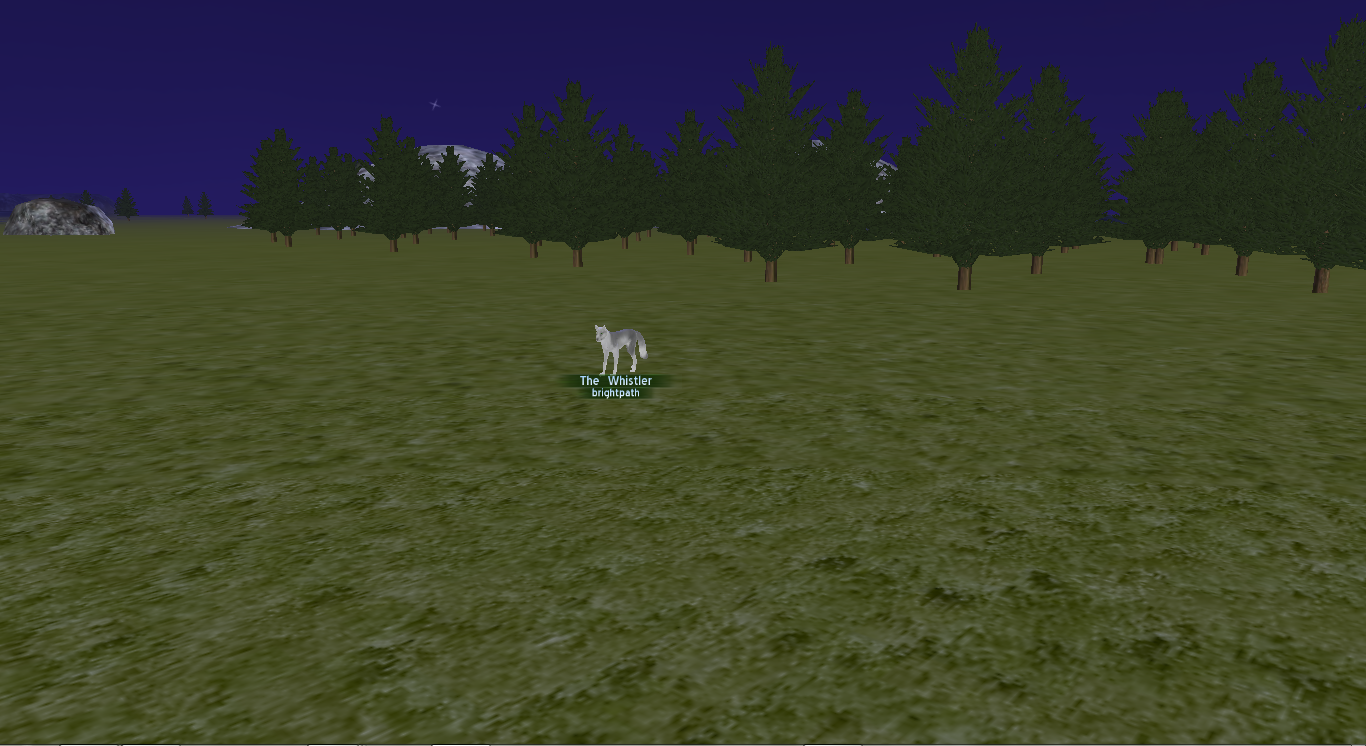
The Cave Before Time

The only exciting thing in the Cave Before Time

The Pit
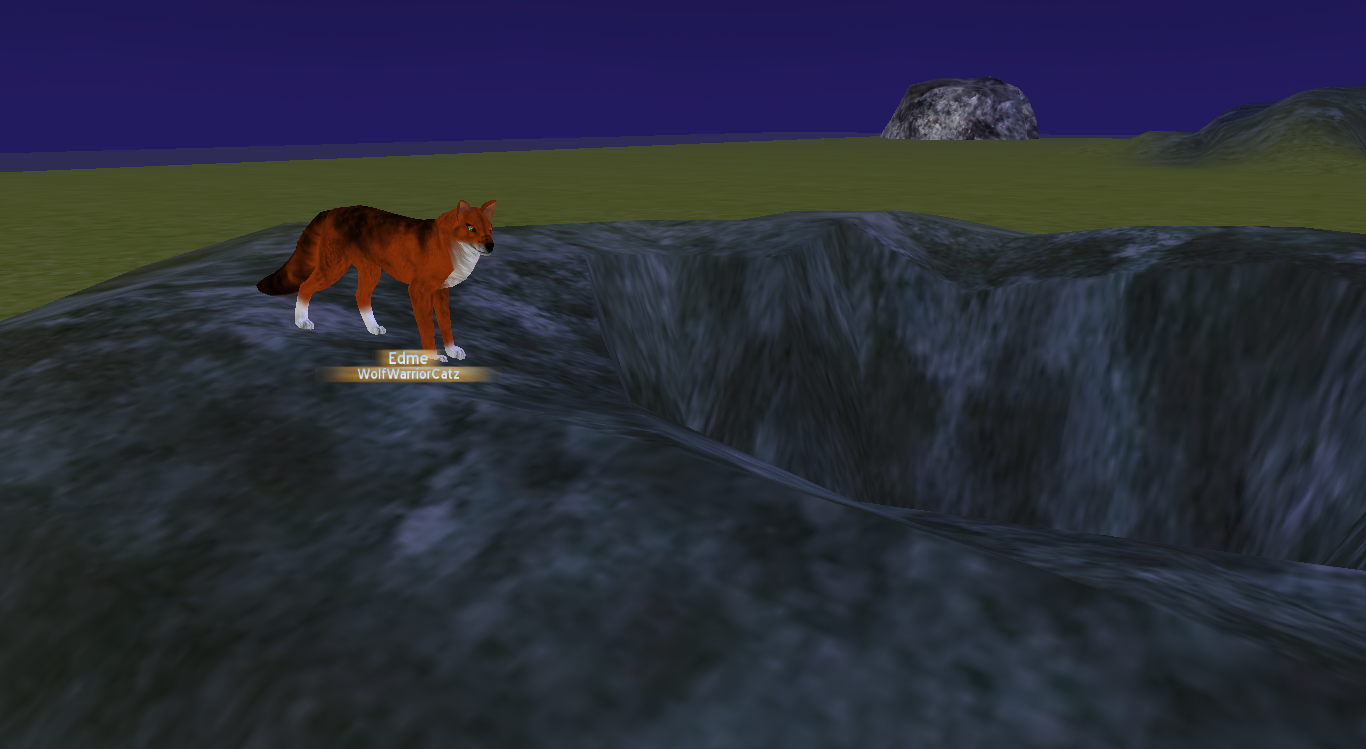
The Map for the Pit (there is now a public version!)
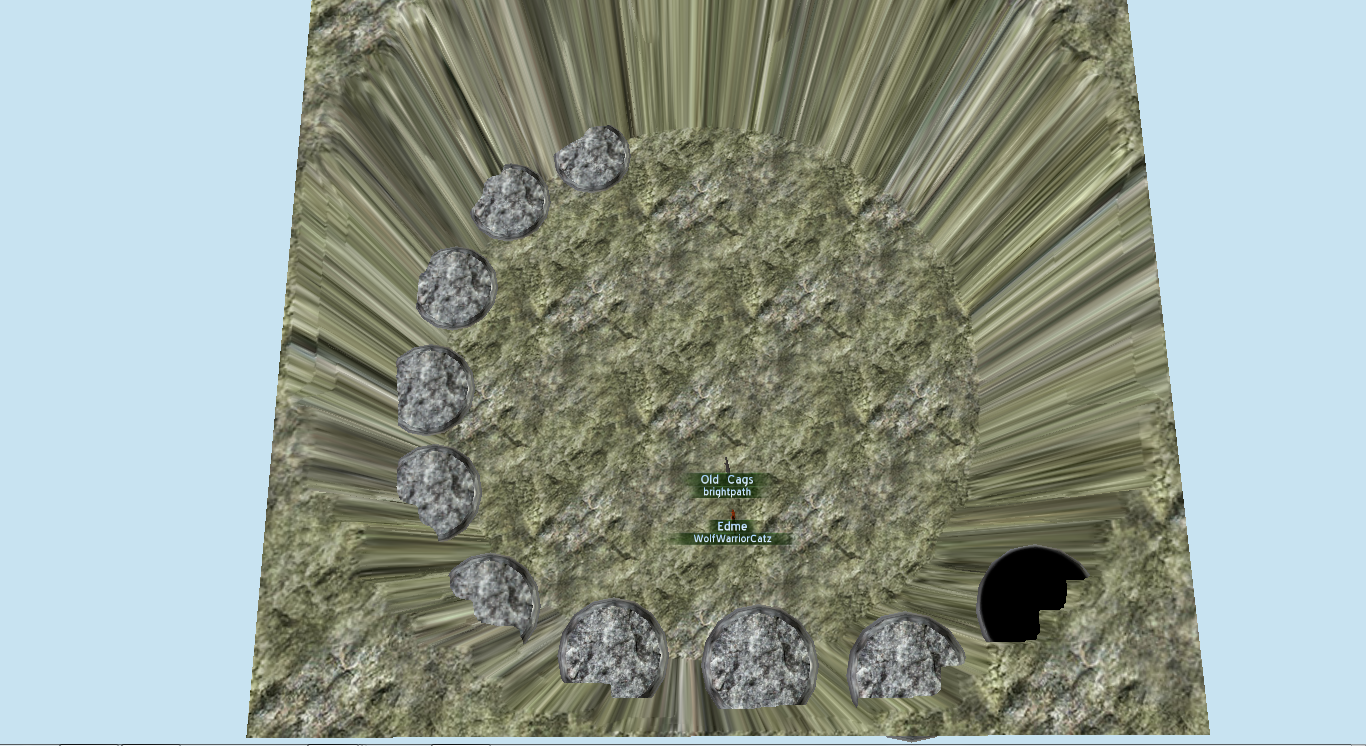
Old Cags and Edme in The Pit (for fun)

And finally...
The Download Link!
Click here to Download!





 sry
sry


 When I tried to put smoke in the volcanoes in my map, the game blew up and I had to reinstall it >xP
When I tried to put smoke in the volcanoes in my map, the game blew up and I had to reinstall it >xP