11
This section allows you to view all posts made by this member. Note that you can only see posts made in areas you currently have access to.
12
Character & Roleplay Tutorials / Re: How To Be A... (Added How to be a Fox)
« on: March 12, 2016, 02:31:32 am »
I've added quite a few tutorials since posting this. I hope everyone interested in playing those species checks them out!
13
Game Help / Re: Feral Heart won't let me change rendering subsystem
« on: February 25, 2016, 02:33:39 am »
EDIT:
I'm so sorry I posted this.
I didn't copy some folders/files over (like half of them) so the shaders weren't there and the game got confused and shut itself down.
Please lock this (but maybe keep this for other players if they have the same or similar problem)
(I feel like an idiot for not trying everything before coming here, sorry to bother!)
I'm so sorry I posted this.
I didn't copy some folders/files over (like half of them) so the shaders weren't there and the game got confused and shut itself down.
Please lock this (but maybe keep this for other players if they have the same or similar problem)
(I feel like an idiot for not trying everything before coming here, sorry to bother!)
14
Game Help / Feral Heart won't let me change rendering subsystem
« on: February 25, 2016, 02:28:01 am »
I recently changed computer and packed all my FH stuff into a Memory stick.
I downloaded and installed Feral Hearts and proceeded to move everything (Shaders/EMBs, objects, items, markings, presets, maps, exports, animations etc) to the new Feral Heart folder.
I booted Feral Heart up, and turned my subsystem to Direct3D9 and restarted. Only the little text-box befoe FH starts came up, flashed and went with Feral Heart not open, when I opened Feral Hearts, the subsystem was back to OpenGL and won't change without not running Feral Hearts. Is there a fix to this? or have I installed Feral Hearts incorrectly?
the log in the FeralHearts folder says:
"full path: C:\FeralHeart\
redirecting CreateDevice
initialising shader environment
unable to create depthStencilSurface (hr=-2005530516)
D3DXCreateEffectFromFile failed
C:\FeralHeart\d3d9.fx(72,10): error X1507: failed to open source file: 'SweetFX\Shaders\SMAA.h'"
I've never had this problem before- even with the countless mods I've downloaded and made.
I downloaded and installed Feral Hearts and proceeded to move everything (Shaders/EMBs, objects, items, markings, presets, maps, exports, animations etc) to the new Feral Heart folder.
I booted Feral Heart up, and turned my subsystem to Direct3D9 and restarted. Only the little text-box befoe FH starts came up, flashed and went with Feral Heart not open, when I opened Feral Hearts, the subsystem was back to OpenGL and won't change without not running Feral Hearts. Is there a fix to this? or have I installed Feral Hearts incorrectly?
the log in the FeralHearts folder says:
"full path: C:\FeralHeart\
redirecting CreateDevice
initialising shader environment
unable to create depthStencilSurface (hr=-2005530516)
D3DXCreateEffectFromFile failed
C:\FeralHeart\d3d9.fx(72,10): error X1507: failed to open source file: 'SweetFX\Shaders\SMAA.h'"
I've never had this problem before- even with the countless mods I've downloaded and made.
15
Character & Roleplay Tutorials / How To Be A... (Added How to be a Horse)
« on: February 16, 2016, 02:47:35 am »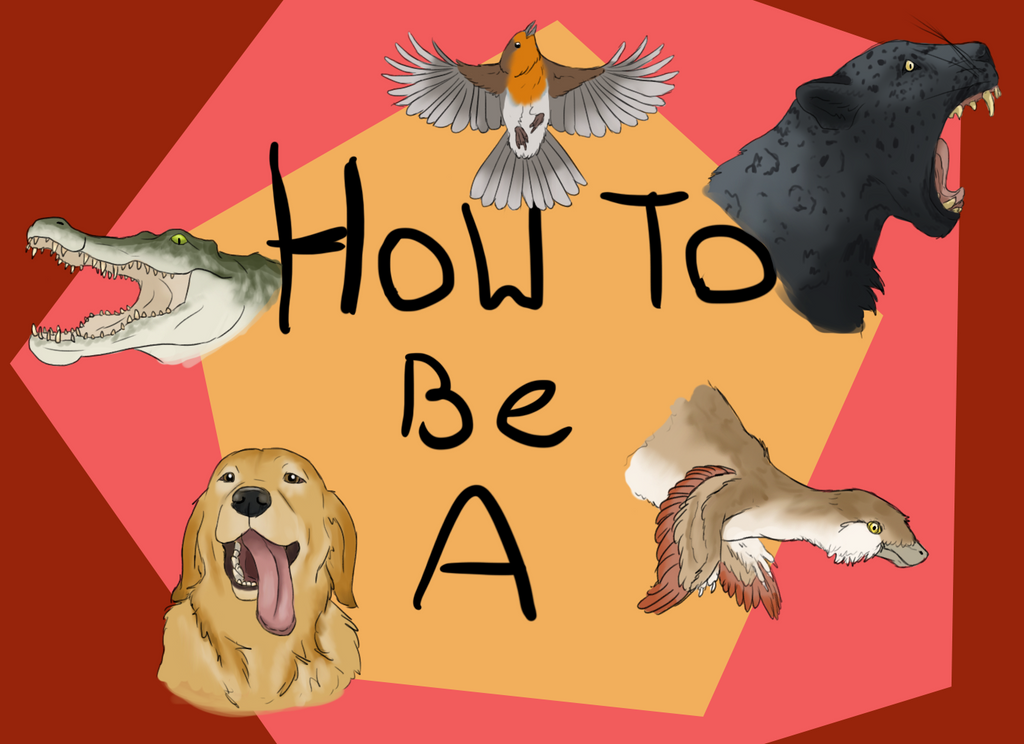
A series I have started on my tumblr: GoldchocoboFH.tumblr.com
In my series, I give rundowns on how each species acts, looks and any notable behaviors.
So far I have covered 8 groups:
- Dinosaurs (5 genus covered: Velociraptors, Utahraptor, Deinonychus, Microraptor and Tyrannosaurus rex, as well as a few short note on 'misc' species.)
- Dogs (with some wolf behaviors and knowledge).
- 'Panthers' covering Leopards and Jaguars and how they may look with Melanism.
- Birds- three family groups covered, a few specific species.
- Crocodiles and Alligators.
- Lions
- Hyenas
- Red Foxes
- Horses and Zebra
Each How to be A is researched by me, I try to put in interesting true facts in each post, so you know that every animal can be as exciting as a wolf or a lion. I try to link as many videos and pictures in, but tumblr has a limit on how many videos I can post- which I found out on the bird episode. However- use this series as a springboard into your own research; if you're serious about making a character that's an animal you don't know about- research that animal! it's not hard, and it can be fun to learn things instead of making your hyena character dominantly male and then being shouted at and told your wrong.
Here are the specific links:
How to Be A Dinosaur (needs some information updating but is overall correct, I may re-do this one as it was my first)
How to Be A Dog
How to Be A Panther
How to Be A Bird
How to Be A Crocodylia
How to Be A Lion
How to be A Hyena
How to be A Fox
How to be A Horse
I have a very loose schedule and I know what I'm doing. Any suggestions are welcome.
This post will be updated once a new 'How to be A' is made, check back regularly for updates!
16
Request Other Mods/Creations / Re: Wind Mod?
« on: February 09, 2016, 03:25:42 am »
omg Chrome- that's what I was looking for!
17
Request Other Mods/Creations / Re: Wind Mod?
« on: February 09, 2016, 02:55:04 am »
There has been a 'wind' mod, and I've been looking for it- I can't find it, though- with some luck, however, I may be able to make a new one.
Might take some time, though.
Might take some time, though.
18
Game Help / Re: Preset not working?
« on: January 31, 2016, 05:10:51 pm »
I said and meant in the instructions in YOUR presets folders, as in My_presets.
19
Game Help / Re: Preset not working?
« on: January 30, 2016, 02:51:35 pm »
ah, yes- I've got three files and got confused. but the Rim.dds into your preset folder that you're using to export and it should export.
20
Game Help / Re: Small Preset Trouble
« on: January 30, 2016, 03:53:36 am »
my issue was solved.
it turns out the person I received the preset from gave me the wrong file, and so gave me the correct one, I don't know why they started seeing my preset though, but they do now.
it turns out the person I received the preset from gave me the wrong file, and so gave me the correct one, I don't know why they started seeing my preset though, but they do now.

