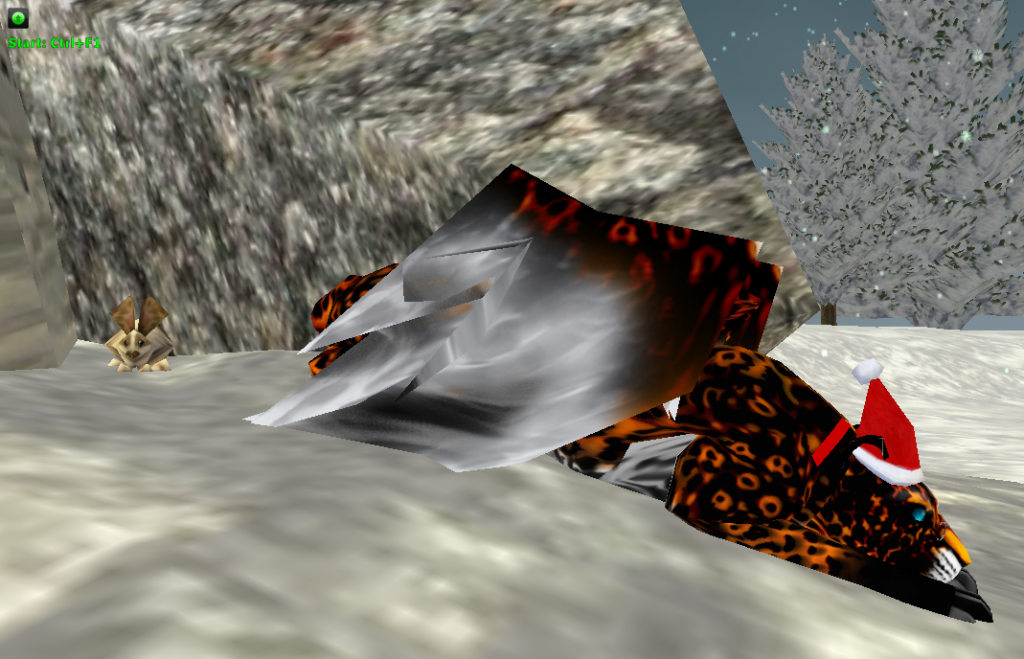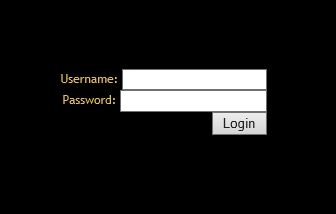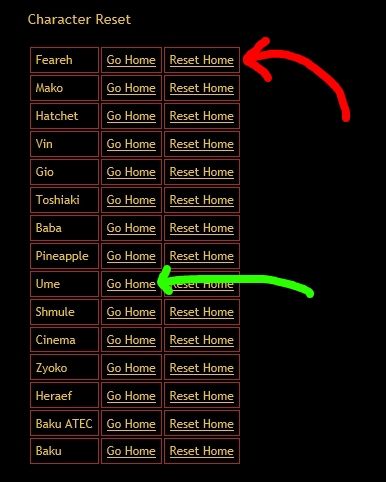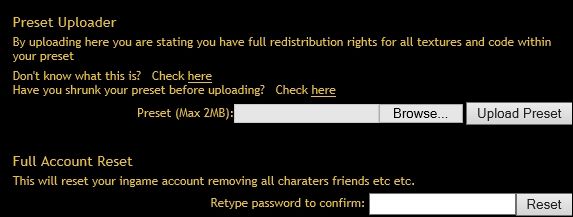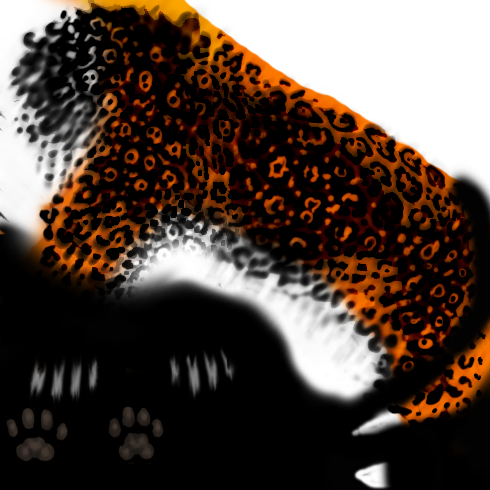11
Leaving / Heads up from Feareh..
« on: January 20, 2014, 05:52:08 pm »
Hey guys,
So I'm not going to be online FH for a while since ive been sick for the past few weeks.
Plus I had started school again so I might be on minimal when I do get back on.
So right now my doctor says to rest up and try not to over stress yourself, so I'm just gonna try to relax in the meantime.
I will check up on here frequently if you guys ever need me.
-Feareh
So I'm not going to be online FH for a while since ive been sick for the past few weeks.
Plus I had started school again so I might be on minimal when I do get back on.
So right now my doctor says to rest up and try not to over stress yourself, so I'm just gonna try to relax in the meantime.
I will check up on here frequently if you guys ever need me.
-Feareh