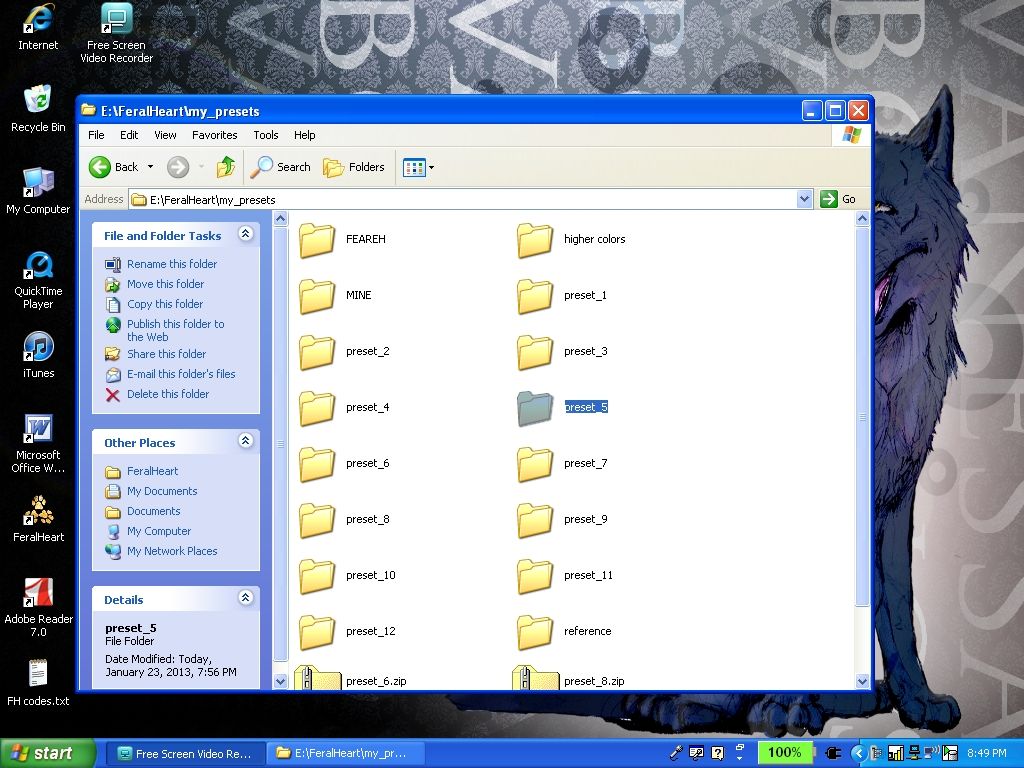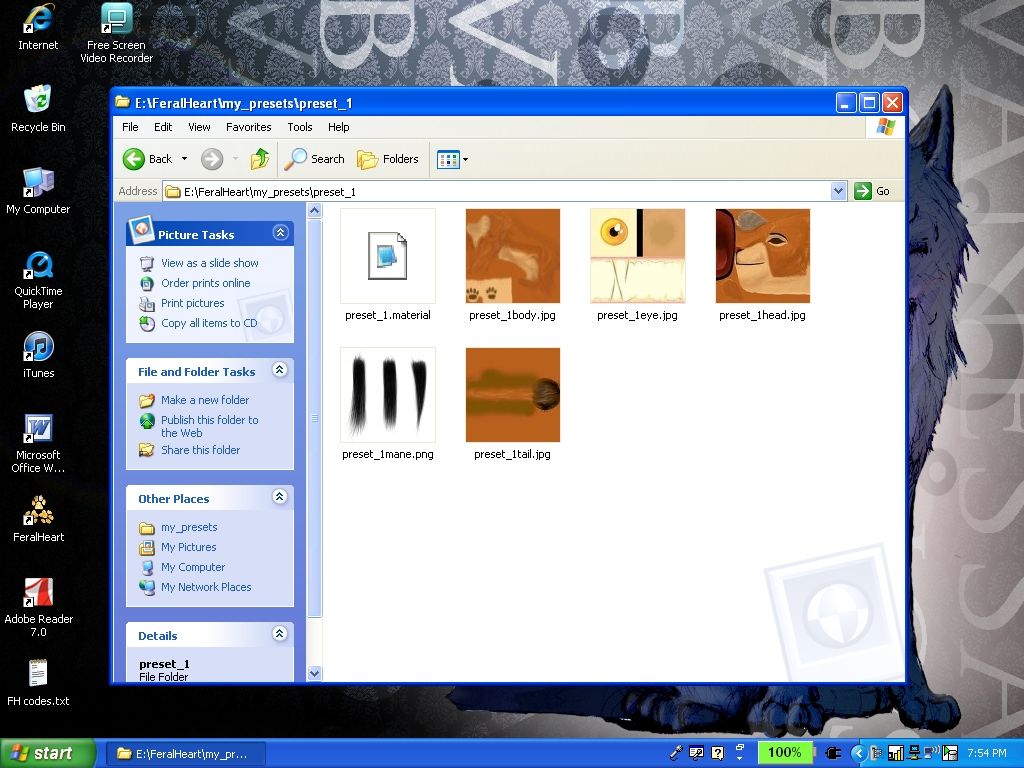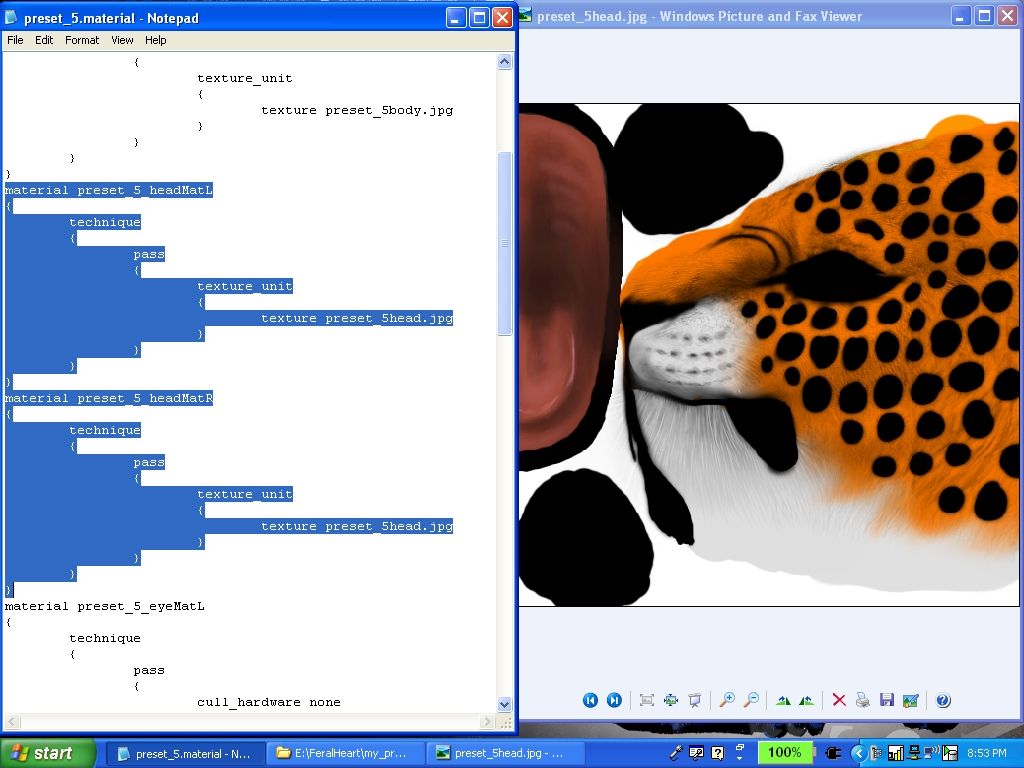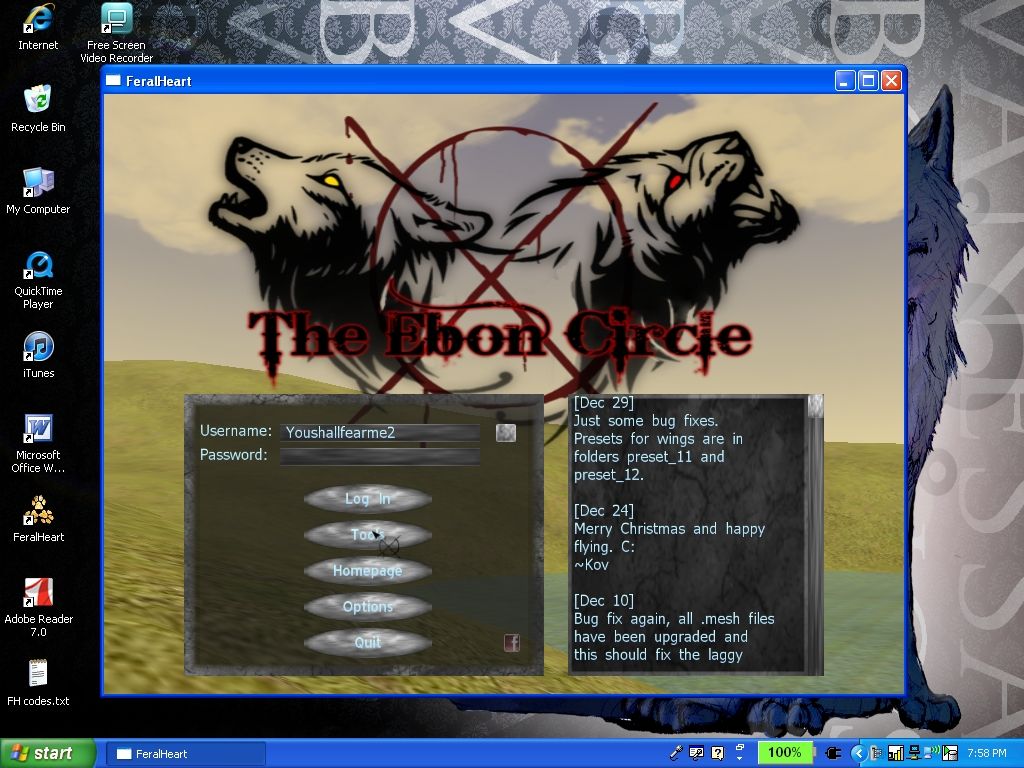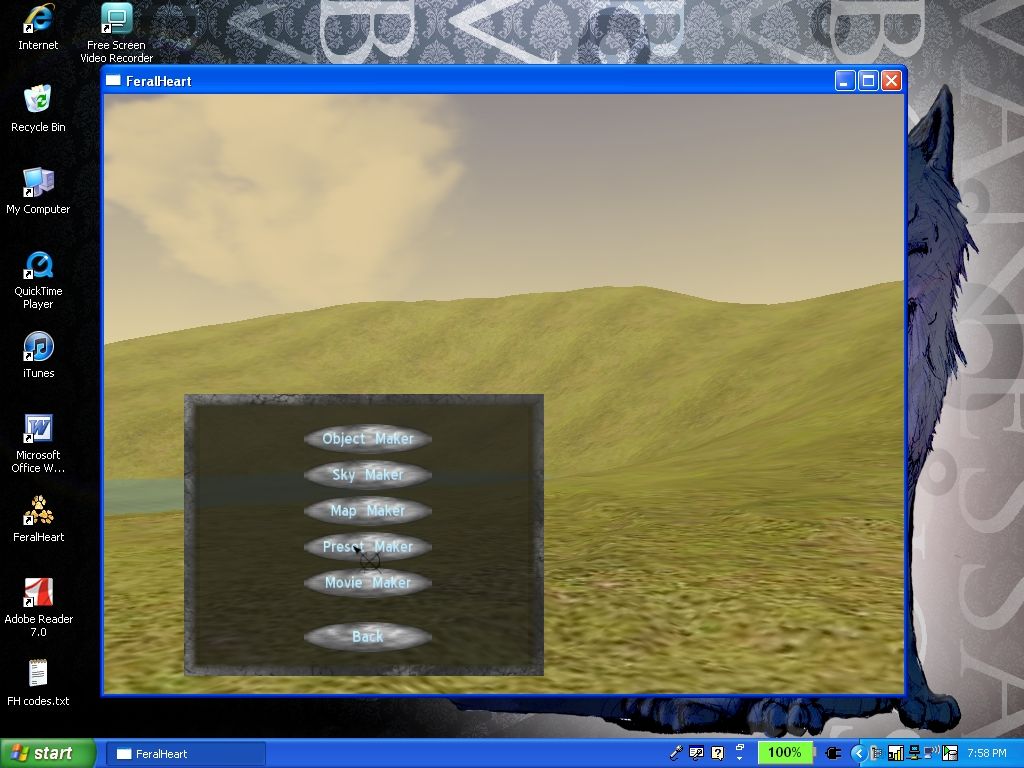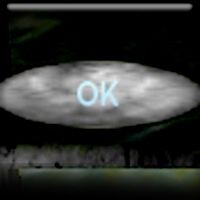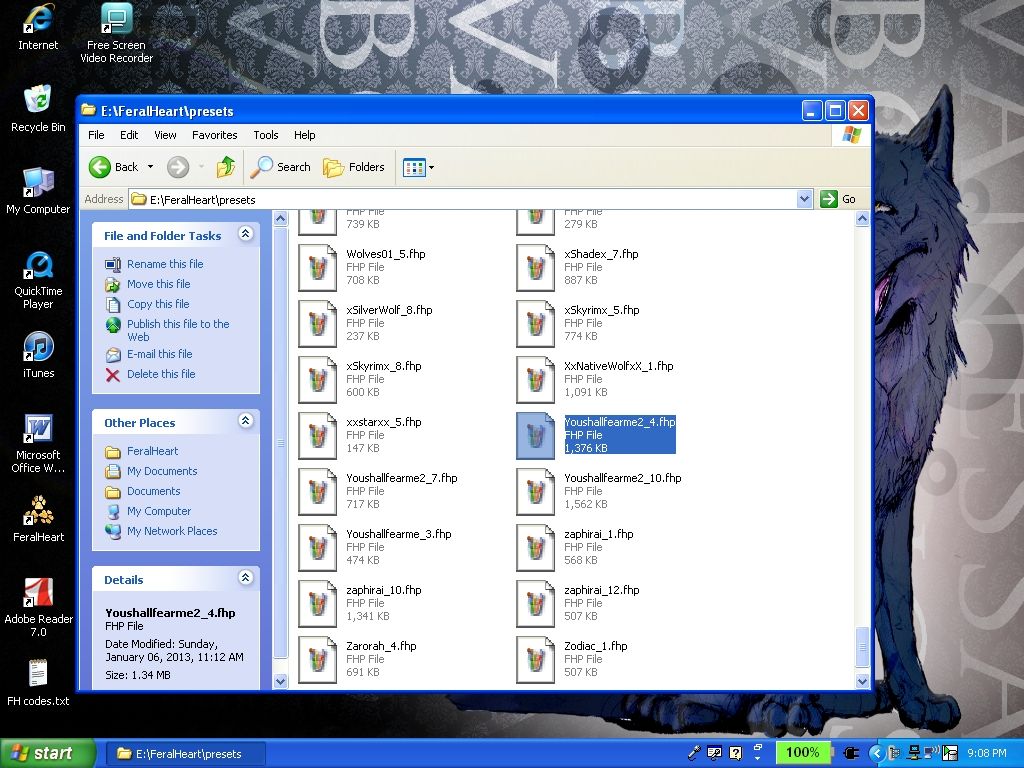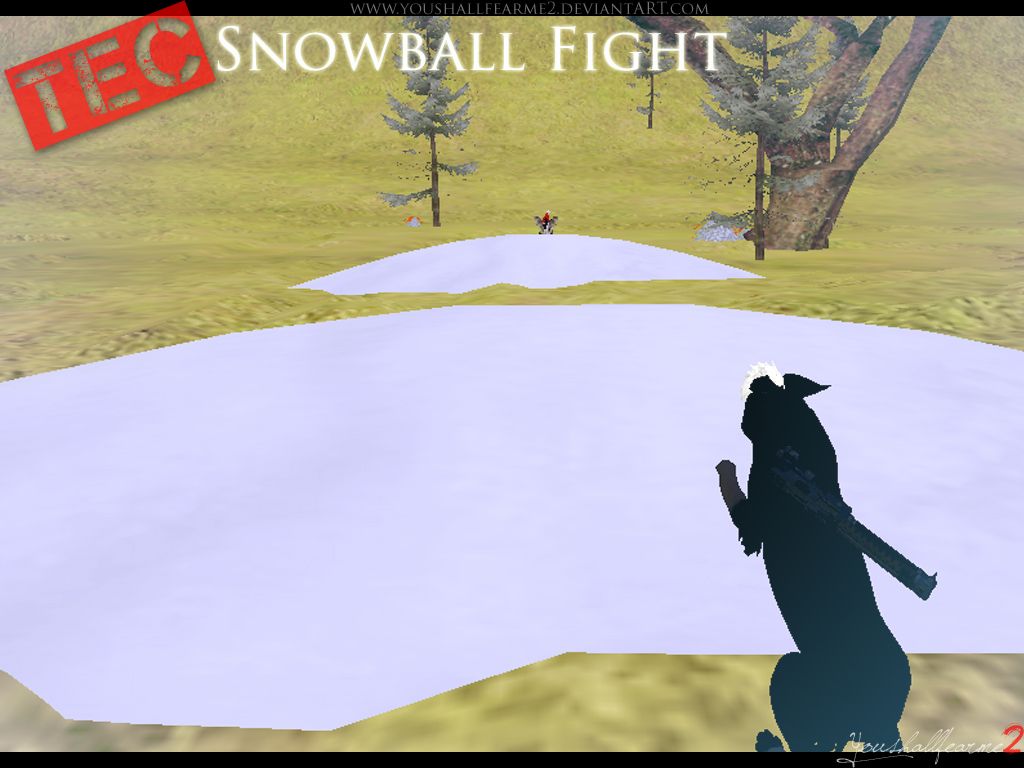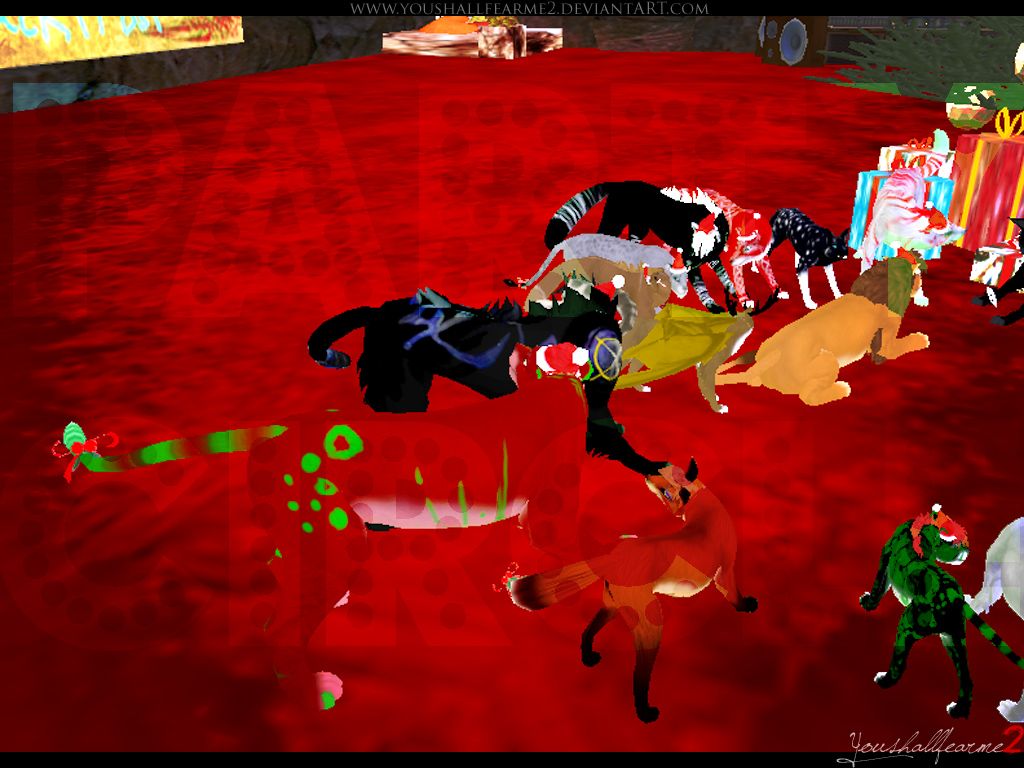41
Praise / Tangerine love to LordSuragaha <33
« on: April 18, 2013, 02:47:12 pm » Ok...where shall I start with this one, so many thing to say and to not try and sound cheesy about it.
Well, this trend is to give praise to a new MIT named Lord Suragaha. Inserts smexy picture below:

(With such a serious moment deserves a serious picture XD)
ANYWAYS...
This gurl deserves so much praise for what she does around here. She takes the time out of her busy FH schedule to talk to members, even members she doesn't know to make them feel more comfortable around here. Her shear kindness and her overly power to want to just help people is what makes her a truly great friend. I'm so glad you are a MIT, you truly have what it takes to be a fabulous mod.
When I was starting out trying to get to know people around plains, I was shy, didnt want to talk to anyone really besides my TEC friends that I've grown to love. She brought me out of my shell and learn to just open up to trustworthy people such as her and a bunch more. I fully trust her, and almost well enough to talk about personal life that I don't normally tell others. Just to make things sweet and fast..
"I am proud to call you my best friend. I wuv you and stay fabulous girl"
-gives you a tangerine cake with a baboon on the top-



(This just tells ya I need to update my pictures XD)
Well, this trend is to give praise to a new MIT named Lord Suragaha. Inserts smexy picture below:

(With such a serious moment deserves a serious picture XD)
ANYWAYS...
This gurl deserves so much praise for what she does around here. She takes the time out of her busy FH schedule to talk to members, even members she doesn't know to make them feel more comfortable around here. Her shear kindness and her overly power to want to just help people is what makes her a truly great friend. I'm so glad you are a MIT, you truly have what it takes to be a fabulous mod.
When I was starting out trying to get to know people around plains, I was shy, didnt want to talk to anyone really besides my TEC friends that I've grown to love. She brought me out of my shell and learn to just open up to trustworthy people such as her and a bunch more. I fully trust her, and almost well enough to talk about personal life that I don't normally tell others. Just to make things sweet and fast..
"I am proud to call you my best friend. I wuv you and stay fabulous girl"
-gives you a tangerine cake with a baboon on the top-



(This just tells ya I need to update my pictures XD)


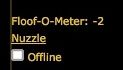


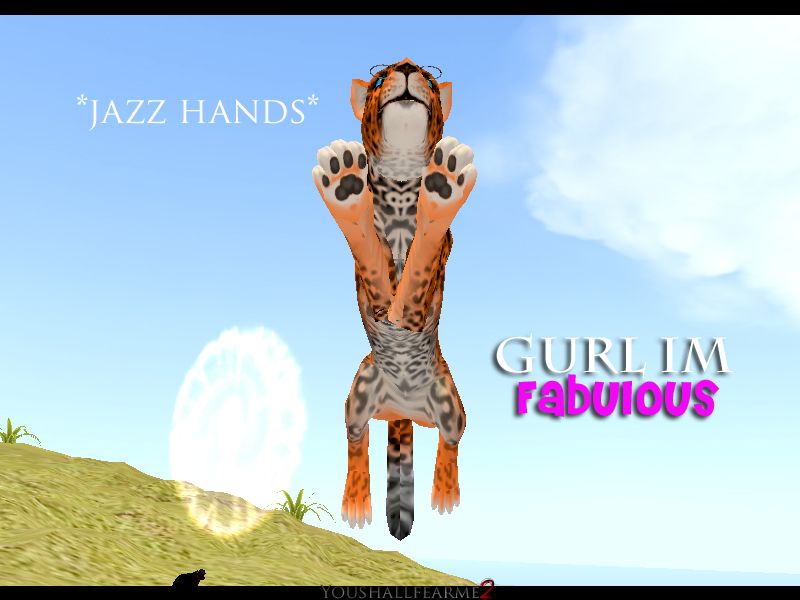










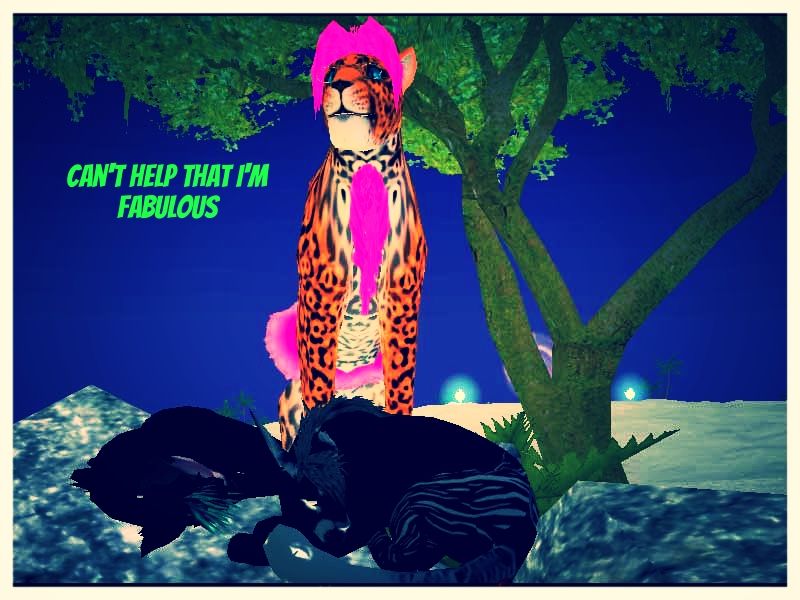

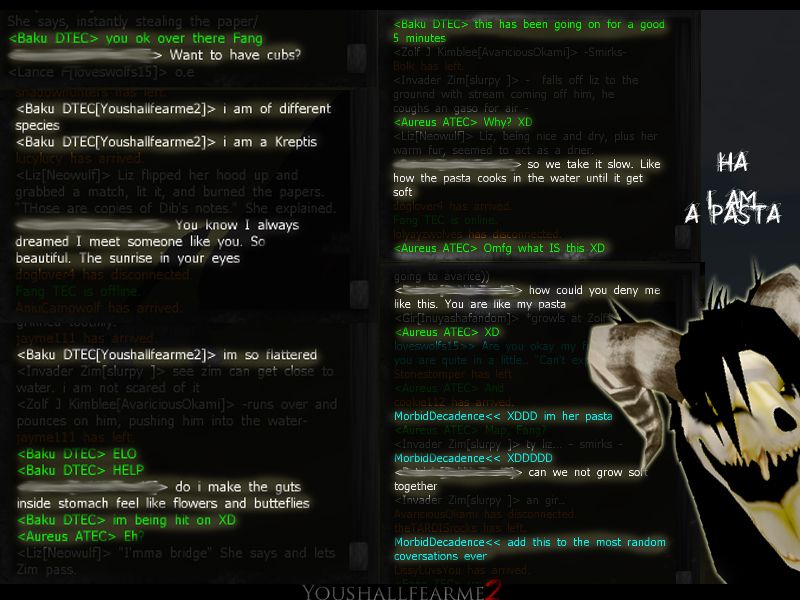
























 ...Look at dem hotdogs
...Look at dem hotdogs