I hate that I'm adding to this because I already know that there are a few complaints you've had to take care of, but I am having a small issue in that some of my text box backgrounds are appearing completely transparent. In this example, it's the one on the left, and this issue leads to text being hard to read in some screens.
I had this issue when the 1.16 update came out too and the solution then was to make sure I completely uninstalled 1.15 first. This time I made sure I completely uninstalled 1.16 but obviously there are some lingering side effects. I kept the old files in case something like this happened. Any idea of which file it would be or steps I could take that would resolve this issue?
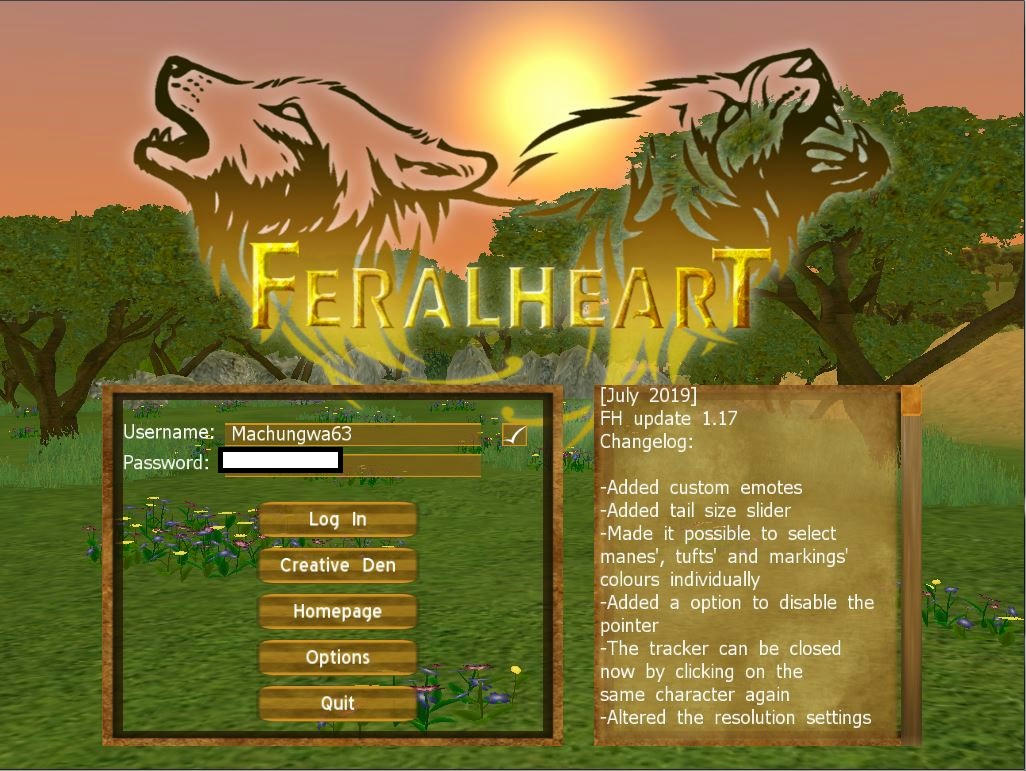
Otherwise, very pleased with the updates!