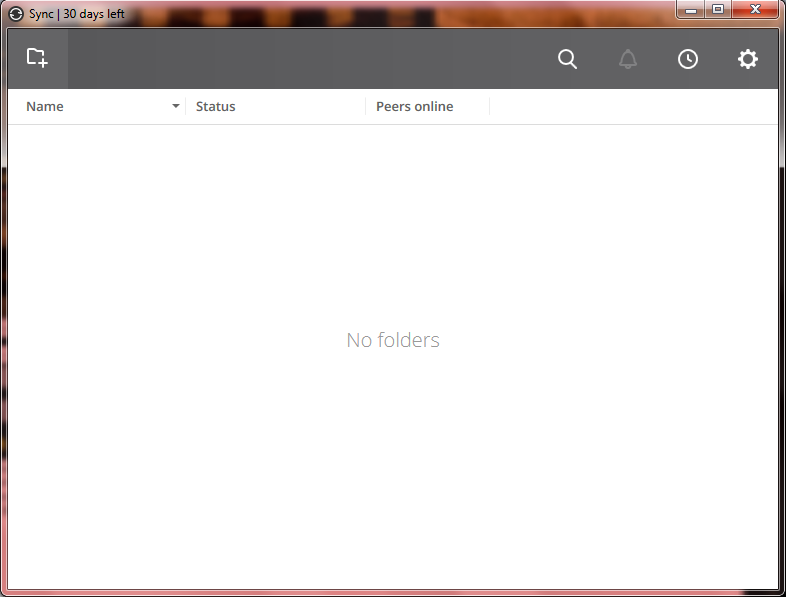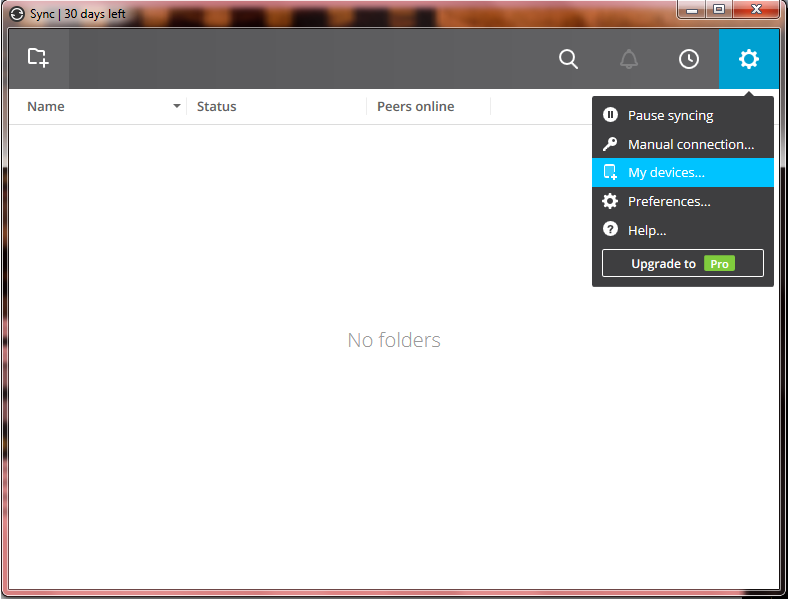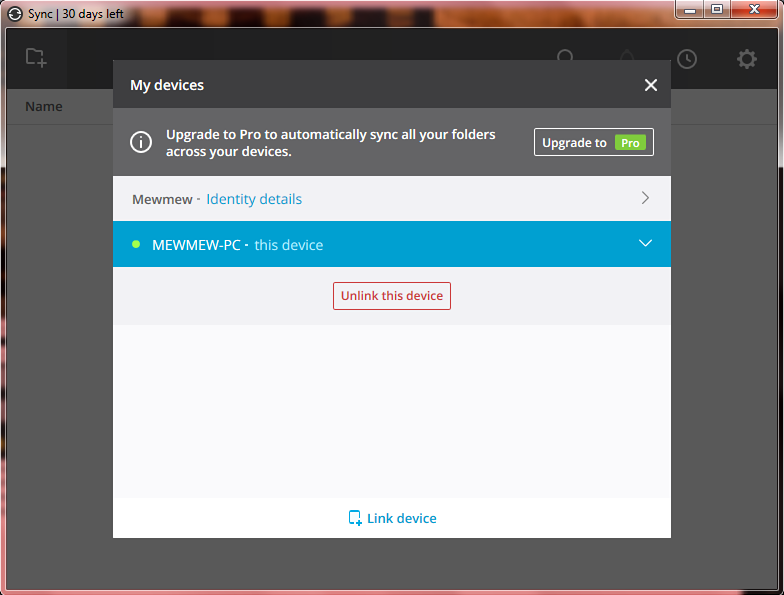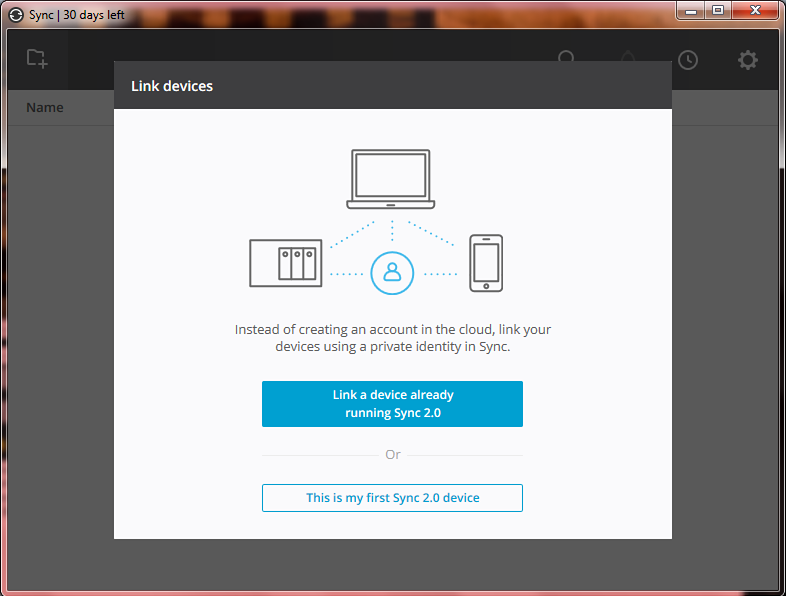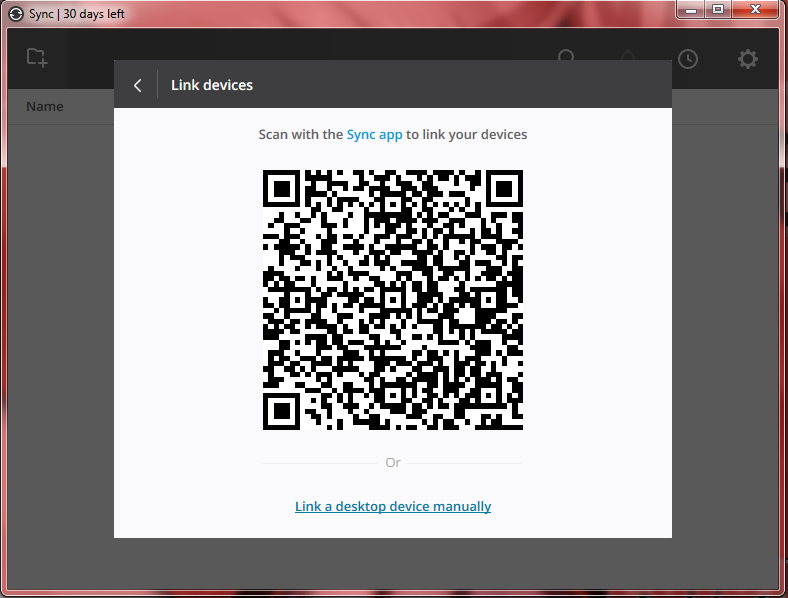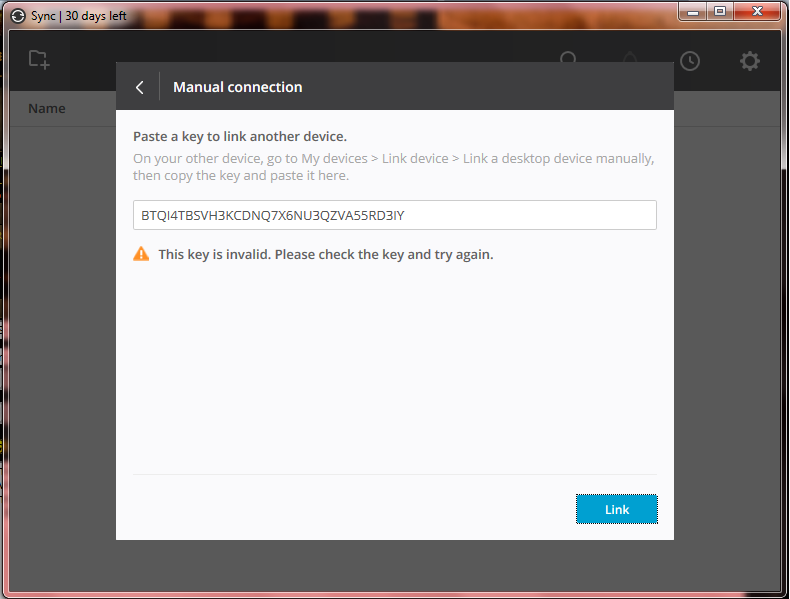1
Presets & Markings / Mewmewcat12's Magical Preset Requests!! :D [CLOSED]
« on: October 12, 2015, 11:15:10 am »
Hello everyone! I'm mewmewcat12 and I love making presets!  So I decided to do preset requests for people! And don't worry, it's free!
So I decided to do preset requests for people! And don't worry, it's free! 
First, read these rules...
1. Please give me credit the preset I made for you.
2. Please know how to use a preset.
3. Please don't give or sell the preset to somebody else. Tell them to request here instead.
4. Please don't make changes of the preset. Ask me to make changes.
5. Please don't whine or beg to speed the making of the preset. Just be patient.
6. Please don't request a bunch requests all at once. If you have more preset requests, I'll only do 5 of them. This rule might change though depending my mood.
7. Please don't request if you're not going to be active here. I mean, you don't have to be active all the time, just once in a while to check up here. I don't really want to waste my time making a preset that I'm just going hold on to forever. I'll PM you once the preset is finish.
8. Please, please, PLEASE, follow the request form. It makes it much easier for me and I wanted make the preset the way you wanted to be as I possibly can. It's your responsibility to tell me what you want your preset to look like, so don't be angry if I did something wrong just cause you weren't clear enough in the preset request form. I will make any changes if I do makes any mistakes. ^^
It's your responsibility to tell me what you want your preset to look like, so don't be angry if I did something wrong just cause you weren't clear enough in the preset request form. I will make any changes if I do makes any mistakes. ^^
Alright now that's out of the way, here's a list of things that I can do:
Scrolling/animated
Glowing/glowing markings
Two/one-sided
Complex designs
Transparent/semi- transparent
Metallic
Scars
Clothing
Realistic markings
In order to request a preset just copy and paste this form (NOT THE INFO BELOW THIS) and fill it out:
PLEASE LOOK AT THIS TO FILL THIS FORM CORRECTLY. Here's infomation in how to fill this form out:
Which preset # folder?: It's what folder you want your preset to be in. For example: preset_12, 7, 5 etc.
Picture of a reference: A picture of your character for me to see.
Canine or feline?: Choose either canine or feline that works best for the design.
Preferred textures
Fur- Put either put feralheart regular texture or put a link to a different texture for me to download. If you don't know what I'm talking about, here's a bunch of examples here. Please make sure that the download link to the texture works before you put it in.
Mane- Put none if your character has no mane. If it does have it, then it's the same as above.
Eyes- Same as above.
Wings- Put none if your character has no wings. If it does have them, then it's the same as above.
Types of Features
Mane- side, eye cover, side full etc. Or none.
Tufts- back and cheek, elbow, rump etc. Or none.
Eyes- Slit, normal, blind etc.
Material coding: Any special effects you like on your preset like transparent, glowing, scrolling etc.
May I use this preset in my examples?: If you're fine with your preset being shown here, then say yes. If not, say no.
Anymore info you want to tell me?: If there's something else that you want on your preset that's not on this form, then tell me here.
1. ola232 [DONE]
2. ArcticGalaxy [DONE]
3. altereddeox
4. xxVanityxx
5. A Random Person
6. Wolfcrazy178
7. BladeDawns
8. firewolf34
9. FireFly~
10. GhostFire
 ~Examples!~
~Examples!~
All the fur textures I used were made by Rikuko. Eye textures I used were made by Wingsndingo.
Preset I made for download
A design that was requested by Preach. It's available for anyone that wants to download it. ---> link
Warrior cats designs
Kurama from Naruto
The 9 tails is an item that was by Sephalovable. I just recolored the item.
Matatabi/Nibi from Naruto
Too bad I couldn't make it have two tails. I'm still glad the way it turned out though. :3
I'm still glad the way it turned out though. :3

Happy from Fairy Tail
AYE SIR!
Preset Requests I've Done
All textures I used here are own by the rightful owners.
Glowing
Scrolling

Metallic
Transparent/Semi-transparent
 So I decided to do preset requests for people! And don't worry, it's free!
So I decided to do preset requests for people! And don't worry, it's free! 
First, read these rules...
1. Please give me credit the preset I made for you.
2. Please know how to use a preset.
3. Please don't give or sell the preset to somebody else. Tell them to request here instead.
4. Please don't make changes of the preset. Ask me to make changes.
5. Please don't whine or beg to speed the making of the preset. Just be patient.
6. Please don't request a bunch requests all at once. If you have more preset requests, I'll only do 5 of them. This rule might change though depending my mood.
7. Please don't request if you're not going to be active here. I mean, you don't have to be active all the time, just once in a while to check up here. I don't really want to waste my time making a preset that I'm just going hold on to forever. I'll PM you once the preset is finish.
8. Please, please, PLEASE, follow the request form. It makes it much easier for me and I wanted make the preset the way you wanted to be as I possibly can.
 It's your responsibility to tell me what you want your preset to look like, so don't be angry if I did something wrong just cause you weren't clear enough in the preset request form. I will make any changes if I do makes any mistakes. ^^
It's your responsibility to tell me what you want your preset to look like, so don't be angry if I did something wrong just cause you weren't clear enough in the preset request form. I will make any changes if I do makes any mistakes. ^^Alright now that's out of the way, here's a list of things that I can do:
Scrolling/animated
Glowing/glowing markings
Two/one-sided
Complex designs
Transparent/semi- transparent
Metallic
Scars
Clothing
Realistic markings
In order to request a preset just copy and paste this form (NOT THE INFO BELOW THIS) and fill it out:
Code: [Select]
Which preset # folder?:
Picture of a reference:
Canine or feline?:
[u]Preferred textures[/u]
Fur-
Mane-
Eyes-
Wings-
[u]Types of Features[/u]
Mane-
Tufts-
Eyes-
Material coding:
May I use this preset in my examples?:
Anymore info you want to tell me?:PLEASE LOOK AT THIS TO FILL THIS FORM CORRECTLY. Here's infomation in how to fill this form out:
Which preset # folder?: It's what folder you want your preset to be in. For example: preset_12, 7, 5 etc.
Picture of a reference: A picture of your character for me to see.
Canine or feline?: Choose either canine or feline that works best for the design.
Preferred textures
Fur- Put either put feralheart regular texture or put a link to a different texture for me to download. If you don't know what I'm talking about, here's a bunch of examples here. Please make sure that the download link to the texture works before you put it in.
Mane- Put none if your character has no mane. If it does have it, then it's the same as above.
Eyes- Same as above.
Wings- Put none if your character has no wings. If it does have them, then it's the same as above.
Types of Features
Mane- side, eye cover, side full etc. Or none.
Tufts- back and cheek, elbow, rump etc. Or none.
Eyes- Slit, normal, blind etc.
Material coding: Any special effects you like on your preset like transparent, glowing, scrolling etc.
May I use this preset in my examples?: If you're fine with your preset being shown here, then say yes. If not, say no.
Anymore info you want to tell me?: If there's something else that you want on your preset that's not on this form, then tell me here.
Slots
1. ola232 [DONE]
2. ArcticGalaxy [DONE]
3. altereddeox
4. xxVanityxx
5. A Random Person
6. Wolfcrazy178
7. BladeDawns
8. firewolf34
9. FireFly~
10. GhostFire
Closes when all the slots are filled. I will open it again once I finish all 10 slots.
 ~Examples!~
~Examples!~
All the fur textures I used were made by Rikuko. Eye textures I used were made by Wingsndingo.
Preset I made for download
A design that was requested by Preach. It's available for anyone that wants to download it. ---> link
Warrior cats designs
Kurama from Naruto
The 9 tails is an item that was by Sephalovable. I just recolored the item.
Matatabi/Nibi from Naruto
Too bad I couldn't make it have two tails.
 I'm still glad the way it turned out though. :3
I'm still glad the way it turned out though. :3
Happy from Fairy Tail
AYE SIR!

Preset Requests I've Done
All textures I used here are own by the rightful owners.
Glowing
Scrolling

Metallic
Transparent/Semi-transparent