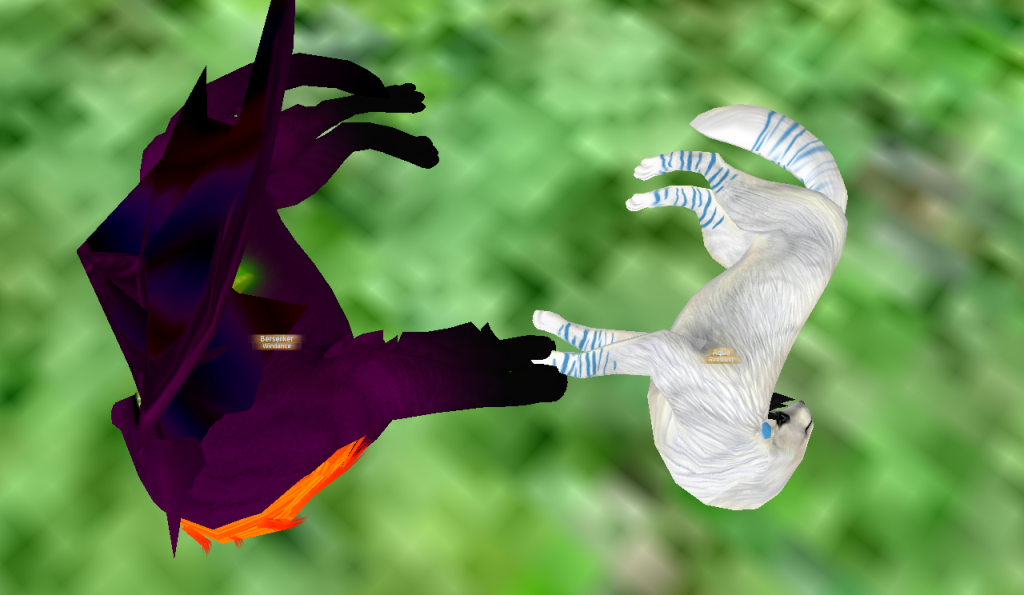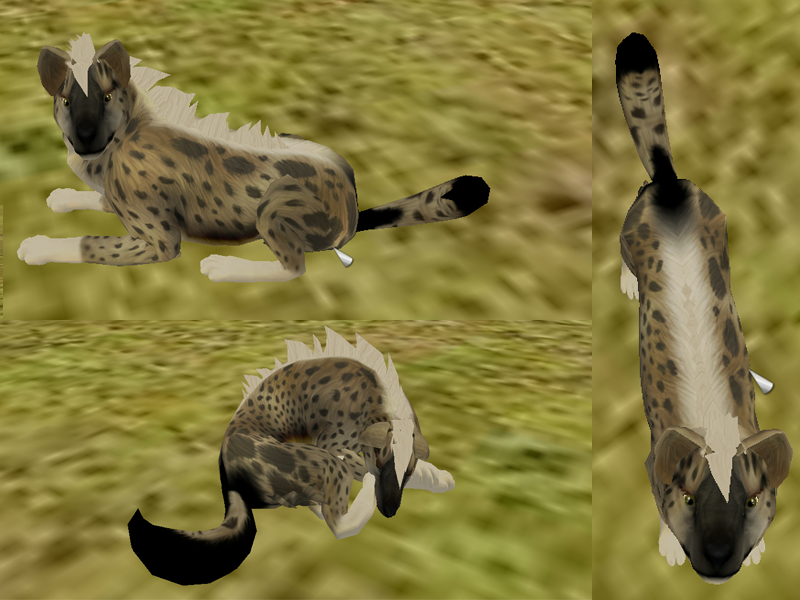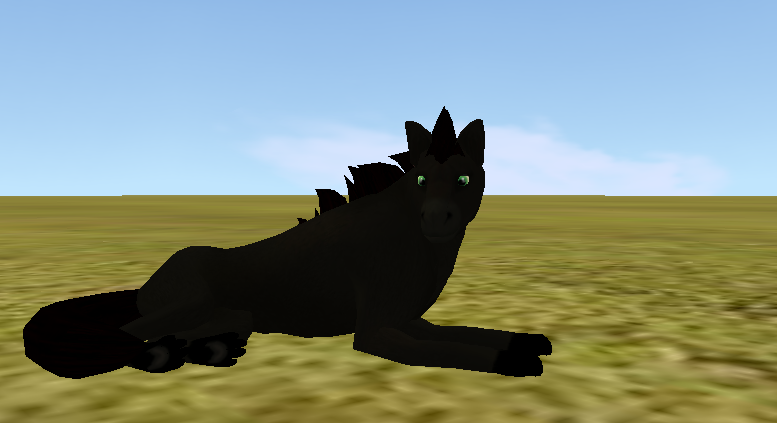1
Game Help / Preset no longer has a shadow...? ._.
« on: February 11, 2012, 01:52:48 am »
Yeaps, I brokered a preset, first time too! Most of mine do what I ask of them. D:<
But this has me totally stumped. I was making a layered preset, and suddenly I realize the side I'm working on no longer has any shading, and the tummy is just as bright as the top. I've literally picked apart my code, and tried deleting things piece by piece, and the only way I got it to show shadows again was to only make it one layer...here is a sample that looks similar to my code (can't post the exact code because it's for a surprise preset!):
________________________________________________________________________________________________
material preset_?_bodyMatL
{
receive_shadows on (tried this from Tigg's thread...doesn't seem to solve it)
technique
{
pass
{
texture_unit
{
texture colortest.jpg (This layer is solid, and scrolls)
tex_address_mode wrap
filtering trilinear
colour_op replace
scroll_anim 0.0 0.1
}
texture_unit
{
texture test.png (This has transparent spots on it, and stays put)
tex_address_mode wrap
filtering trilinear
colour_op alpha_blend
}
}
}
}
________________________________________________________________________________________________
I've looked at all the preset tutorials on here, and some on dA, but still can't seem to spot my problem...any other preset makers out there that spot my messup? I'm getting a bit frustrated by it, and would be somewhat sad if I just had to accept that my preset can no longer have any shading ingame. I can "shade" my character in...but wouldn't look the same as the moving shadowing provided for the rest of my presets.
But this has me totally stumped. I was making a layered preset, and suddenly I realize the side I'm working on no longer has any shading, and the tummy is just as bright as the top. I've literally picked apart my code, and tried deleting things piece by piece, and the only way I got it to show shadows again was to only make it one layer...here is a sample that looks similar to my code (can't post the exact code because it's for a surprise preset!):
________________________________________________________________________________________________
material preset_?_bodyMatL
{
receive_shadows on (tried this from Tigg's thread...doesn't seem to solve it)
technique
{
pass
{
texture_unit
{
texture colortest.jpg (This layer is solid, and scrolls)
tex_address_mode wrap
filtering trilinear
colour_op replace
scroll_anim 0.0 0.1
}
texture_unit
{
texture test.png (This has transparent spots on it, and stays put)
tex_address_mode wrap
filtering trilinear
colour_op alpha_blend
}
}
}
}
________________________________________________________________________________________________
I've looked at all the preset tutorials on here, and some on dA, but still can't seem to spot my problem...any other preset makers out there that spot my messup? I'm getting a bit frustrated by it, and would be somewhat sad if I just had to accept that my preset can no longer have any shading ingame. I can "shade" my character in...but wouldn't look the same as the moving shadowing provided for the rest of my presets.