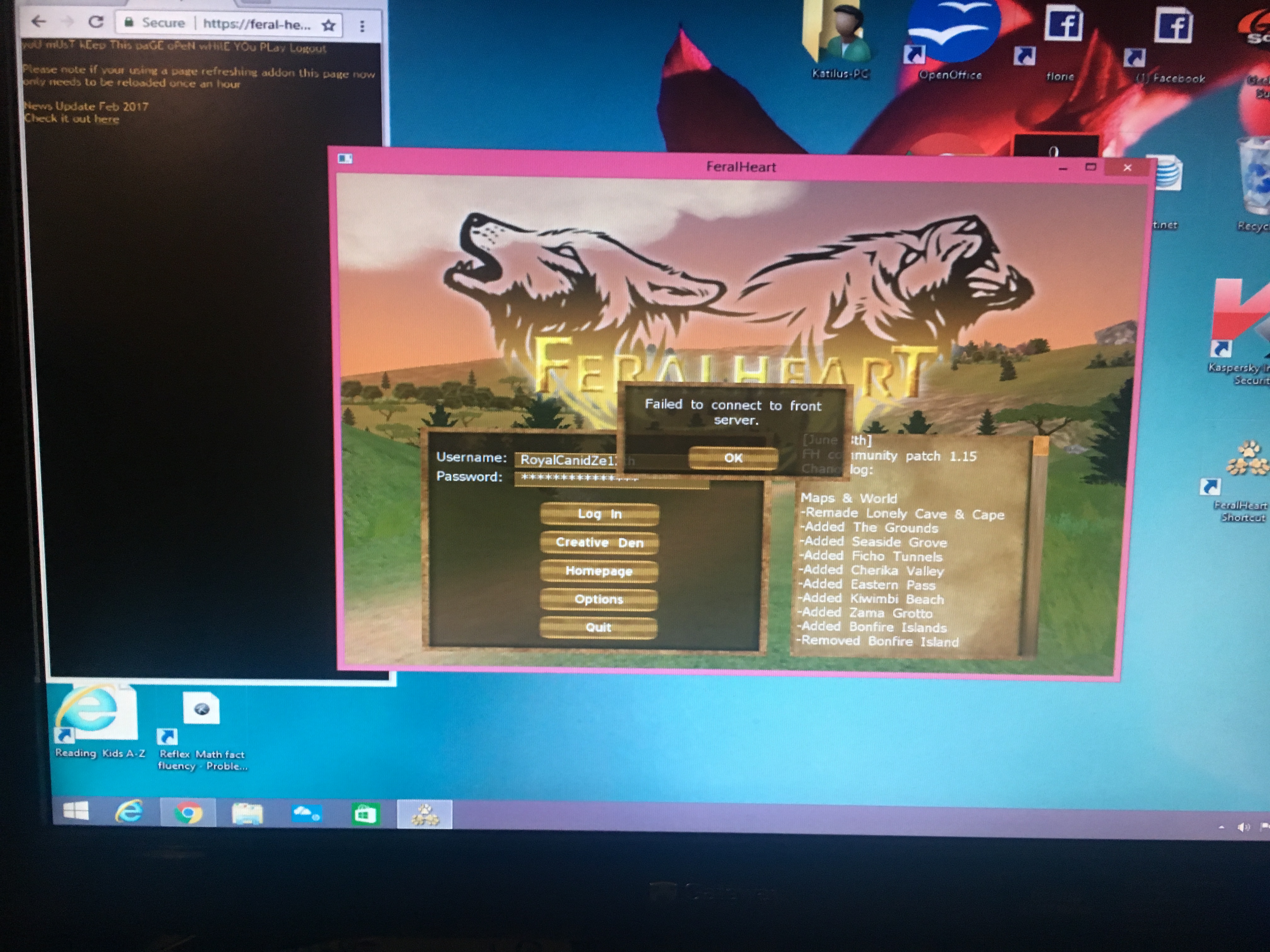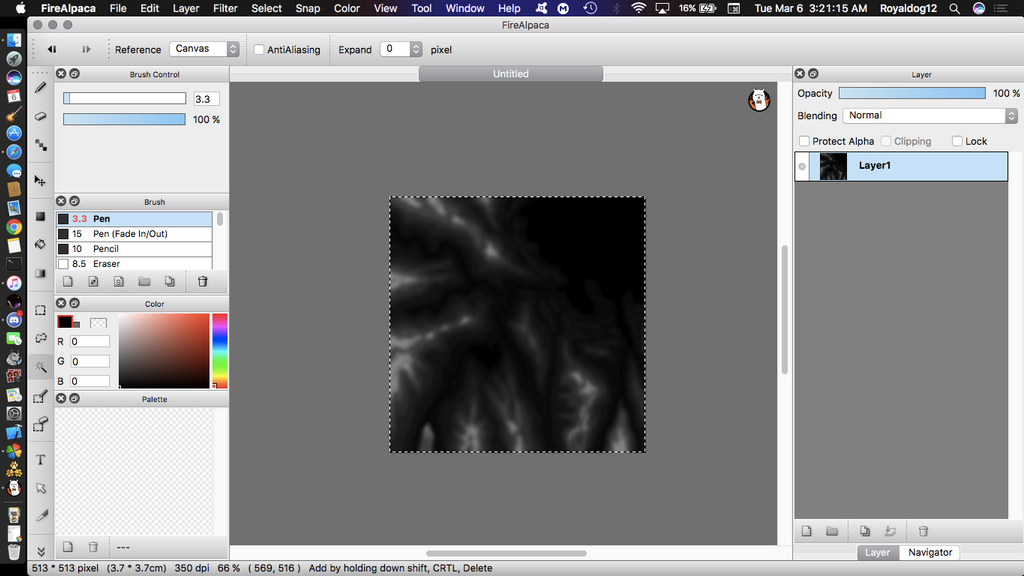29
« on: March 08, 2018, 06:39:25 am »
Okay I was making a map and after i saved it and closed it and put it away. the next day i try to open the game to work on the map some more and the game crashes. since it is VERY common for FH to get corrupted after doing a certain extent of work on a map...
I un-install and re-install. i do my little doody ogre.cfg fix to replace OpenGL with Direct3D9. NOPE
[03/07/18 22:34:12] - Running wine-1.8.1 FeralHeart.exe (Working directory : /Users/royaldog12/Library/PlayOnMac/wineprefix/FeralHeart/drive_c/FeralHeart)
Creating resource group General
Creating resource group Internal
Creating resource group Autodetect
SceneManagerFactory for type 'DefaultSceneManager' registered.
Registering ResourceManager for type Material
Registering ResourceManager for type Mesh
Registering ResourceManager for type Skeleton
MovableObjectFactory for type 'ParticleSystem' registered.
OverlayElementFactory for type Panel registered.
OverlayElementFactory for type BorderPanel registered.
OverlayElementFactory for type TextArea registered.
Registering ResourceManager for type Font
ArchiveFactory for archive type FileSystem registered.
ArchiveFactory for archive type Zip registered.
DDS codec registering
FreeImage version: 3.13.1
This program uses FreeImage, a free, open source image library supporting all common bitmap formats. See http://freeimage.sourceforge.net for details
Supported formats: bmp,ico,jpg,jif,jpeg,jpe,jng,koa,iff,lbm,mng,pbm,pbm,pcd,pcx,pgm,pgm,png,ppm,ppm,ras,tga,targa,tif,tiff,wap,wbmp,wbm,psd,cut,xbm,xpm,gif,hdr,g3,sgi,exr,j2k,j2c,jp2,pfm,pct,pict,pic,Registering ResourceManager for type HighLevelGpuProgram
Registering ResourceManager for type Compositor
MovableObjectFactory for type 'Entity' registered.
MovableObjectFactory for type 'Light' registered.
MovableObjectFactory for type 'BillboardSet' registered.
MovableObjectFactory for type 'ManualObject' registered.
MovableObjectFactory for type 'BillboardChain' registered.
MovableObjectFactory for type 'RibbonTrail' registered.
*-*-* OGRE Initialising
*-*-* Version 1.7.2 (Cthugha)
Loading library Plugin_CgProgramManager
Installing plugin: Cg Program Manager
Plugin successfully installed
Loading library Plugin_OctreeSceneManager
Installing plugin: Octree & Terrain Scene Manager
Plugin successfully installed
Loading library Plugin_ParticleFX
Installing plugin: ParticleFX
Particle Emitter Type 'Point' registered
Particle Emitter Type 'Box' registered
Particle Emitter Type 'Ellipsoid' registered
Particle Emitter Type 'Cylinder' registered
Particle Emitter Type 'Ring' registered
Particle Emitter Type 'HollowEllipsoid' registered
Particle Affector Type 'LinearForce' registered
Particle Affector Type 'ColourFader' registered
Particle Affector Type 'ColourFader2' registered
Particle Affector Type 'ColourImage' registered
Particle Affector Type 'ColourInterpolator' registered
Particle Affector Type 'Scaler' registered
Particle Affector Type 'Rotator' registered
Particle Affector Type 'DirectionRandomiser' registered
Particle Affector Type 'DeflectorPlane' registered
Plugin successfully installed
Loading library RenderSystem_Direct3D9
Installing plugin: D3D9 RenderSystem
D3D9 : Direct3D9 Rendering Subsystem created.
fixme:win:EnumDisplayDevicesW ((null),0,0x86ee60,0x00000000), stub!
D3D9: Driver Detection Starts
D3D9: Driver Detection Ends
Plugin successfully installed
D3D9 : RenderSystem Option: Allow NVPerfHUD = No
D3D9 : RenderSystem Option: Colour Depth = 32
terminate called after throwing an instance of 'Ogre::InvalidParametersException'
what(): OGRE EXCEPTION(2:InvalidParametersException): Option named 'Colour Depth' does not exist. in D3D9RenderSystem::setConfigOption at ../../../../../../RenderSystems/Direct3D9/src/OgreD3D9Rende
Can anyone explain to me?
I DO RUN ON A MAC