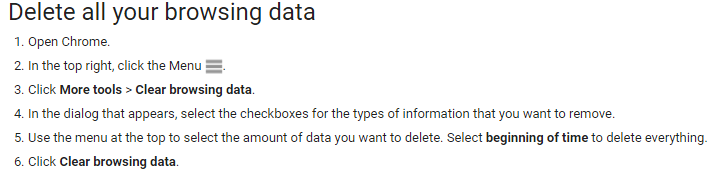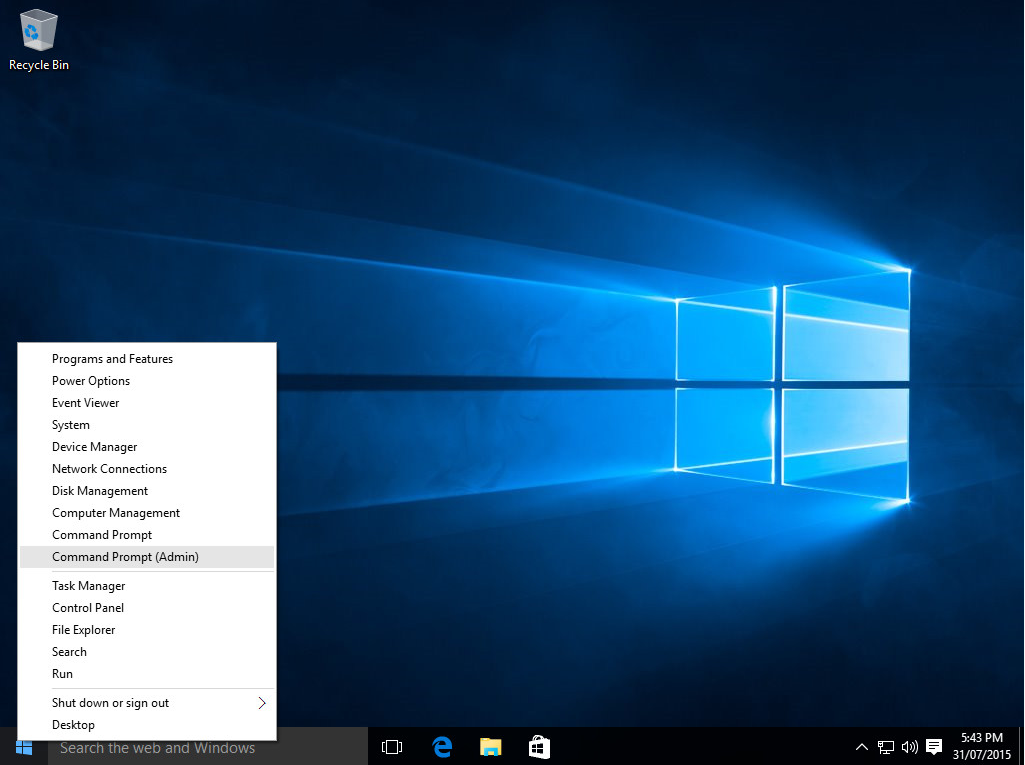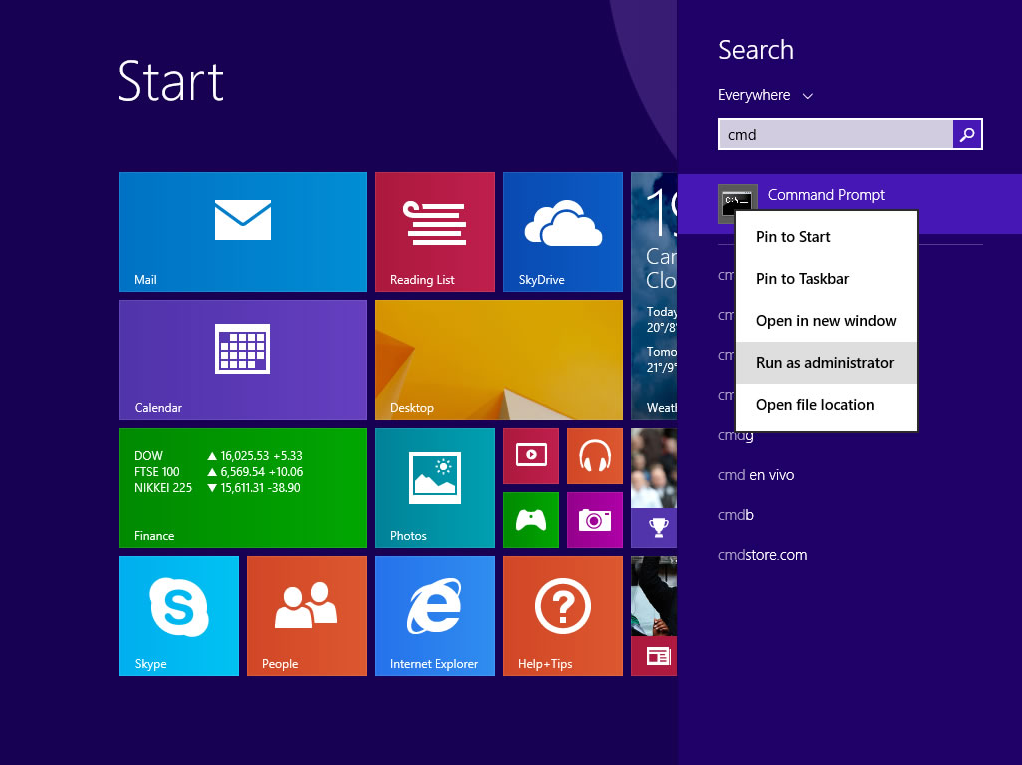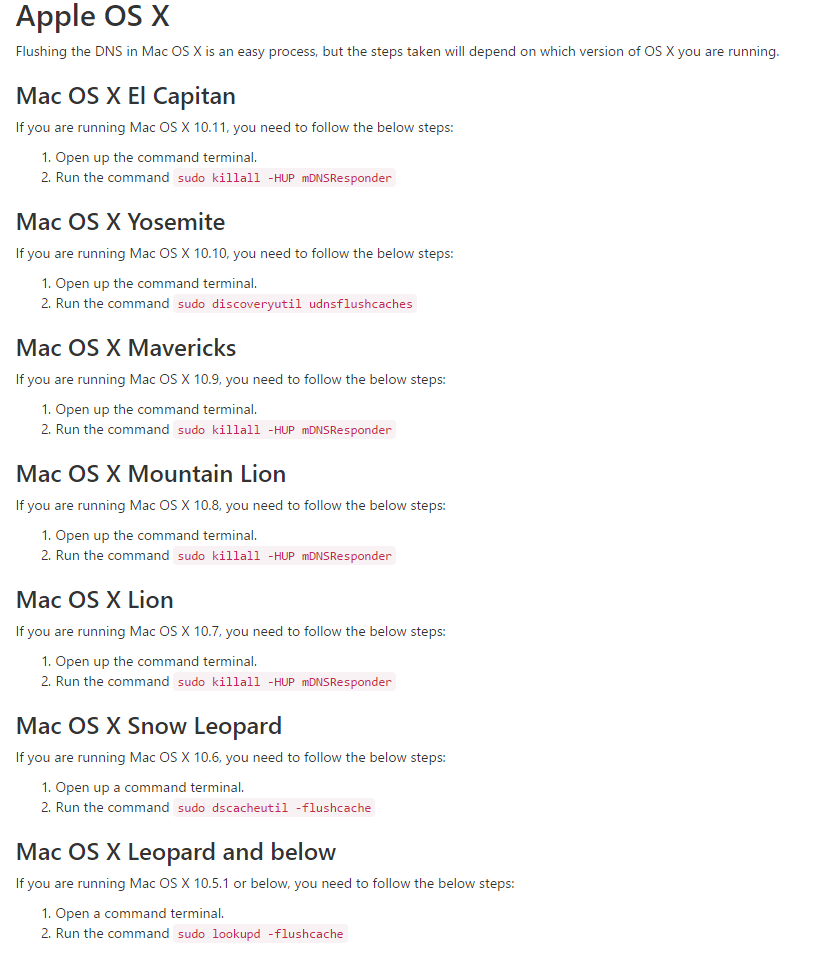This section allows you to view all posts made by this member. Note that you can only see posts made in areas you currently have access to.
Topics - FreakAccident
Pages: [1]
1
« on: February 26, 2017, 02:02:28 am »
TopHatLady here!!
Hey guys, I have been planning for a long time now to start a sort of chain-of-challenges for preset makers. They will be given a specific challenge with preset makers (and in most cases, a dead-line) and they will be judged based on various things each challenge. I am currently looking for contributors - those who would like to judge (we will discuss how to judge and what exactly we will be judging) as well as rewards for each challenge. If you'd like to just contribute rewards that would be fantastic too, art, points, money, you name it!! I want to make this big, and an opportunity for people to advance in their preset making skills and receive advice from the judges, as preset making is more than just "cool designs".Thanks in advance, note me or comment!! Prefer judges to have Skype, discord (you do not need an app for discord!!), or some form of active communication. c:P.S: If you do not feel you're qualified to judge, don't worry, I will tell you how exactly I plan on judging each challenge and what we're judging based on, and you'll follow along the "guidelines" so to speak. You do not have to be a preseter to be a judge!! Perhaps I'll give out rewards to judges, too.My dA + Journal: http://tophatlady.deviantart.com/journal/Preset-Project-Contest-Contributors-Wanted-665599830#comments
2
« on: June 27, 2016, 07:45:50 pm »
Hey guys. I keep seeing so many complaints about the game not wanting to connect, or glitches, all that fun stuff.
I figured I'd tell you how to fix these issues. First, you must understand with connection issues it could also be your internet. Be sure to close out your login page and FeralHeart before doing any of these steps. When you are clearing your browsing data - try closing out of your browser then re-opening.1Q: My login page is up, and fine, but my game just won't let me connect.... why?!1A: Are you using Chrome? Try a different browser, even IE (internet Explorer). If this does not cure it, here are a few things that might help...
First, you must understand with connection issues it could also be your internet. Be sure to close out your login page and FeralHeart before doing any of these steps. When you are clearing your browsing data - try closing out of your browser then re-opening.1Q: My login page is up, and fine, but my game just won't let me connect.... why?!1A: Are you using Chrome? Try a different browser, even IE (internet Explorer). If this does not cure it, here are a few things that might help...
1: Go to your Chrome Settings and delete your cache, history, and cookies, try deleting it about a weeks time or a months.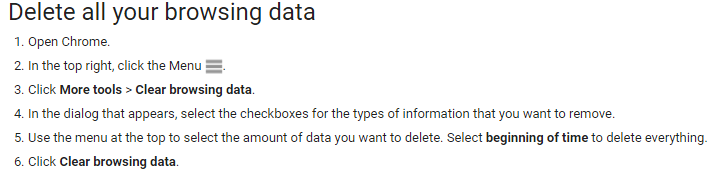 1AExplination
1AExplination:
Why would this help? Your browser may be pretty full, cookies and "cache" are saved data (such as your auto-fill in when you login to places, notice how it already knows your info?). FeralHeart (site) will/can store information on your browser and with all the cookies (the refreshing, etc) it does, it might need a good cleaning! 2Q: I did that, and it's still not working! Help?!2A: Well darn! Never fret though, here we are going to try something a bit more... "complicated". You're going to 'flush' your DNS. I'll explain more on what that is in a moment!** BE SURE YOUR FERALHEART LOGIN AND GAME ARE CLOSED.2AWINDOWS 10- Right click on your 'Start' menu, that little flag. Now open "Command Prompt (Admin)". It is important that you open it as an ADMIN, if you share your computer, be sure your parents are standing by to give you their password (or if you know it, type that in!).
2Q: I did that, and it's still not working! Help?!2A: Well darn! Never fret though, here we are going to try something a bit more... "complicated". You're going to 'flush' your DNS. I'll explain more on what that is in a moment!** BE SURE YOUR FERALHEART LOGIN AND GAME ARE CLOSED.2AWINDOWS 10- Right click on your 'Start' menu, that little flag. Now open "Command Prompt (Admin)". It is important that you open it as an ADMIN, if you share your computer, be sure your parents are standing by to give you their password (or if you know it, type that in!).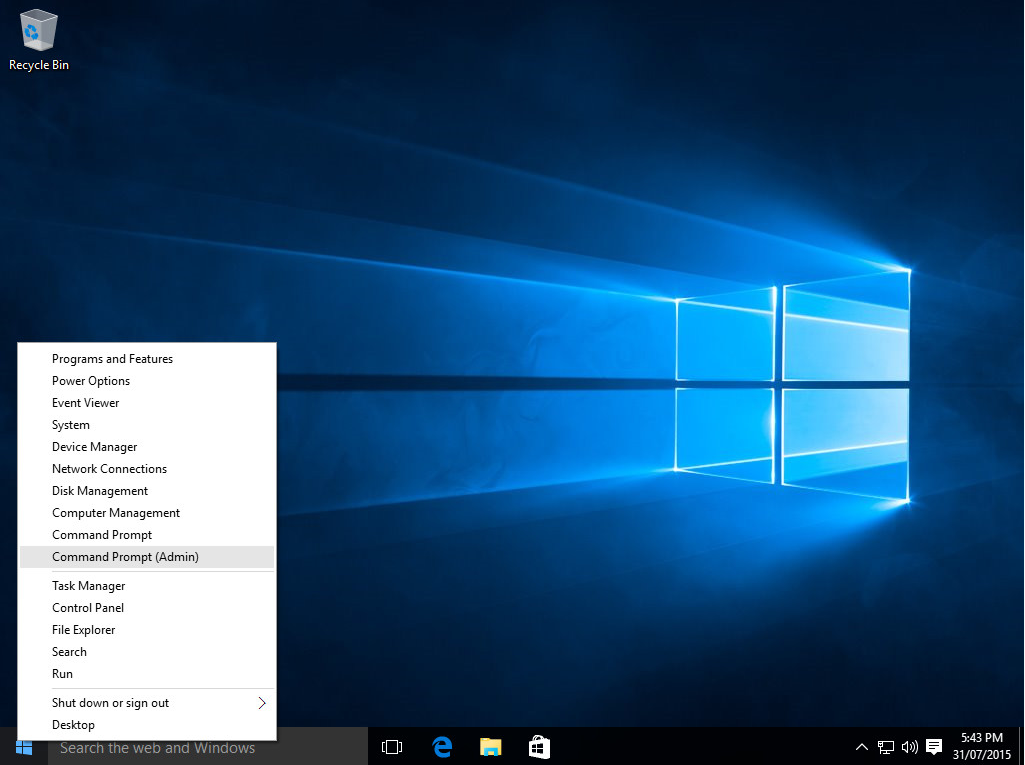 Got it? Awesome! We're already almost done. Now, type "ipconfig /flushdns" and press enter. You're all done! Once it says "Successfully flushed" (or any variation to that), you're done and you can exit! Test it out.
Got it? Awesome! We're already almost done. Now, type "ipconfig /flushdns" and press enter. You're all done! Once it says "Successfully flushed" (or any variation to that), you're done and you can exit! Test it out.  WINDOWS 8- Type "cmd" into your search bar, you can also do this by clicking the little windows "flag" in the corner of your screen and under the search type "cmd", otherwise follow the image below. Once you see "Command Prompt" right click and "open as an Administrator", again, if you do not have Admin permissions, have the Admin (or computer owner's) password handy!
WINDOWS 8- Type "cmd" into your search bar, you can also do this by clicking the little windows "flag" in the corner of your screen and under the search type "cmd", otherwise follow the image below. Once you see "Command Prompt" right click and "open as an Administrator", again, if you do not have Admin permissions, have the Admin (or computer owner's) password handy!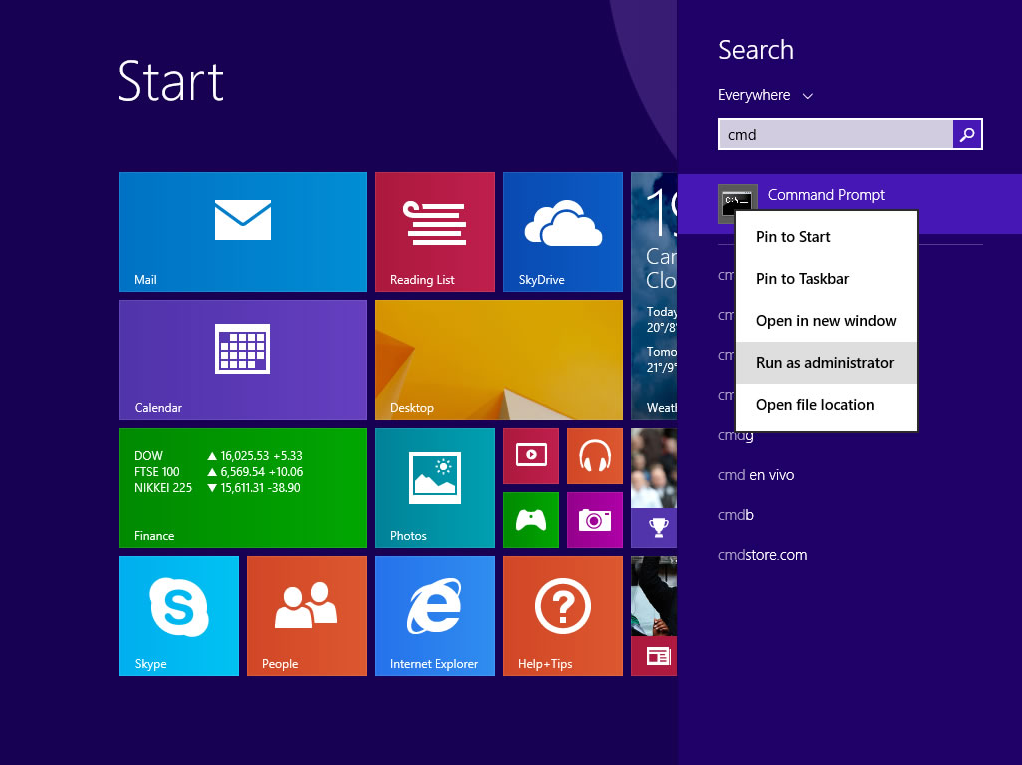 The Command Prompt will open up for you, now just type "ipconfig /flushdns" and hit enter. You're all done! Once it says "Successfully flushed" (or any variation to that), you're done and you can exit! Test it out.
The Command Prompt will open up for you, now just type "ipconfig /flushdns" and hit enter. You're all done! Once it says "Successfully flushed" (or any variation to that), you're done and you can exit! Test it out.  MAC- YES there is a Mac tutorial for you guys! Unfortunately this one is not as detailed (I am not a Mac user), however there is an image for you to follow, still!
MAC- YES there is a Mac tutorial for you guys! Unfortunately this one is not as detailed (I am not a Mac user), however there is an image for you to follow, still!
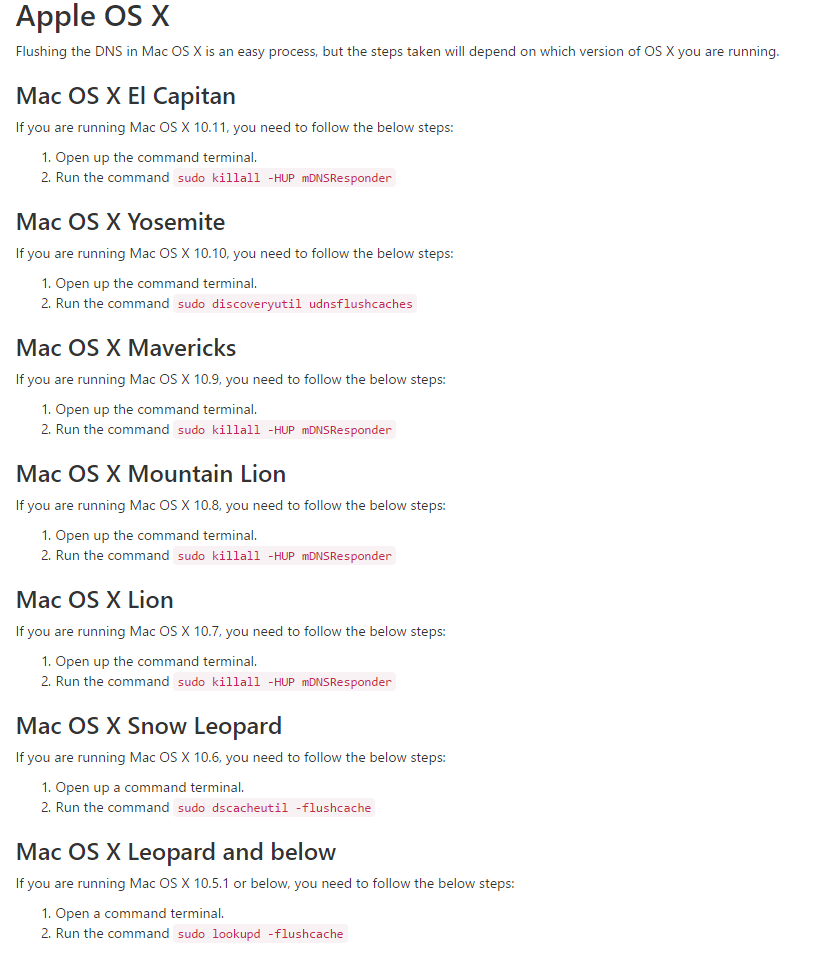 2AExplination: DNS is the Domain Name System. DNS servers convert a domain name (such as feral-heart.com) into an IP address (in this case yours, something like 123.4.56.78). The mapping of names to numbers can change from time to time. Your computer holds a record of DNS entries to save time from looking them up every time. This is your DNS cache. You can delete those records (flush the cache) any time you like, and it's probably best you do it once and a while (clearing all cache for that matter!).
2AExplination: DNS is the Domain Name System. DNS servers convert a domain name (such as feral-heart.com) into an IP address (in this case yours, something like 123.4.56.78). The mapping of names to numbers can change from time to time. Your computer holds a record of DNS entries to save time from looking them up every time. This is your DNS cache. You can delete those records (flush the cache) any time you like, and it's probably best you do it once and a while (clearing all cache for that matter!). 3Q: WHY ISN'T IT WORKING, STILL?!3A: Could be a number of things! Be sure any ad-blockers are not interfering (try disabling your Ad-Blocker for a second, now go back to your FeralHeart login and try it out!). Perhaps your parents have your computer all secure and what not? Ask them about that and to allow "good data flow" from the FeralHeart login page. Nothing working? Try restarting your router! Ask your parents if you are unsure how, if you don't live with your parents then go to your router and look at the brand name (Should be right on there) and google "how to restart *brand name here* router", there should be lots of helpful tutorials there!3A: If you want a more simple way than going right to restarting your router, try disconnecting and reconnecting your internet from your computer (that little connections bar there in the corner of your screen, click it, you can do this from here!).
3Q: WHY ISN'T IT WORKING, STILL?!3A: Could be a number of things! Be sure any ad-blockers are not interfering (try disabling your Ad-Blocker for a second, now go back to your FeralHeart login and try it out!). Perhaps your parents have your computer all secure and what not? Ask them about that and to allow "good data flow" from the FeralHeart login page. Nothing working? Try restarting your router! Ask your parents if you are unsure how, if you don't live with your parents then go to your router and look at the brand name (Should be right on there) and google "how to restart *brand name here* router", there should be lots of helpful tutorials there!3A: If you want a more simple way than going right to restarting your router, try disconnecting and reconnecting your internet from your computer (that little connections bar there in the corner of your screen, click it, you can do this from here!). 4Q: IT'S STILL NOT WORKING! WHY?!4A: My friend(s), all I can say at this point is your internet might not be strong enough. Is anyone else using a computer, PS3-4? Make sure you close anything that uses flash such as DeviantArt, Youtube, etc. Are you downloading anything? Your internet may only be able to handle so much, all of the things I listed are using your internet - and you need internet to get onto the game/use the login page. Try waiting until' your download is done, or when your brother, friend, sister, parents, room-mate, or whoever is using the internet to stop.... maybe ask them to close a few pages that uses flash or close a few other games, etc.
4Q: IT'S STILL NOT WORKING! WHY?!4A: My friend(s), all I can say at this point is your internet might not be strong enough. Is anyone else using a computer, PS3-4? Make sure you close anything that uses flash such as DeviantArt, Youtube, etc. Are you downloading anything? Your internet may only be able to handle so much, all of the things I listed are using your internet - and you need internet to get onto the game/use the login page. Try waiting until' your download is done, or when your brother, friend, sister, parents, room-mate, or whoever is using the internet to stop.... maybe ask them to close a few pages that uses flash or close a few other games, etc.
I hope this helped! Please feel free to post comments below regarding any issues you may have, I'll try my best to solve them (this also includes game-glitches... like that "transparent chat" window).
Pages: [1]