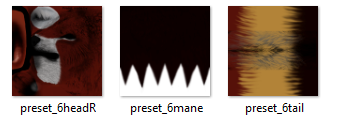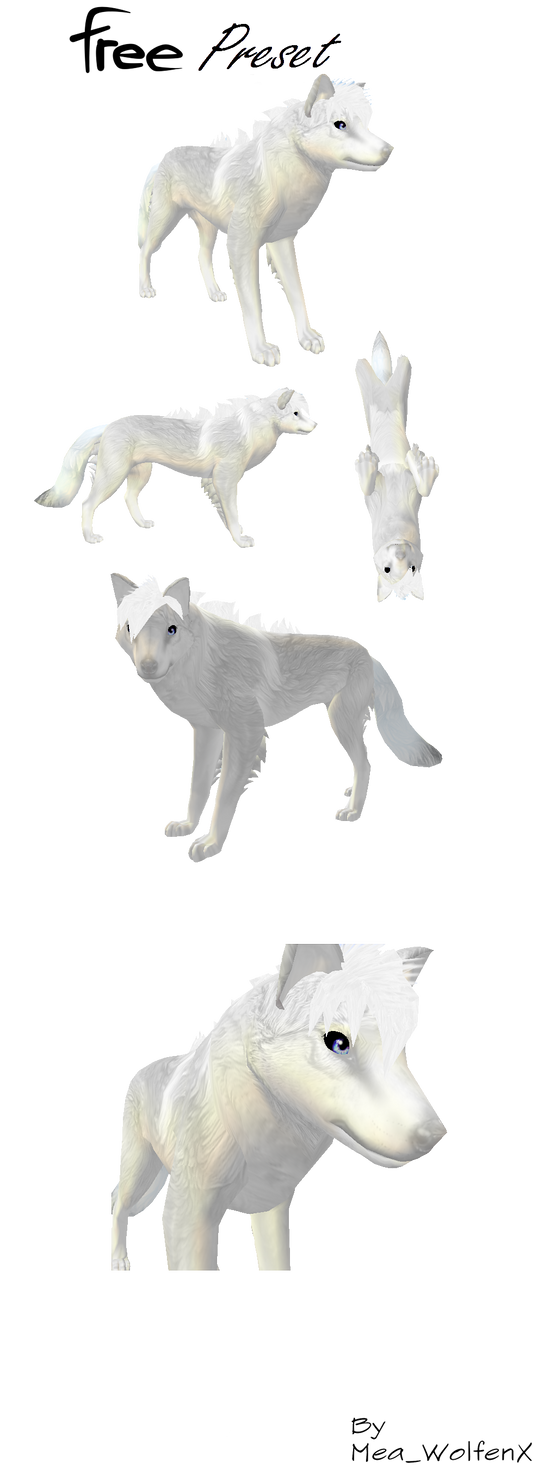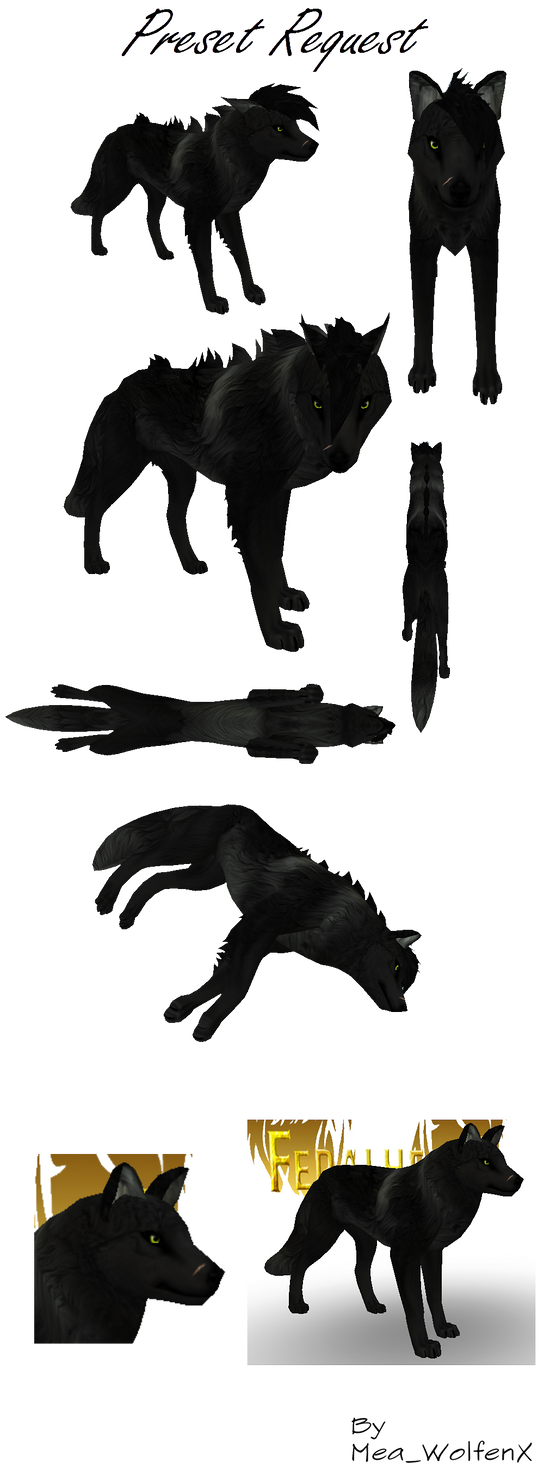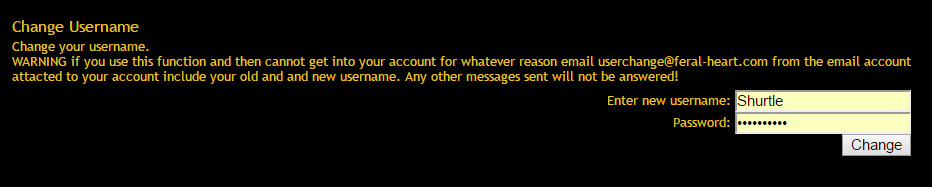31
Game Help / Re: Another Preset Issue.
« on: March 11, 2017, 03:10:44 pm »Thank you this helps! I'll PM you if I have any more issuesCode: [Select]material preset_#_bodyMatL
{
technique
{
pass
{
emissive 1.0 1.0 1.0 1.0
texture_unit
{
texture preset_#body.jpg
}
}
}
}
material preset_#_bodyMatR
{
technique
{
pass
{
emissive 1.0 1.0 1.0 1.0
texture_unit
{
texture preset_#body.jpg
}
}
}
}
material preset_#_headMatL
{
technique
{
pass
{
emissive 1.0 1.0 1.0 1.0
texture_unit
{
texture preset_#head.jpg
}
}
}
}
material preset_#_headMatR
{
technique
{
pass
{
emissive 1.0 1.0 1.0 1.0
texture_unit
{
texture preset_#head.jpg
}
}
}
}
material preset_#_eyeMatL
{
technique
{
pass
{
cull_hardware none
cull_software none
emissive 1.0 1.0 1.0 1.0
texture_unit
{
texture preset_#eye.jpg
}
}
}
}
material preset_#_eyeMatR
{
technique
{
pass
{
cull_hardware none
cull_software none
emissive 1.0 1.0 1.0 1.0
texture_unit
{
texture preset_#eye.jpg
}
}
}
}
material preset_#_tailMat
{
technique
{
pass
{
emissive 1.0 1.0 1.0 1.0
texture_unit
{
texture preset_#tail.jpg
}
}
}
}
material preset_#_maneMat
{
technique
{
pass
{
cull_hardware none
cull_software none
alpha_rejection greater_equal 128
emissive 1.0 1.0 1.0 1.0
texture_unit
{
texture preset_#mane.png
}
}
}
}
>This Thread< has been found to be incredibly useful, I would try checking this out and seeing where that gets you. If not, >This Thread< could also be relatively useful in helping you out. If neither work, let me know!