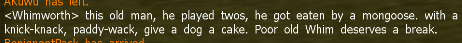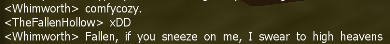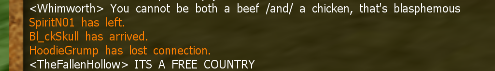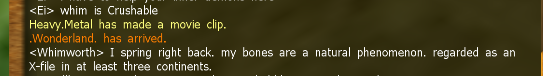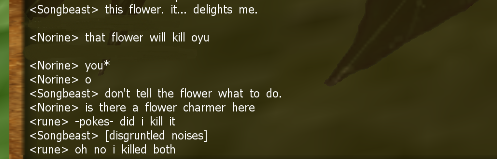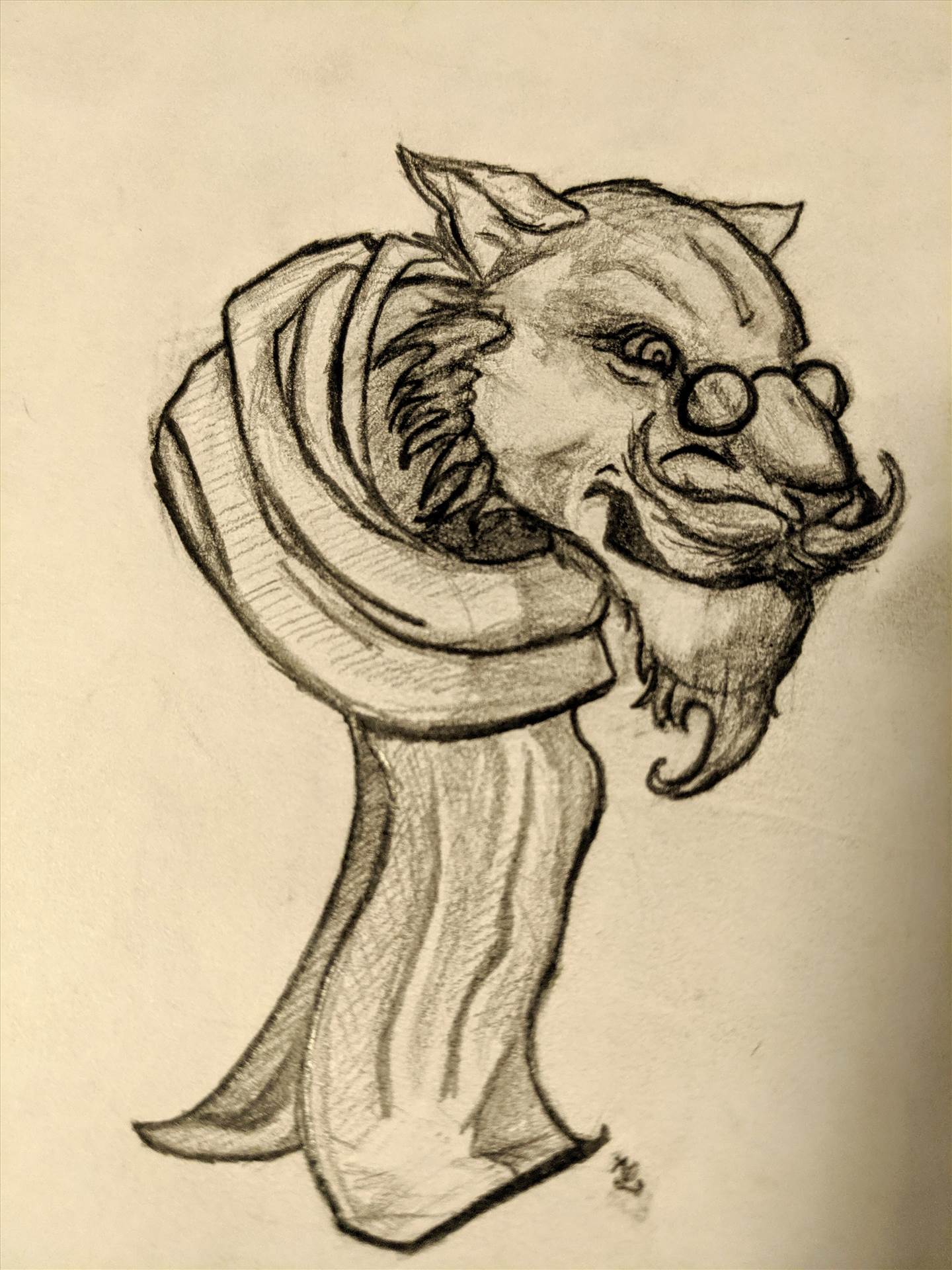1
Introduction / HELLO, MY LOVELIES!
« on: February 20, 2022, 01:13:06 am »
HELLO! IT'S WHIM! I'M BACK! And I've missed ALL OF YOU!
Long story short, I had a LOT of work to get done, but now I'm as free as a bird, and my stress levels are the lowest they've been in YEARS!
If anyone's tried to contact me via my old Discord, I've REALLY got to apologize. My 2FA went haywire and I can't access that account, which is HORRIBLE, but hey, I've got a new one! PM me if ya want to send me a friend request!
ASIDE FROM ALL OF THAT! HOW ARE YOU ALL?!
Long story short, I had a LOT of work to get done, but now I'm as free as a bird, and my stress levels are the lowest they've been in YEARS!
If anyone's tried to contact me via my old Discord, I've REALLY got to apologize. My 2FA went haywire and I can't access that account, which is HORRIBLE, but hey, I've got a new one! PM me if ya want to send me a friend request!
ASIDE FROM ALL OF THAT! HOW ARE YOU ALL?!