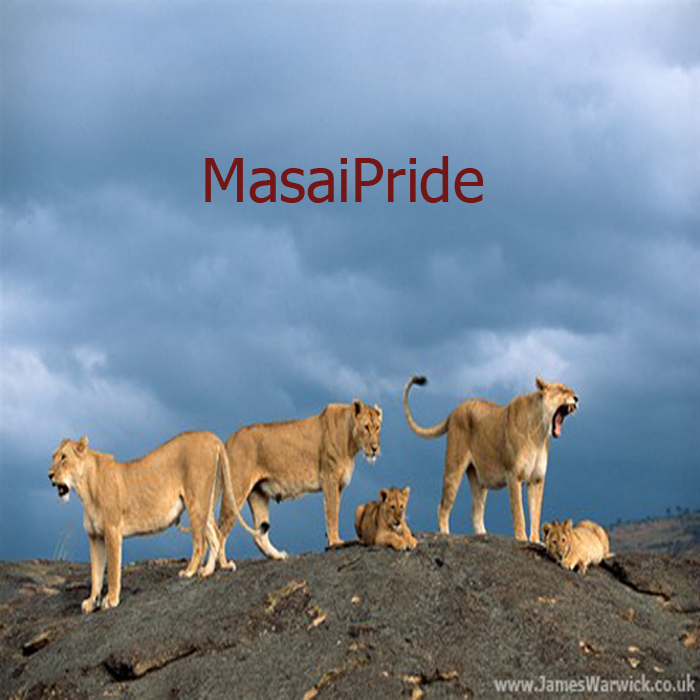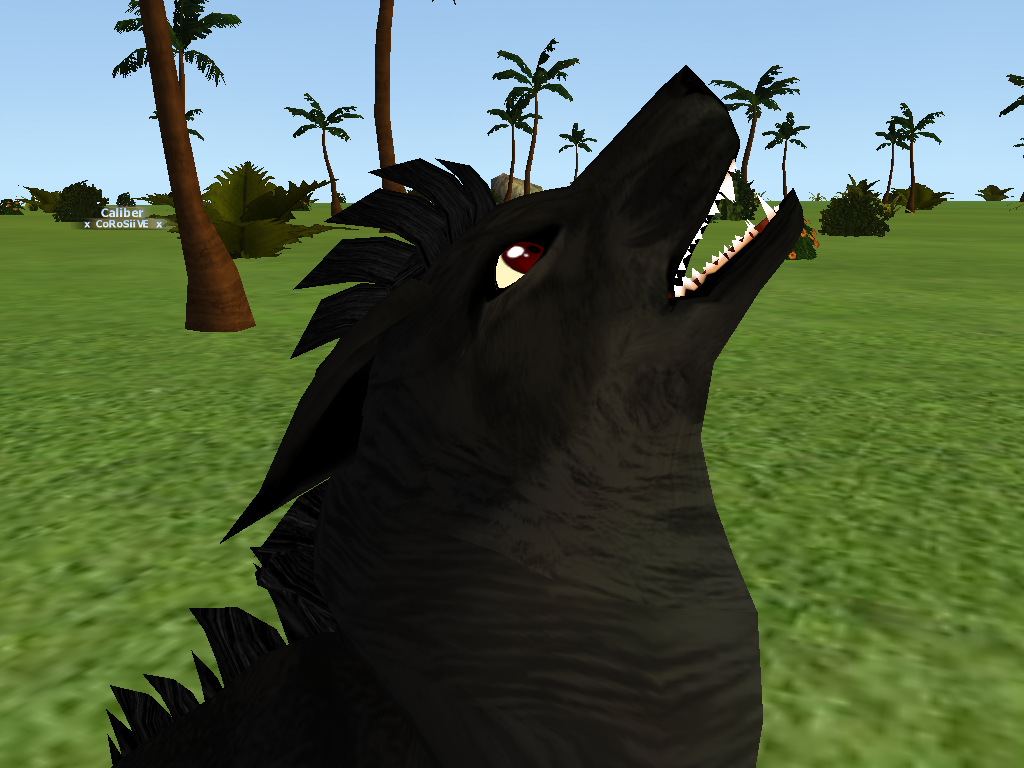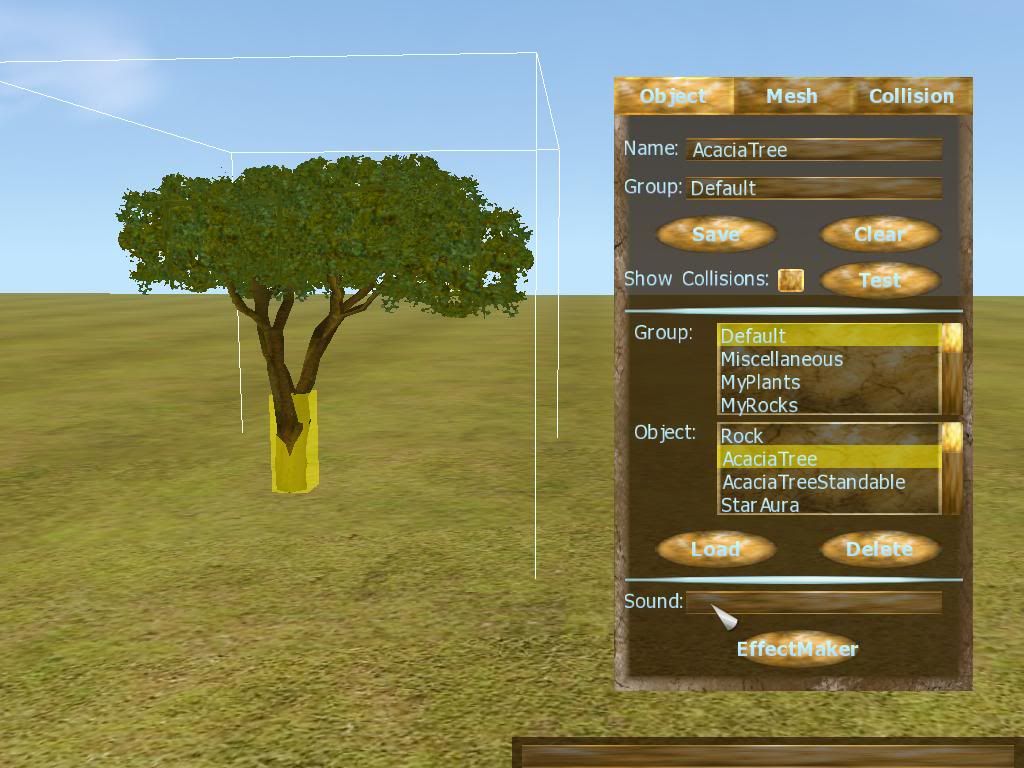1
Game Discussion / IT to FH maps
« on: November 08, 2012, 09:39:48 pm »
I'm not sure if this is the right place to put this thread. If its not then sorry about that. I just wasn't sure where to place it.
I've had this idea for a while now and always wanted to roam fh using the old impressive title maps. Its just Fh is so lacking in maps. Players tend to hog maps as well leading to overcrowded maps. The last time i was able to actually get into Flourite plains was a few months ago. I don't bother going their because of the bad tokens that keep popping up because the map is full.
Maybe adding these new maps as a download will help people spread out abit. As well as giving them somewhere else to roam and hangout. I used to RP all the time on Impressive title. I even had my very own successful lion pride. I was hoping that the creators of the IT maps would allow me to do a remake of them. However i won't take any credit for them at all. All i want out of this is to see players having fun like they used to back when IT was out.
I already have 1 map. The savannah almost completed. It was just a test run to see what it looks like in feral heart and i must say its beautiful.
What do the players think about this? Do you want to hang out in the old maps from IT like you did in the past. I've had some great times in these maps. I'm unsure why kovulkd didn't consider placing these in as a extra in the first place.
I've had this idea for a while now and always wanted to roam fh using the old impressive title maps. Its just Fh is so lacking in maps. Players tend to hog maps as well leading to overcrowded maps. The last time i was able to actually get into Flourite plains was a few months ago. I don't bother going their because of the bad tokens that keep popping up because the map is full.
Maybe adding these new maps as a download will help people spread out abit. As well as giving them somewhere else to roam and hangout. I used to RP all the time on Impressive title. I even had my very own successful lion pride. I was hoping that the creators of the IT maps would allow me to do a remake of them. However i won't take any credit for them at all. All i want out of this is to see players having fun like they used to back when IT was out.
I already have 1 map. The savannah almost completed. It was just a test run to see what it looks like in feral heart and i must say its beautiful.
What do the players think about this? Do you want to hang out in the old maps from IT like you did in the past. I've had some great times in these maps. I'm unsure why kovulkd didn't consider placing these in as a extra in the first place.