I didnt know where to put this as i cant find any tutorial places. So this is for the people that need help with some things. I'll probably update it when i decide to make tutorials for other things as well. If its not in the right place sorry i just couldnt find anywhere else that i could put it.
Adding Sound to Objects the easier way.Instead of the one below this ones alot easier. If you already have the mesh you want all textured ect. Or using one of the meshes already givin to you. you can add sound more easily to it with this code.
go to FeralHeart/media/objects
there you will see structures,grass,misc ect
lets say you wanted to add sound to a tree.
go to the tree folder and add the music file there. Take a good look at it and remember how its spelt and .mp3 or wav file.
now back out of the tree folder where you added your sound.
you should see a notepad file thats called MyTrees with OBJECT under it it light grey.
Open it up using notepad.
Scroll down to the bottom of notepad and paste this in there.
[FirTree+Birds]
sound=Birds.mp3
mesh0=firTree.mesh;0 0 0;1 1 1;1 0 0 0;
coll0=b;0 0 0;7 110 7;
you can add anything you want to name the mesh in the [] <-- brackets
example [Treewithsound] [tree+sound] ect it will be the name of the object
where it says sound=
thats the name of the audio file. Put there the name of the audio file you moved into the folder. anything will do as long as its the spelt the same as the audio file.
where it says mesh0=firTree.mesh;0 0 0;1 1 1;1 0 0 0;
The firTree has to be renamed to your mesh type.
Lets say you had a rock you would name it
mesh0=rock.mesh;0 0 0;1 1 1; 0 0 0;
Adding Sound to Objects in Object Makerload up FeralHeart game.
Go on Object Maker.
When its loaded there you should be on Object tab (It will automatically put you on that tab first)
In the object tab look for group:
Click on the object you want the music or sound to be attached to. Any object you can use.
After you found the object you want press Load.
The mesh should now be placed on the terrain.
Under 'Load' and 'Delete' you should see 'Sound'
In that box type the name of the audio file and type of audio it is. for example lets say the sound file name was WolvesHowling.
You would name it WolvesHowling.wav
Depending on your file it can be wav,mp3 ect.
CAPS INCLUDED. You must spell it the exact way its named on the audio file.
Now press Enter
Now above Group click test.
If the sound comes on that means it worked.
IF IT WORKED THIS IS WHAT YOU NEED TO DO NEXT
Now at the top it will have the name of the mesh you chose the sound to be on. Rename it to whatever mesh type you used then you could either type withSound
Example: (Just imagine i used a tree for the sound and my sound was WolvesHowling) i would rename mine to Tree+WolvesHowling
That way you know which mesh has sound and which dont. Also it tells you which sound file is on what mesh.
Renaming it will stop it from replacing the old mesh with the one with sound.
Once its saved you can then find it and place in your map.
Now even easier for people that cant read instructions well without getting stuck. With these pics it will be easier. Dont know why i didnt think of it sooner lol.
picture tutorial:
Step 1: Click on a object you want sound on. (where my arrow is)

Step 2: Click on the Sound Bar. (where my Arrow is.)
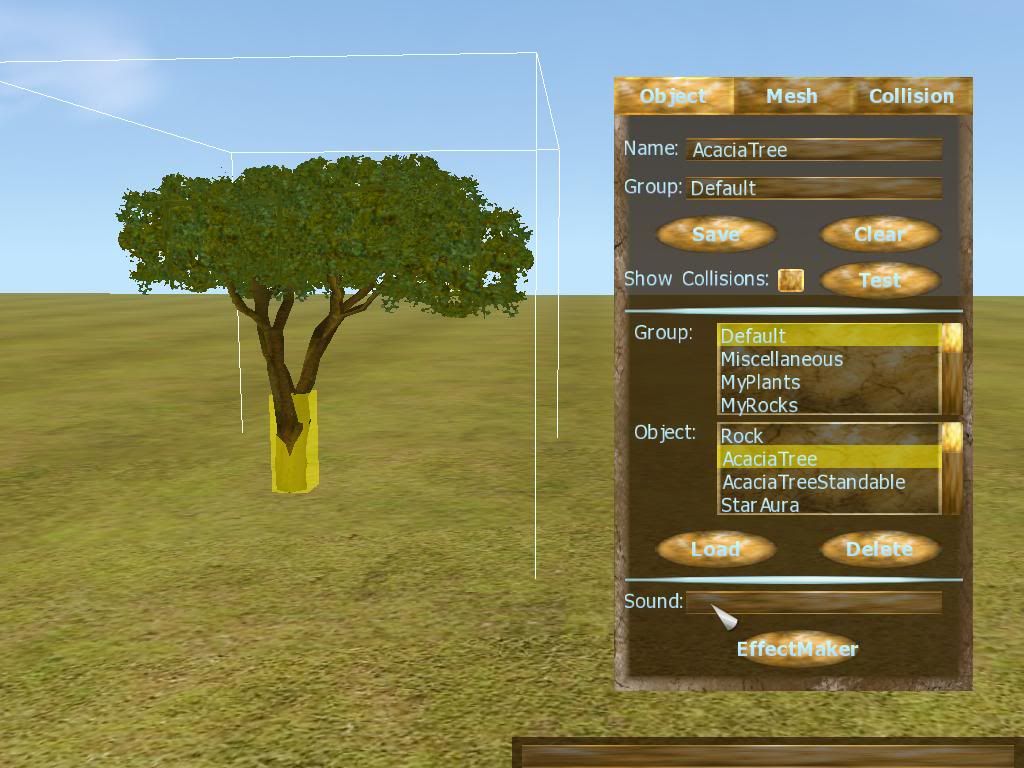
Step 3: Type in the sound bar the name of your mp3 or wav file.

Step 4: Click on the Test Button (Where my arrow is)

Now the object should have sound.
Where it says name: enter your own personal name for the tree. then click save. You are now done.