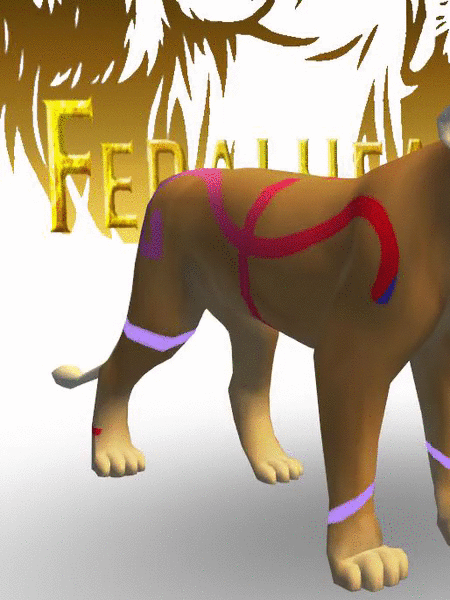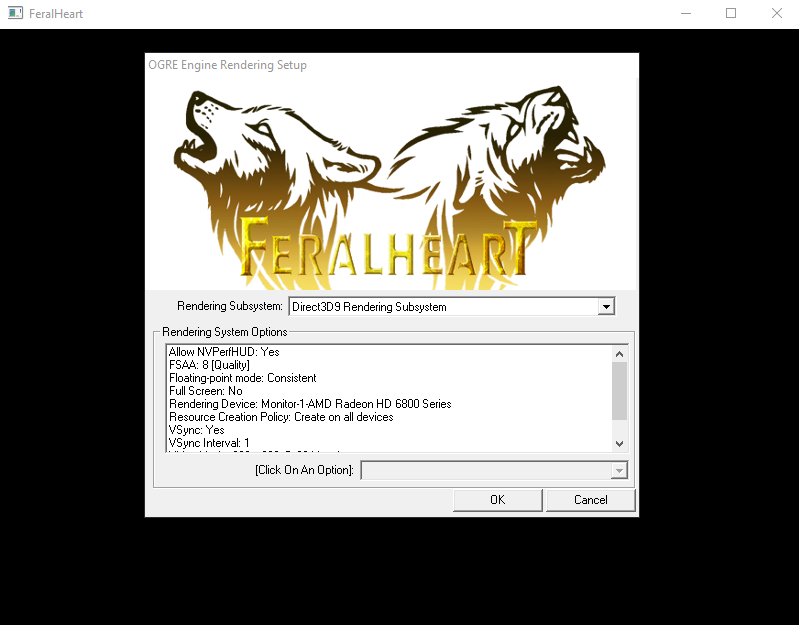41
Game Suggestions & Ideas / Re: A version for FH with ambient objects/terrain
« on: August 21, 2016, 11:09:20 pm »
Protip: Destroy Norton.
Never used it or any antivirus. Never had problems. Just don't click on suspicious things and that's really it.
Also AdBlock. A miracle.?
ANYWAY,
I do believe the current version of Ogre that FH utilizes doesn't allow for dynamic ambient lighting on terrain. I could be wrong, but I know IT didn't, and FH wasn't far off from that. The best bet is outside shaders, like ENB and SweetFX.
Never used it or any antivirus. Never had problems. Just don't click on suspicious things and that's really it.
Also AdBlock. A miracle.?
ANYWAY,
I do believe the current version of Ogre that FH utilizes doesn't allow for dynamic ambient lighting on terrain. I could be wrong, but I know IT didn't, and FH wasn't far off from that. The best bet is outside shaders, like ENB and SweetFX.