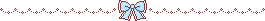Check out his gorgeous face. Just kidding. Don't tell him I'm kidding or he'll kill me.
For a professional, clean look and good options, you'll have to make the wise decision of which photo editor you're going to use. For me, I go with my best friend: PicMonkey (clicky). It's quick, simple, and surprisingly easy with good options. It's also free (except there are a few options that require paying, but don't worry. The free stuff is still excellent).
Since I have Simon's picture saved onto my computer, I'll just upload his image onto PicMonkey, using their "Edit a Photo." Uploading a photo onto PicMonkey
Once you click "Open," you should be directly led to the photo editor. You'll see your character's image on the right while a bunch of organized options lay on the left.
Uploaded image and viewing options
Darkening the Image
You can crop the image if you feel like it's too big. You are also given the opportunity to resize the photo if necessary. Once you've done that, click the second button that has the magic wand icon on it. This will give you options to help you beautify your image and make your character's good looks really stand out. A new set of options should pop up, and you should no longer see the options to crop or resize.
First, darken the edges of the photo. This is important because not only does it draw attention to your character's smexy face, but it also dramatizes the photo and the focus on the character stand out.
To do darken the edges, scroll down until you reach the category "Basic." Underneath "Basic," you should see the option "Dark Edges." Once you have clicked it, you have the opportunity to darken the corners as much as you want. Choose the fade option if you don't want the darkness to be that obvious. However, how dark you would want the photo to be will depend on the amount of blackness already set in your photo.
Since Simon's photo isn't very dark, I can set the options a little high. "Size" will determine the size of the darkness in the photograph, while "Intensify" chooses how dark the photo will be. There is also a color option if you don't want dark edges, but it is recommended you keep it at black. Click apply once you've finished - don't worry if you mess up because you can always hit the undo button (found on the top menu bar or you could just hit "Ctrl + Z").

Darkening the edges of the photo
Adding Cross Process to the Image
Now that the edges have been darkened, you can still add a little more drama to the photo and draw more attention to the face. To do so, scroll up till you see "Cross Process" underneath the category "Tried and True." Click it.
See how dark your photograph just became, along with a tint of color? You can make the tint green, blue, or red. Normally, I keep my photographs green, and I rarely use the red, but this is up to you. You can fade it away if you think it's a little too much.
Using cross process on your photo
Yellowing the Image
You can continue onto placing your character's name onto the image if you're happy with the results. However, you could also make your image look a little old and ... perhaps antique (old in a good way, of course)?
To do so, click on the option "Dusk." It should be found underneath "Cross Process." However, note that "Dusk" doesn't always look good on all characters. Some of them look hideous, while the beauty of others is enhanced dramatically. Play around with the fade option till you're happy.
Adding dusk to the photo
Applying Sepia to the Image
However, some people just might not want to stop there. They might want to make their character look even more old and yellowed.
Scroll on down to "Sepia" underneath the category "Basic" and click it (of course you click it, what else?). You can choose different tints and find out which one looks best with your character, but do NOT forget the fade button is available.
Unfortunately, Simon looks like Medusa with that "Sepia" option on, so I won't use it on him. Poor soul. He's too young to suffer such agony.
Using Sepia on the photo
Adding your Character's Name to the Image
Now, we're completing the final step: adding the text to your character.
Look at your smexy character. Gorgeous work you've done.
Note that there are many other options on PicMonkey that you could always play with. However, due to the lack of time (partiallymylaziness ... butmostlylackoftime), this guide will focus only on the basics of making a character banner.
Click the "Tt" option, also known as the "Text" option.

This is the epic part. PicMonkey has SO many freaking awesome texts to choose from (except for the ones that have the crowns on them. You have to pay to use those, unfortunately). They're beyond awesome, actually, so awesome is jealous of those texts. Choose the one that fits your character's personality best.
For example: If your character was a vampire, the "Dracula" text is probably best for them. Or, if your character was a gentle, shy girl, a text using feminine cursive (ex: La Bella Aurore) would fit them perfectly like a glove. For Simon, I'm going to use a simply neat, sophisticated-ish (emphasis on ish) text since he is very polite and has well-groomed manners.
Click on the desired text before mousing up to the giant button that screams "Add Text." You must click on the text you want first before "Add Text."
Adding the character name
Upon clicking "Add Text," scream with joy because PicMonkey also provides you with MORE options to personalize your text! Not only are you able to change the color of your text, but you can also resize it, cause it to fade, and move the text around to any area on the image (provided that the text is still within the image).
Since I don't want all the attention to be drawn to the text, I like to fade the character name a little, but I limit my use of the fade to prevent the text from completely fading in the image.
Saving Your Smexy Masterpiece
Once you're finished with the character banner, click "Save" to save your banner to your computer (of course you do this because you've worked your butt off on this).
Le Saving Work
Showing Off Your Character
Upload your image to the forums and voila. Your character appears officially smexy and is ready to go.I hope you found this guide useful. May the roleplays be ever in your favor.