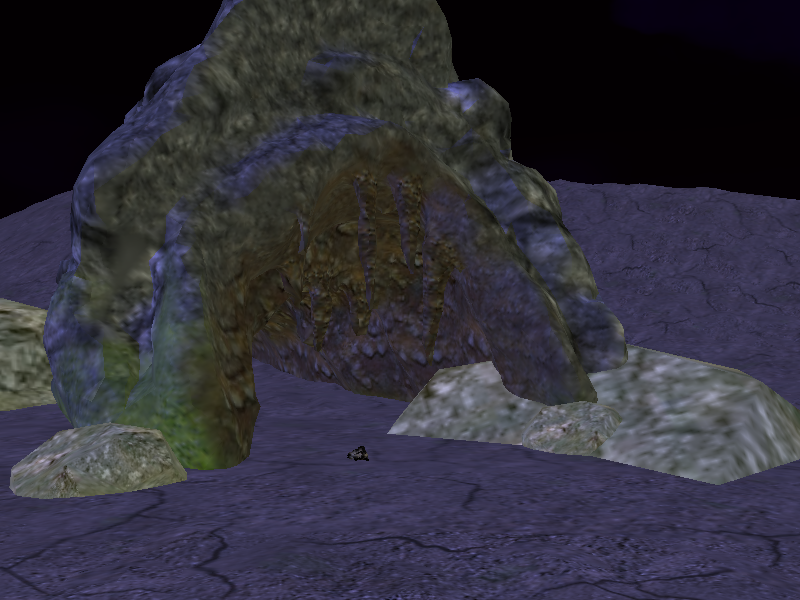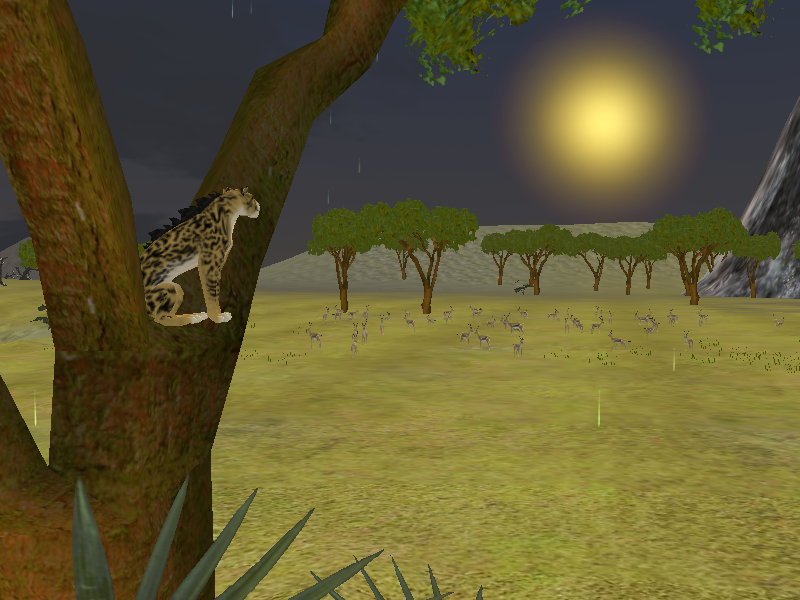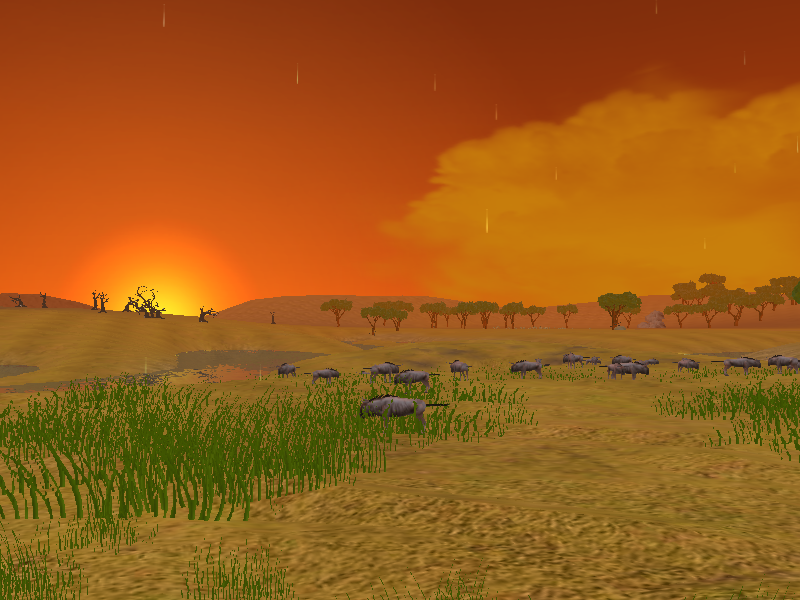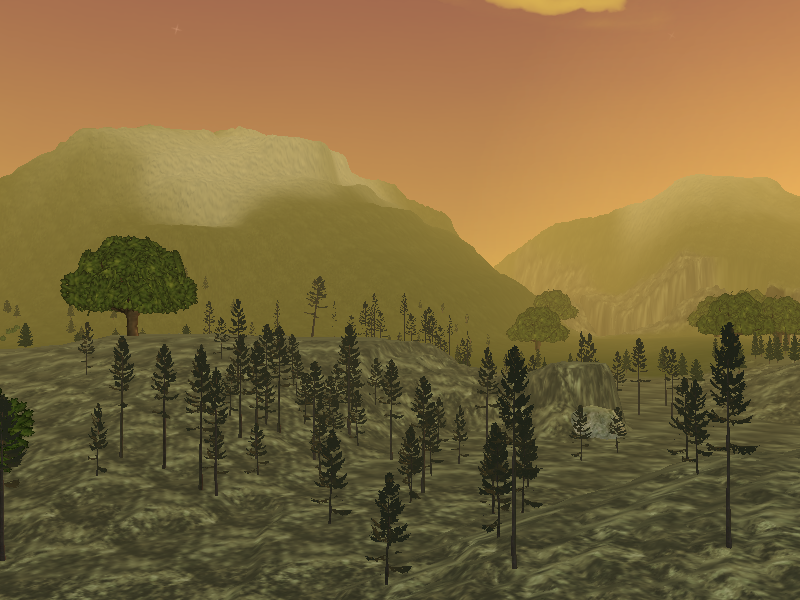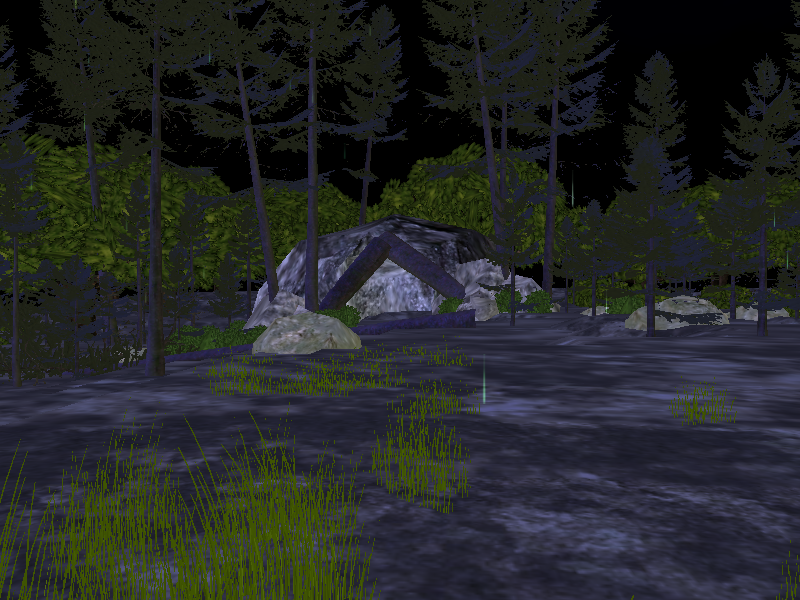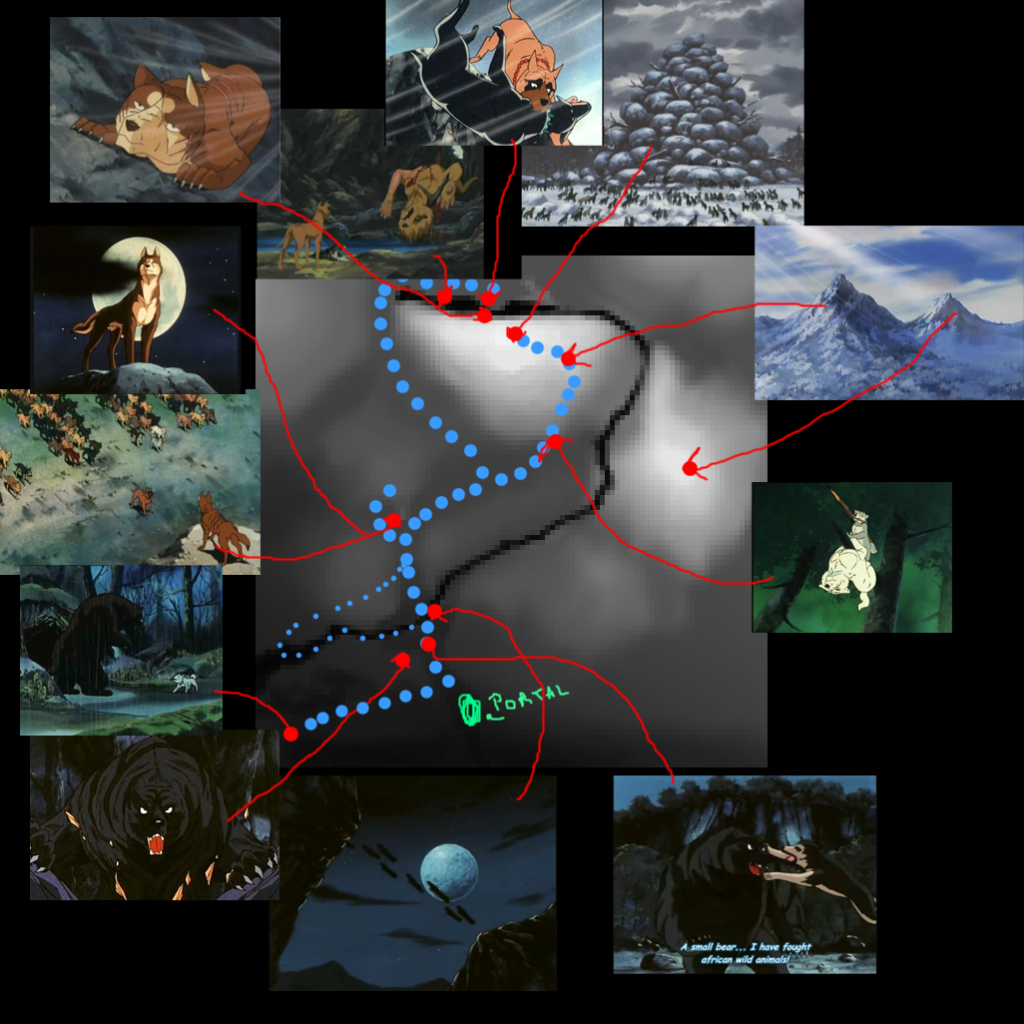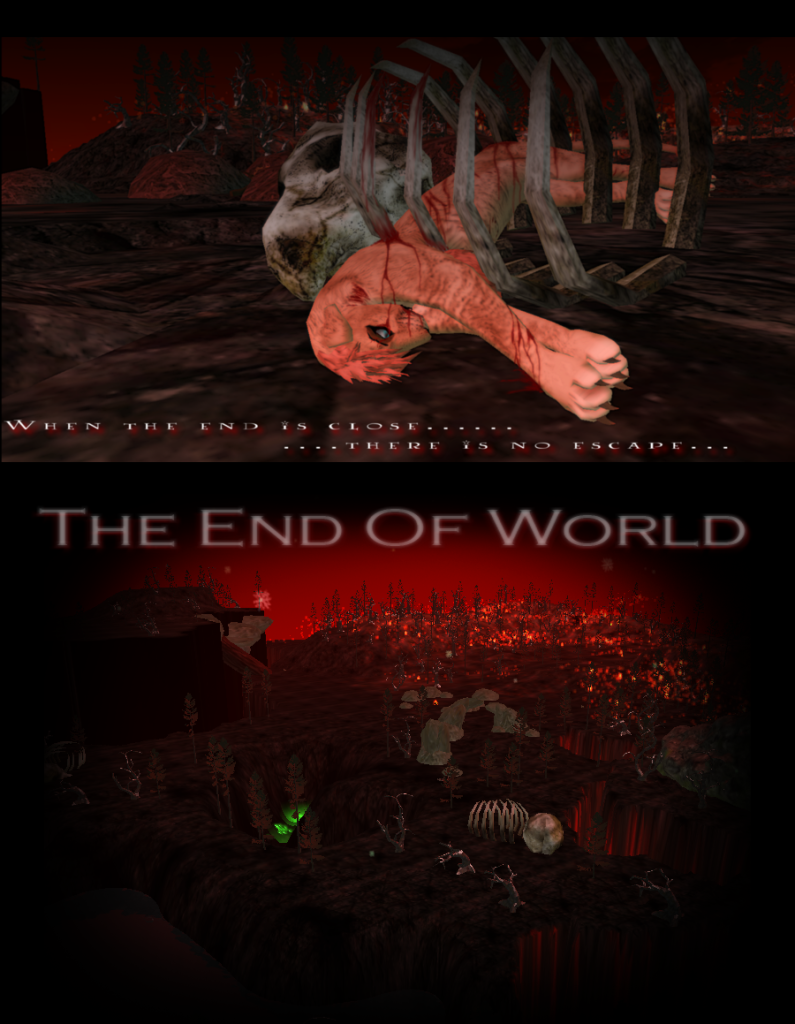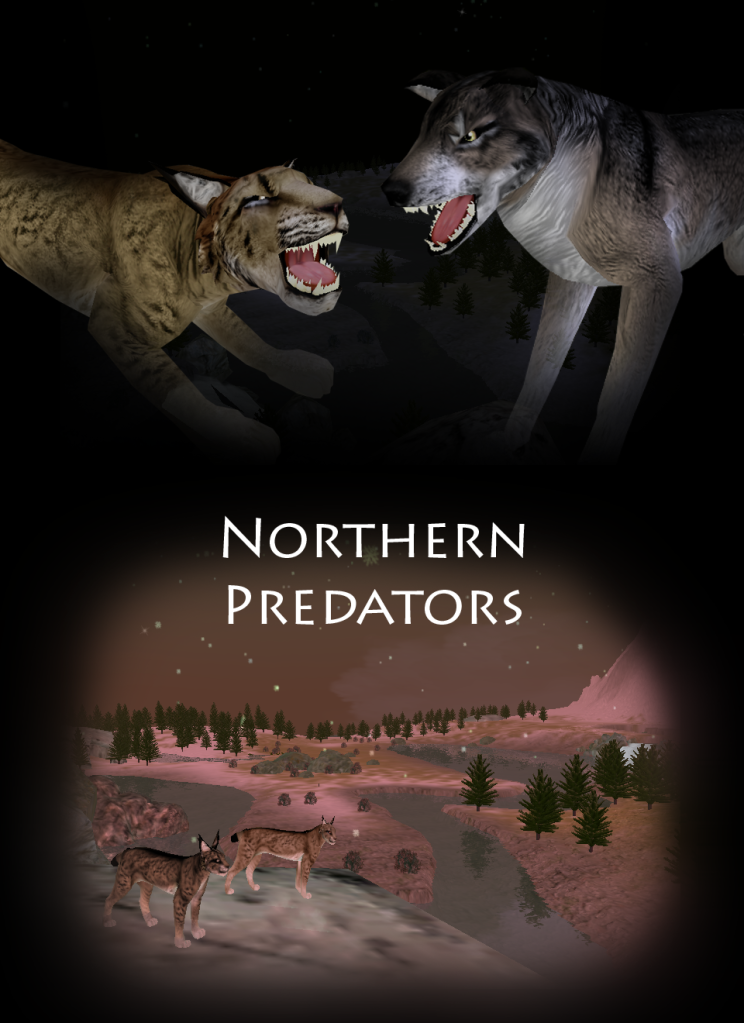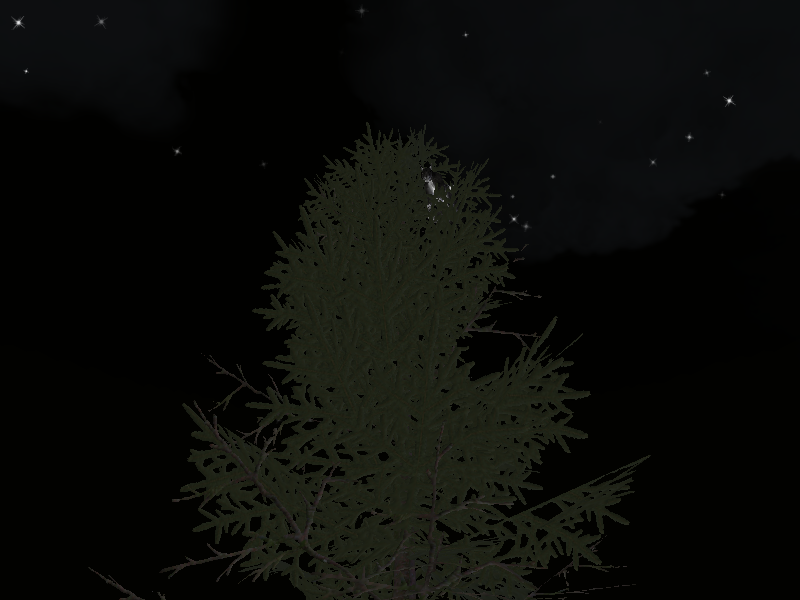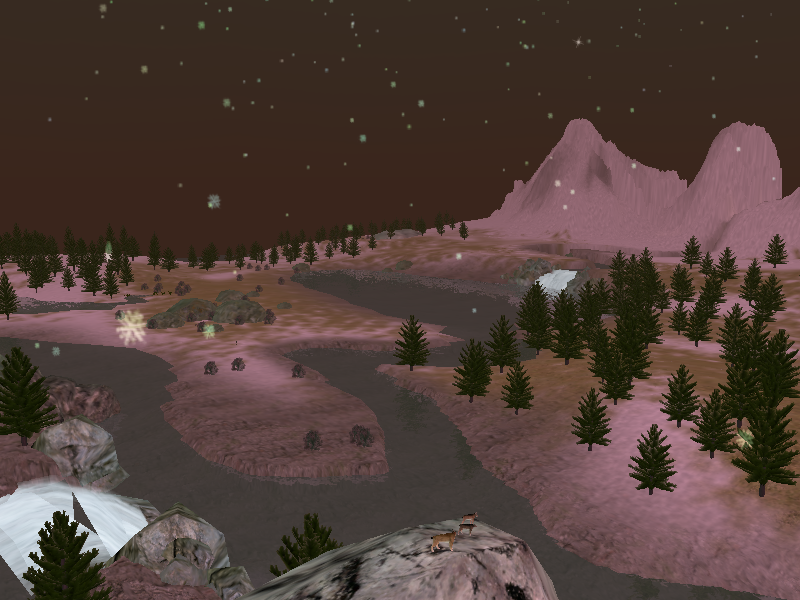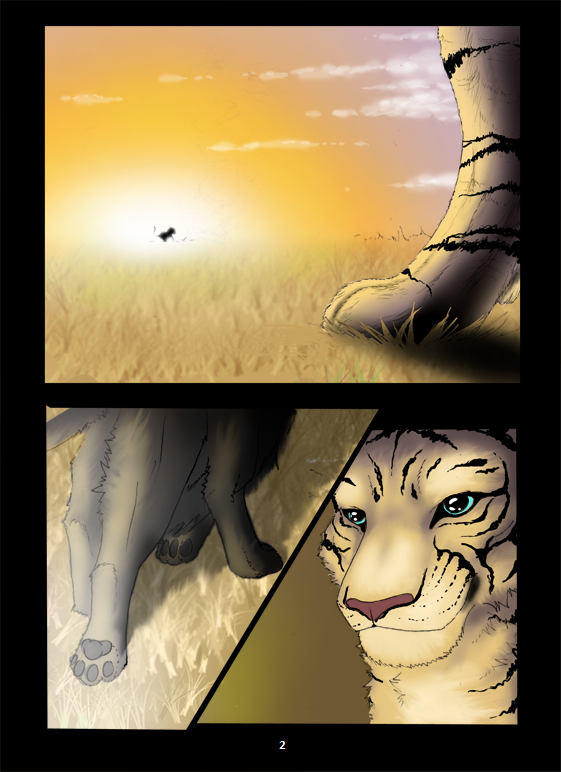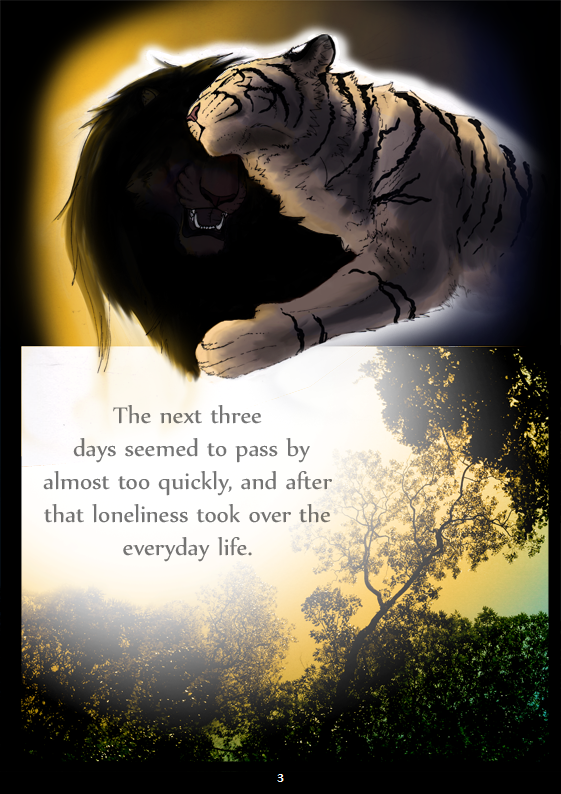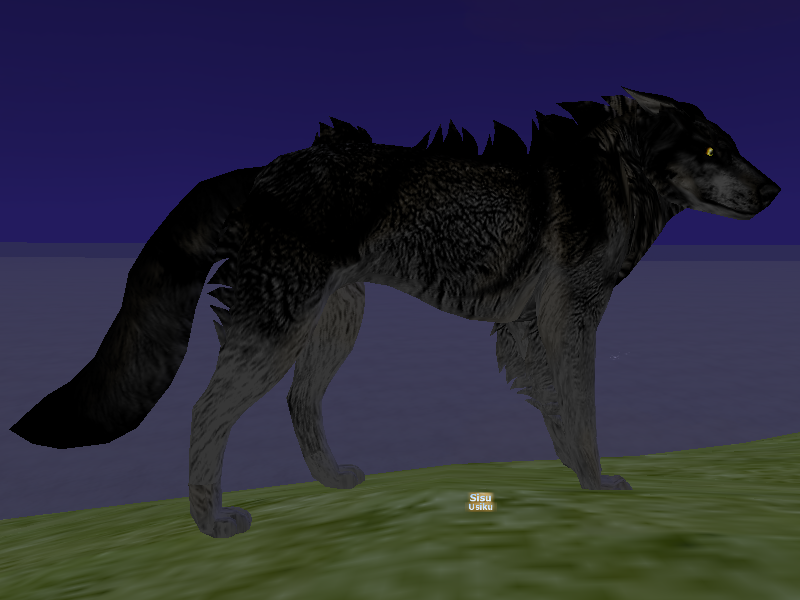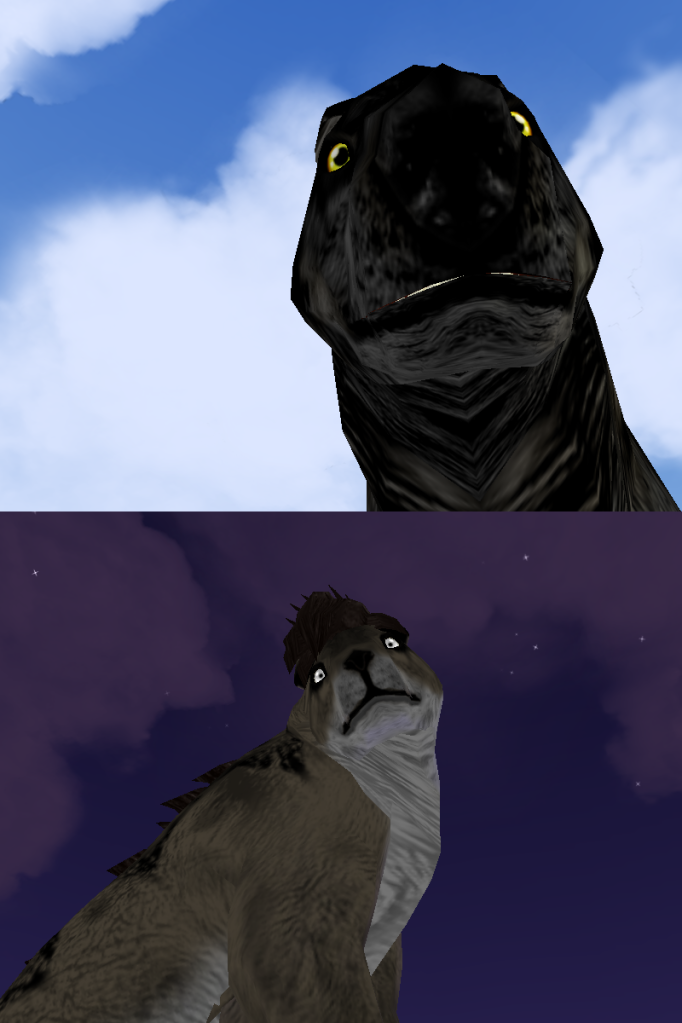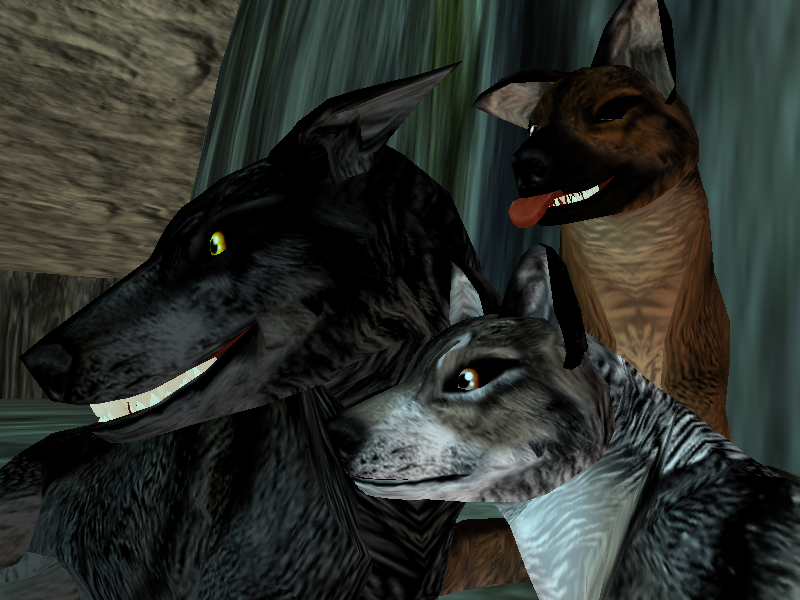I used lot's of meshes from feral-heart.com and I can't remember who made them! ; ___ ; Thanks for them anyway, I want to know names!
But here's the download link:
http://www.mediafire.com/?r0gaisfm3jv3i5vDownload win rar if you can't extract it. That map name is Lomasaari, it's finnish and mean Holiday island :3
Unleashed89 feedback in DeviantArt:
"well checked out the map. From the picture it looked more of a beach map and that was about it. However once loaded in and took alook around the map is pretty big. amazing realistic scenes were all over the place. You should have named this paradise or something because thats what i felt when i got there. I rarely download maps if they arent realistically done im just not that fond of fantasy stuff but im glad i downloaded this one. Suprisingly too that the amount of trees and other objects didnt lag my pc. Even my parents old pc handled it really well with no bad lag (every now and then all i got was a tiny lag spike). There was 1 thing i noticed in the map was a plant that was white, looks like the texture didnt load. But it doesnt bother me because the map was so well done. This map is actually better then the maps that are FH's main maps. I'm picky with maps but rikuko you did a very good job with this one. I'm adding this to fav's so that if anything happens i'll still be able to find the map XD"
Ppl are asking me:
Why this map doesn't work? I can't see the poortail. I can't open the file!
- Usually the answer is that you didn't extract that file.
How to extract it?
- Go to in exports folder and make new folder (well I do like that way) and paste that file in there. Click rightr mouse button on the file and click "Extract Here". If you can't find that where you can extract it, make sure that you have Win Rar in your pc.
If you can extract it, you will find many of different files in that folder. Copy them and paste in the exports. If there's same named files then name them again, like write 2 after name. (If someone use better way to paste files, tell me!) Now it should work!
I don't have Win Rar, what I should do?
- Download Win Rar from here:
http://download.cnet.com/WinRAR-32-bit/3000-2250_4-10007677.htmlIf you don't trust that link, you can google "WinRAR download". I would trust that link myself. WinRar is free and safety and it's really useful!
Now you have to install it and try to extract file again.
If you have problems with downloading or something, tell me!