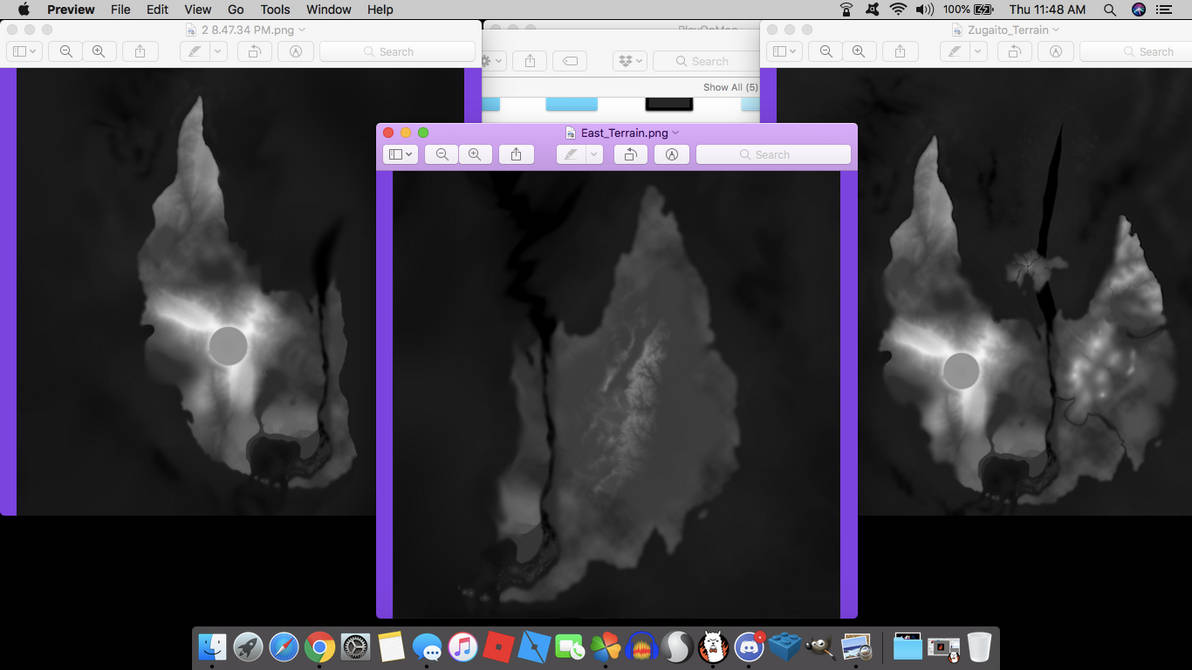1
Site/Forum Help / HELP to find a mysterious person on here.
« on: September 16, 2019, 06:18:09 am »
Hey, so a little over a year ago. my friend got a receipt in her email from a local pizza shop
She was freaking out wondering if her debit card was stolen. But she still got it.
She found out an anonymous person went into a local shop and paid IN CASH...
For a Pizza to be sent to her... (they paid $36.66 for it)
Now... this person is apparently a User on feralheart. And she wants to know
Who it may be...
For they requested the guys at the shop to write “Hey Toruk” on the box
Toruk is one of my friends OCs which she ONLY used/played with on Feralheart.
Nowhere else.
So please whoever you are, come out. At least so she could thank you properly...
She was freaking out wondering if her debit card was stolen. But she still got it.
She found out an anonymous person went into a local shop and paid IN CASH...
For a Pizza to be sent to her... (they paid $36.66 for it)
Now... this person is apparently a User on feralheart. And she wants to know
Who it may be...
For they requested the guys at the shop to write “Hey Toruk” on the box
Toruk is one of my friends OCs which she ONLY used/played with on Feralheart.
Nowhere else.
So please whoever you are, come out. At least so she could thank you properly...