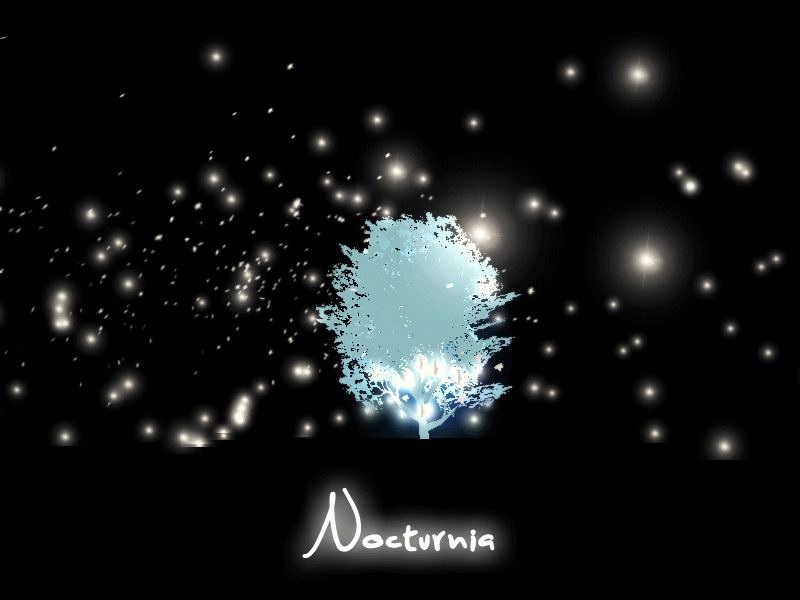1
Work In Progress Maps & Map Discussion / Re: Any tips for a mountain height map?
« on: September 19, 2016, 03:31:19 pm »
You'll want to use a color that's significantly lighter than your ground color to make the mountains high. Using a textured brush that's lumpy/jagged will create realistic, uneven ground for the mountains. If you're looking to make pointed peaks, a circle with smudged/blended edges will create a sharp point depending how you set the height. c: