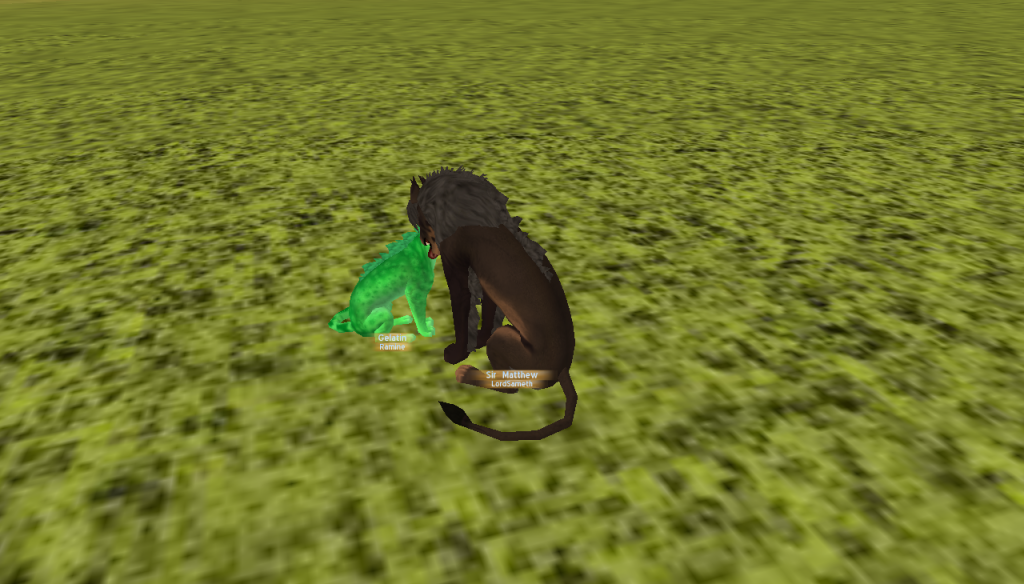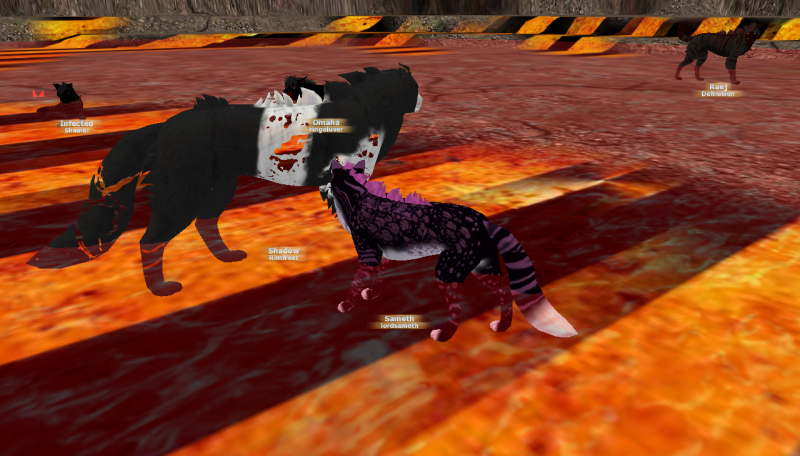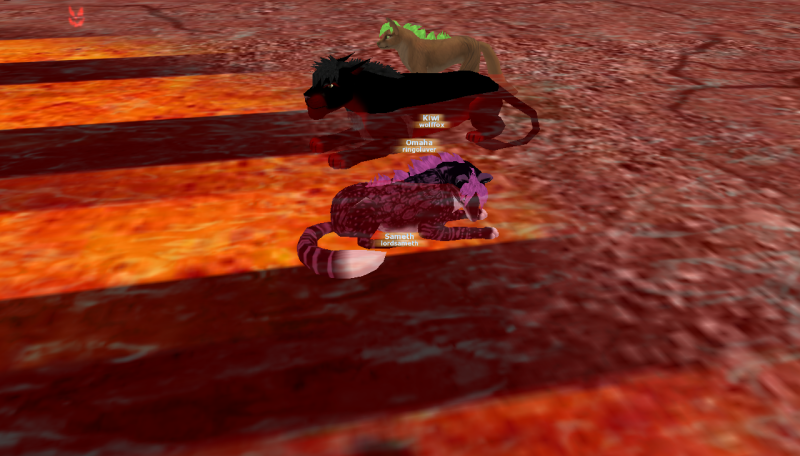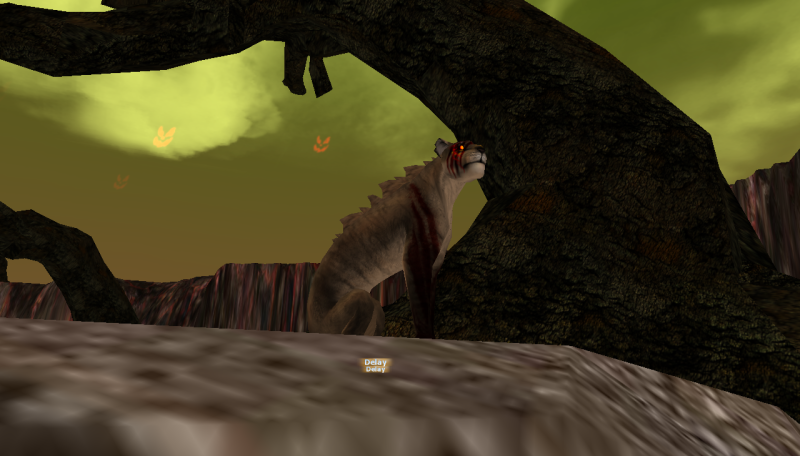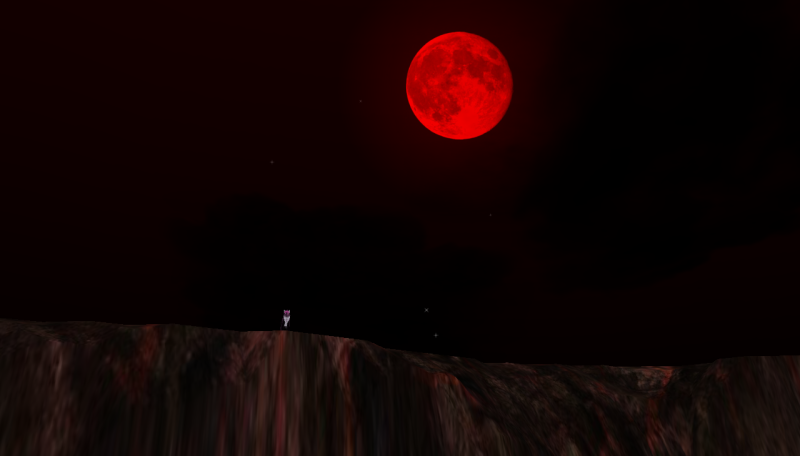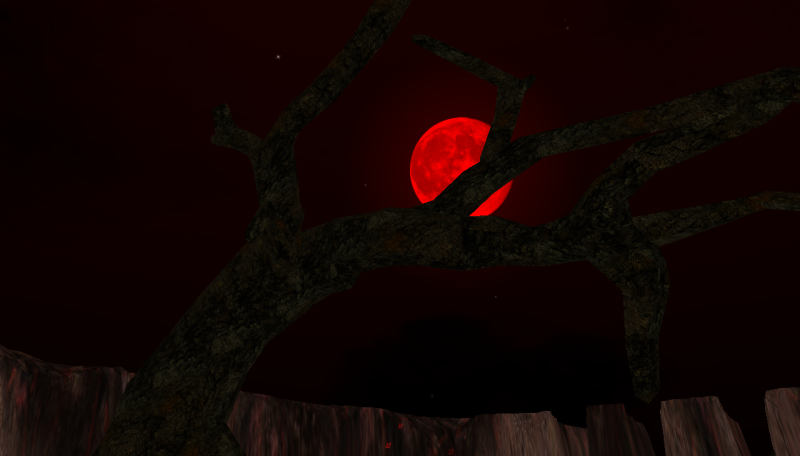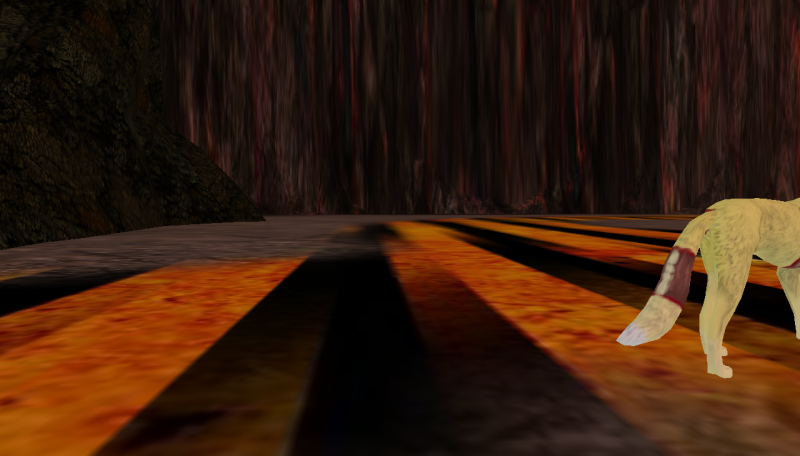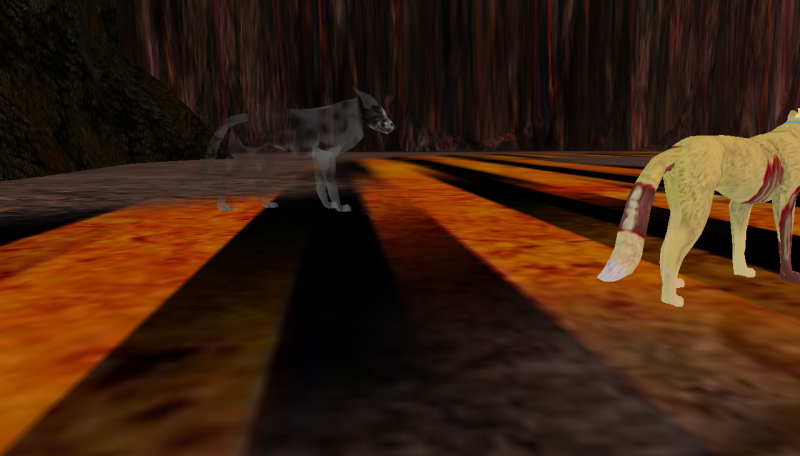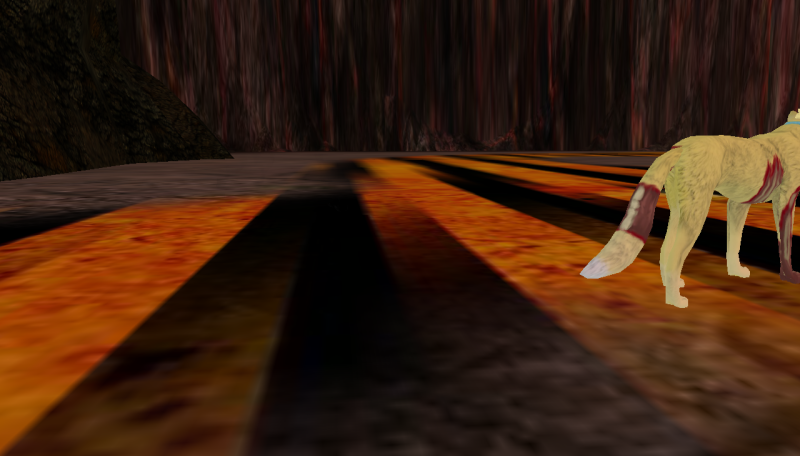21
Forum Discussion / Browsing the forum while mobile.
« on: January 03, 2012, 08:47:28 am »
Recently on my new phone I discovered the joys of browsing the forum while mobile. I was kind of curious if other people browse the forums from their phones so I figured I'd make a thread about it. I like having the forums in my pocket wherever I go, however the forum skin eats up my data quite quickly. Still, it is very convenient. Also makes it so easy to spend a lot of time here, lol.
Even if you can't browse from your phone, how do you feel about having the forum in the palm of your hand?
Even if you can't browse from your phone, how do you feel about having the forum in the palm of your hand?