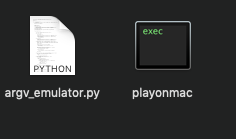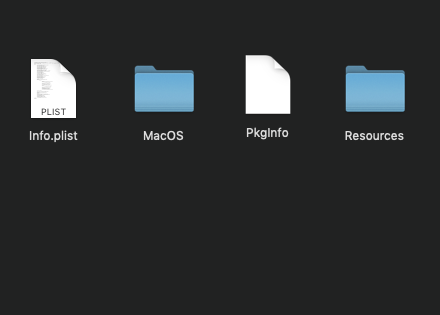1
Introduction / Re: I'm back!
« on: February 12, 2020, 01:10:43 am »
@l3irdie i hope to see you too!  and ye!! i knit scarves in my free time
and ye!! i knit scarves in my free time
 and ye!! i knit scarves in my free time
and ye!! i knit scarves in my free time
This section allows you to view all posts made by this member. Note that you can only see posts made in areas you currently have access to.
 and ye!! i knit scarves in my free time
and ye!! i knit scarves in my free time

 i don't have a folder called feralheart.
i don't have a folder called feralheart.