Feel free to delete/move this if it's already been done, or if this isn't allowed. I only made this tutorial because a few people asked me how to do it. Changing the music in an existing Feral Heart map, such as Flourite Plains, is really the same as changing/adding it to a custom map. First of all, find your FeralHeart folder:
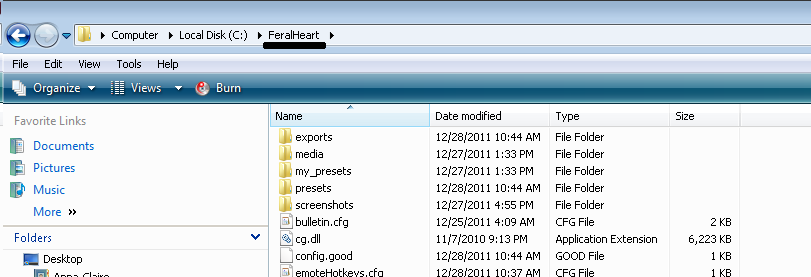
Then the Media folder:
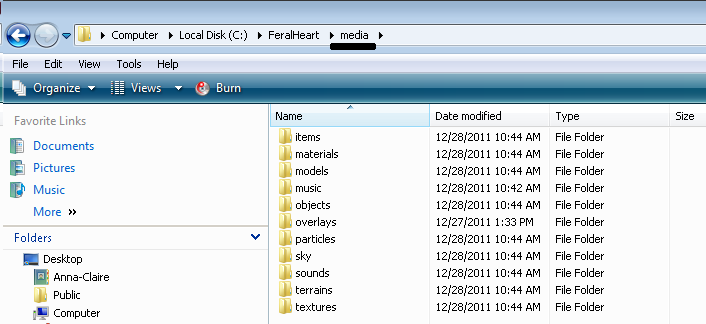
And the Music folder:
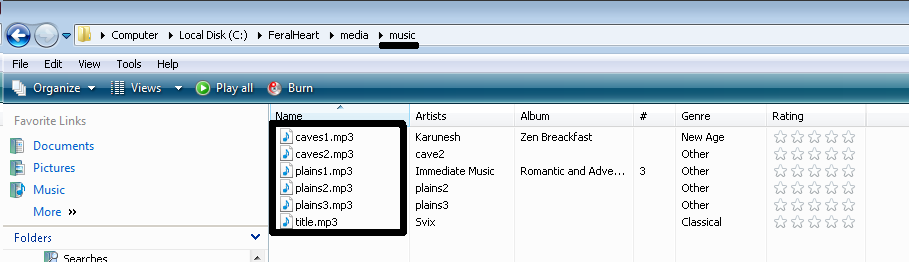
This is where all of the music for the main Feral Heart maps is kept.
If you're going to change the music, then you don't need the existing tracks anymore. Select the tracks from the map you'd like to change (I'll use Flourite in this example) and delete them:
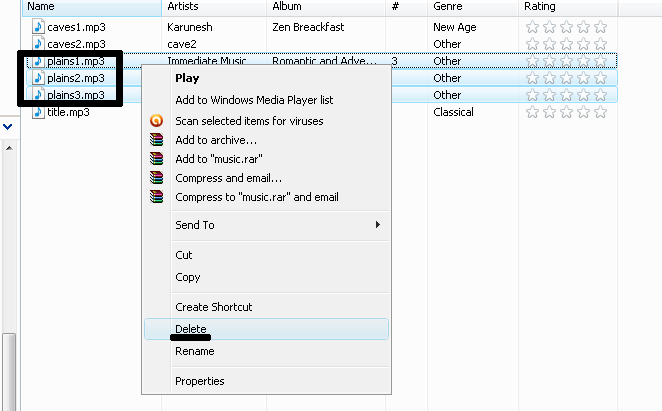
After getting rid of the old music, paste your new track(s) into the music folder. You can add as many as you like, but for the sake of this tutorial, I'm just adding one.
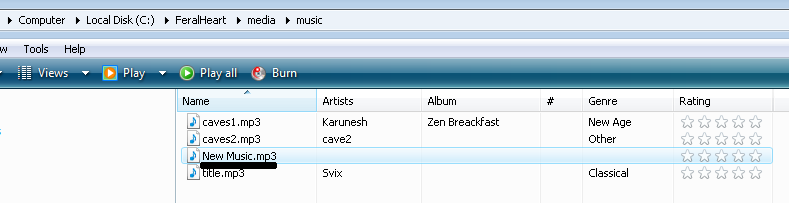 These tracks must be in .mp3 format. If they're not, they will not play in your map.
These tracks must be in .mp3 format. If they're not, they will not play in your map.To change a track's format, look online for some converters.
After you've placed all of the new music into the Music folder, you can rename the way the original tracks were. (i.e. 'plains1' 'plains2' etc.) Renaming the tracks to something easier/shorter will make the later steps easier.
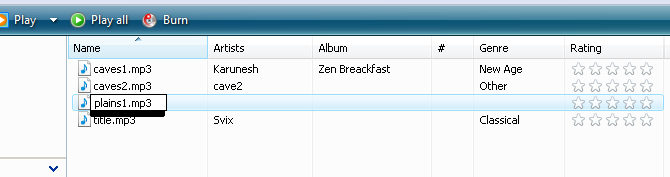
You don't have to rename it exactly like this (plains1.mp3).
This is all you have to change in the Music folder.
Next, go back to the main FeralHeart folder and find a file named 'music.cfg'.
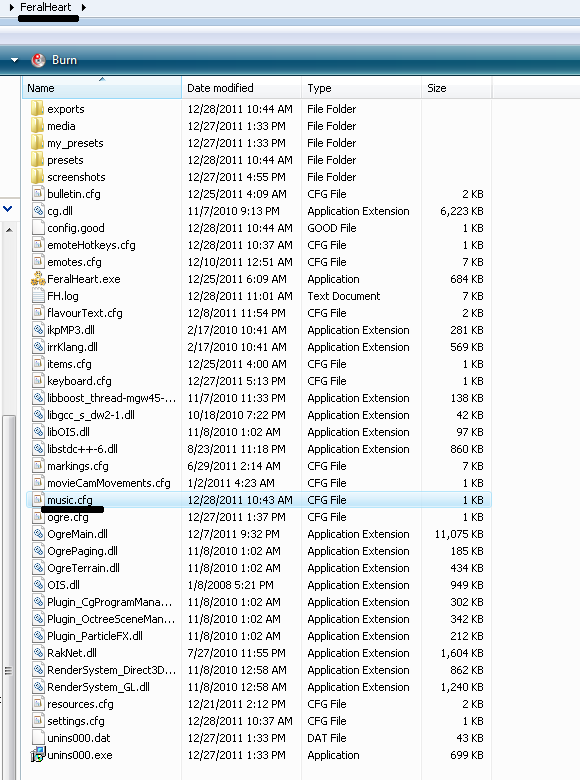
It should look like a notepad file when you open it. This lists the map names and the tracks that play in them. It's coding, basically.
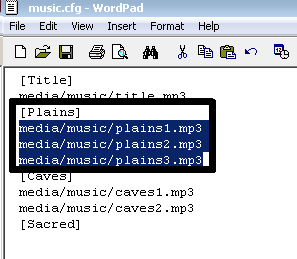
In order to get your new music to play in the map, you must change the cfg file by deleting the old tracks listed.
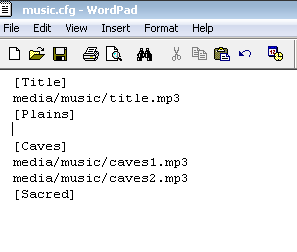
Next, add the name of your new music to the cfg file.
Enter the name exactly as it appears in the Music folder underneath the heading for the map. "[Plains]" is Flourite. You must put 'media/music/' before the track name.
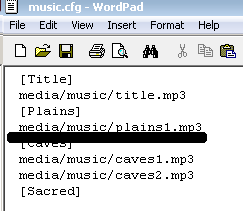
MAKE SURE THE NAMES MATCH.
You need to list however many tracks you added into the music file. If one is not listed in the .cfg file, then it will not play in the map. After you've listed all of the names, SAVE the .cfg.After you've completed all of these steps, your new music should play in whatever map you've edited. If it doesn't, one of the following could be wrong:
Your new music was added to the wrong folder.
The name(s) of the new music in the Music folder and in the .cfg file do not match.
The new music was typed incorrectly into the .cfg file.
The .cfg file was not saved.
The new music is not in .mp3 format.
You have your volume off. (I've done this before, don't judge.)
After double-checking these things and your music still does not play, send me a PM. Hope this helps!
-Jackie