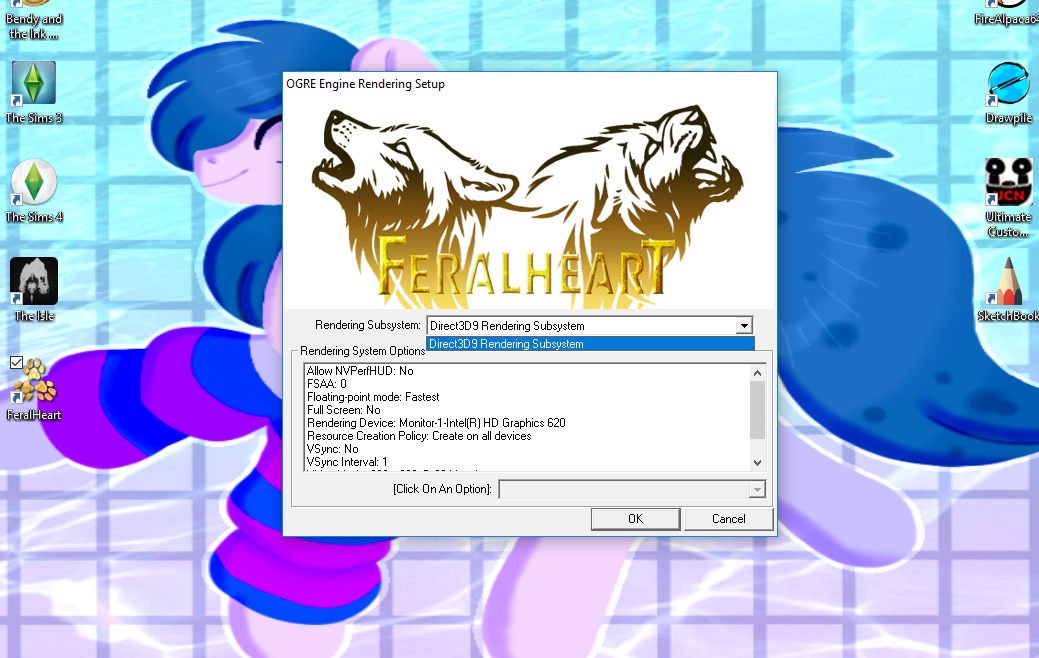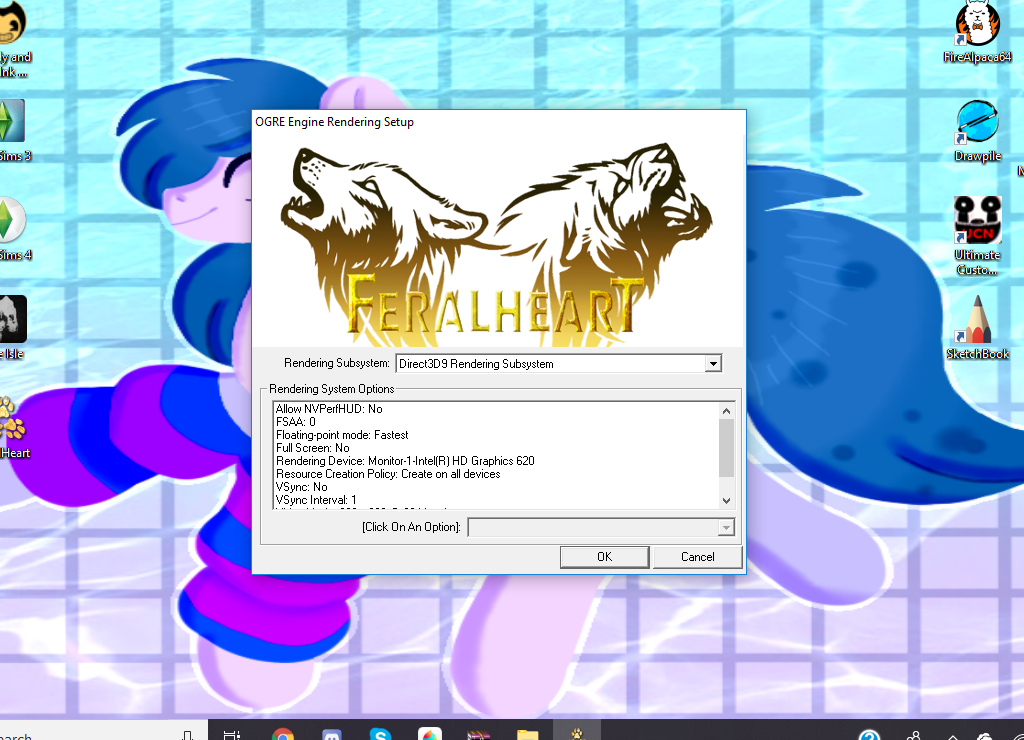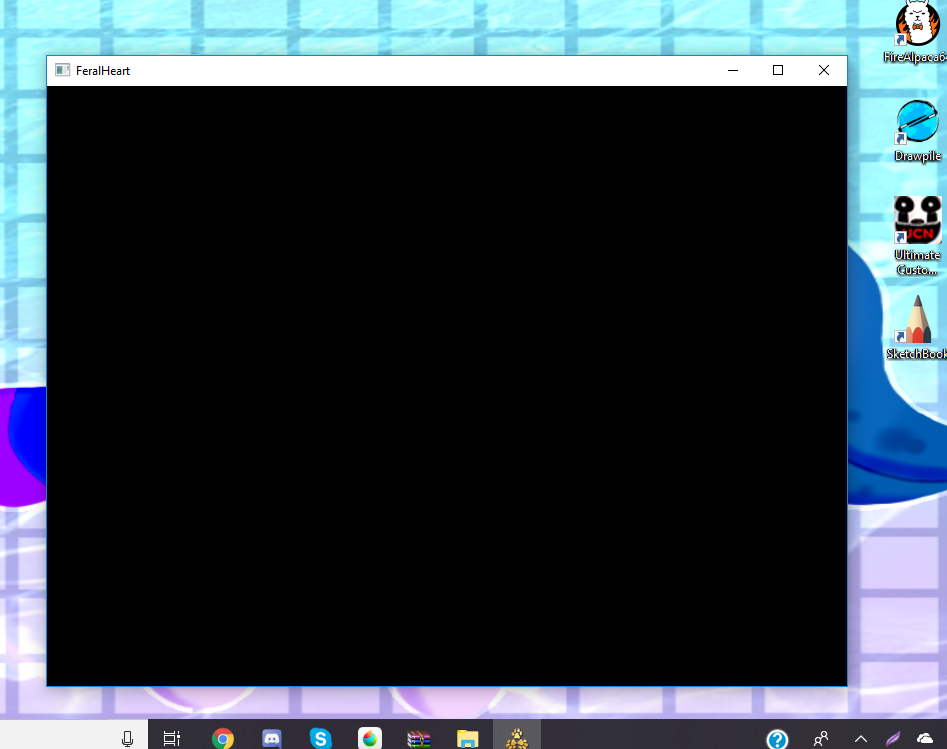11
Introduction / Re: On this day!
« on: December 23, 2019, 12:39:54 am »Thank you! Yeah, Furry_In_Denial was a joke name bc I couldn't think of a decent one up until recently. I kept forgetting to change it because people found it funny hahaWelcome back to FeralHeart! I think remember seeing your old username Furry_In_Denial here on the forums a bit ago lmao Hope you enjoy your stay here =) Excited to see you around!