So, I tried making a scrolling mane, where the whole mane is slowly scrolling by. But I encountered a problem;
It seems impossible to make the mane scroll
and keep the pointy look. When I tried, I got the square thingies as seen in the image.
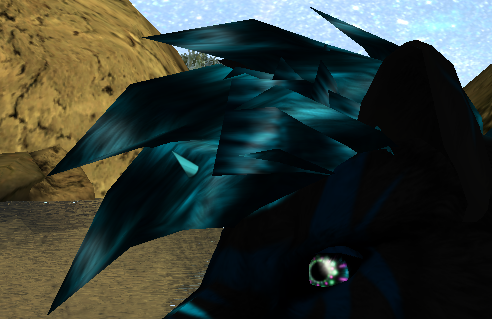
Otherwise, it turned out like this when the mane scrolled:
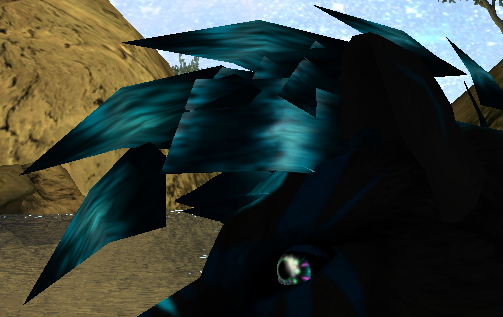
Please help. I want a good looking and scrolling mane. ;w;