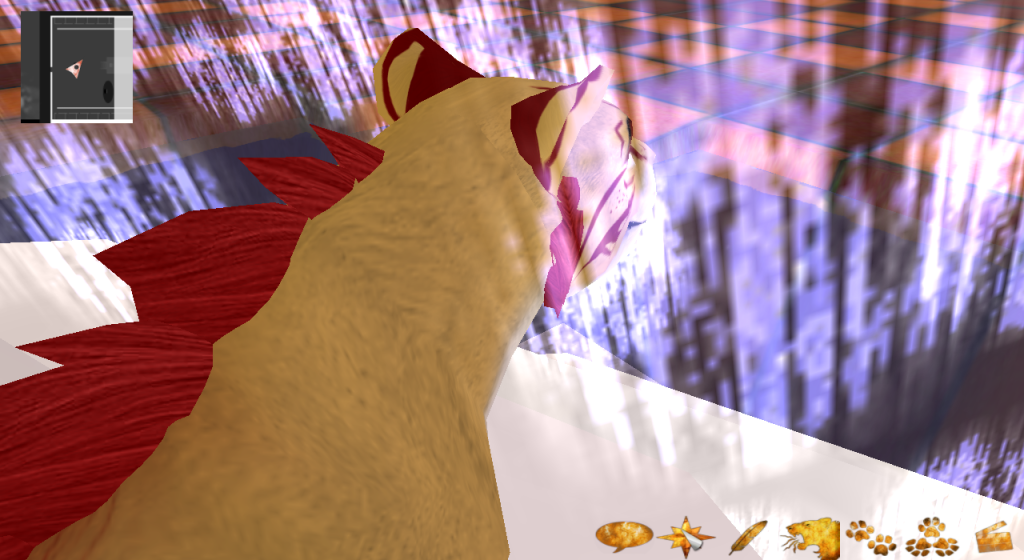1
Game Help / Dragon Preset Help.
« on: April 06, 2013, 10:15:06 pm »Well, I'm doing a preset, that has no front arms. I saw on DA, how TrystanDragon's ( http://trystandragon.deviantart.com/art/zombie-dragon-preset-309251031?q=favby%3Akieva%2F6159047&qo=6 ) preset showed no holes where the arms were, and I was wondering how I could make the holes fill in?

Also, how do I rid of the see-through body part? I still want the wings transparent, but preferably not the body!

Help please? c:

Also, how do I rid of the see-through body part? I still want the wings transparent, but preferably not the body!

Help please? c:


































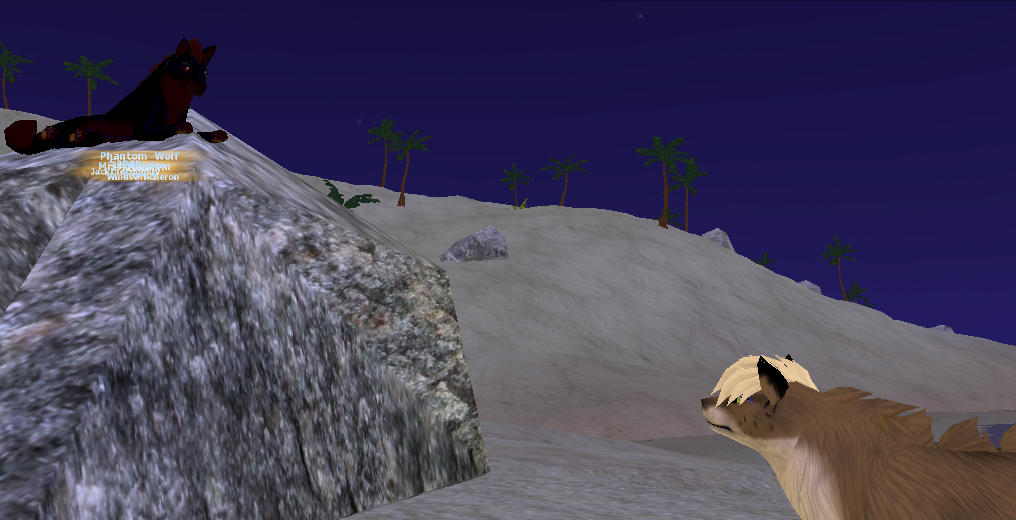















 ? Yes?
? Yes?