Okay. So I've been thinking of making this thread & now have been planning it for a while now. I had no idea where to put it, since it's not a game tutorial, and I think the media board fits it best. If I'm wrong, please move it to where it would fit.
A lot of users here on FH are artists. Visual arts, literature, etc. can be found across the game. However, I have noticed that one thing is common between every type of visual artist: It's really hard to start out. I myself am still starting my digital & traditional art career, even after 4 years, now, of digital art. Since so many of you ask so many questions about art, I figured I would try and help you out.
I've had to repeat a lot of this stuff and no one ever listens in group chats when I do, so hopefully you, reader, will take what I say to heart.
TIP #1: STYLE vs. ANATOMYEveryone in the art world wants to develop their own style, be it unique or similar to their favorite artist's. Those who are inspired by someone tend to start out with copying their style by tracing (NO!), eyeballing it without tracing (OK, but with permission), or referencing artwork to make their own original piece (FINE!). This is an okay way to begin drawing. It is not the best, and will lead to problems in the future. Your idols may be great at drawing but they are
not perfect. What, in this world, is perfect? you may ask. Anatomy of real, live animals. These animals have been built & have evolved to survive in the wild. They're perfectly adapted to their environment.
It does not matter what kind of style you want. Why? Because if you do not study and practice realism, you will get no farther than where you already are without realism. Your drawings might look ugly at their worst, and mediocre at best, but that is no reason to stop studying realism because "it's not the type of style I want". Artists who study & get to know realism will do much better than those who don't because once you have an understanding of how things work, you are able to twist, dilate, and stylize art however you want. It'll look much better that way.
"How do I study anatomy?"
I'm not going to tell you to always carry around a sketchbook or journal wherever you go. While it is helpful, it is unnecessary unless you're looking for a rapid amount of improvement in a short amount of time.
Tiffashy on DA is a great example of how to do studies.
Here is a link to her tutorials folder, where you can find various studies she's done (along with other helpful tips). Studying is not only reading about muscles, the skeleton, etc. (which, while some think it's necessary, does not help as much as drawing) -- it's taking a reference photo and trying to recreate it.
I'm not sure why some people thing referencing (REAL PHOTOS) is a bad thing. It's not. Unless a photographer has explicitly stated that they do not wish their photo to be recreated in drawing, it is completely legal in the art world & NO ONE (except a fool whose opinion you need not care about) will look down on you for it.
TIP #2: THE PERSON, NOT THE PROGRAMA lot of people think they are unable to create worthwhile art because they don't have the """"right tools"""". This is absolute nonsense. Your skill in art is not measured by how expensive your tools are, it is measured by how much time & effort you put into your
passion. A pencil drawing can compare to a copic marker drawing. A scribble in MS paint can compare to a scribble in SAI. It really does not matter.
Of course, there are grass/foliage/fur/etc. brushes that can help a lot, but if you do not know how to use the brushes properly and in a way that won't look like you just stamped it repeatedly over a basic green background.
This was not as long as the first one (and I don't think my other tips will be), but it doesn't make it any less meaningful.
TIP #3: "I CAN'T DRAW""WOW! I can't even draw a stick figure!"
"Ugh, I can't draw!"
"I can barely draw a straight line."
Um.. First off, I'm sorry if any of you have said things similar to this. Please do not say them to me, though, because these phrases are ones I absolutely
hate. Seriously, they annoy me to no end.
Yes, you can draw. Maybe not well, but you can draw. I honestly don't understand it when people honestly believe that they are unable to draw; it's really not that hard. Pick up a pencil, make a mark on some paper. You drew! Great job.
Those scribbles you made as a two-year-old? Art. Drawings. Anything you can do now? STILL ART!
It's a matter of whether or not you
want to draw. If drawing is not your passion, OK. If drawing is, go for it. Do not say you can't draw. You can. Practice, practice, practice, my guy. My dad told me it's all about your mindset, and he's right. If you believe that you can be as good as one of those popular artists on DA, you will be. It doesn't matter if some people have a quicker and better understanding of art than you. Don't compare yourself to other people, because the only thing that can do is bring you down.
TIP #4: ACTUAL TIPS"That pixelly look when you zoom in"If you are a beginner artist who does not use a vector program, you probably zoom in and see all that nasty blurry stuff.
The answer is simple. Use a bigger file size my dude.
Here's an example:

One of my drawings at 500px
vs.

The same image at 3200px.
Smooth lineart!To get nice clean line-art, what brush settings do you use? I use sketchbook Pro 6 and Photoshop Elements 8 to draw with, and I can never get that nice, smooth, and thin line-art like you have in your example picture. Not sure if I'm pressing too hard on my tablet or whatnot but if you could give me some recommendations it would be a great help! Thanks!
I use a small brush setting; for that specific picture at 3200 px wide, I had the airbrush at 2px. I use SAI so I am not sure how much I can help! If your program does not have a stabilizer, I highly suggest getting one that does! Paint tool SAI is available (ahem, unethically) for free all over the internet, and our own Buffy has even made a resource post for it!
I don't know how to translate my brush settings to another program, but here they are with the stabilizer set at 6:
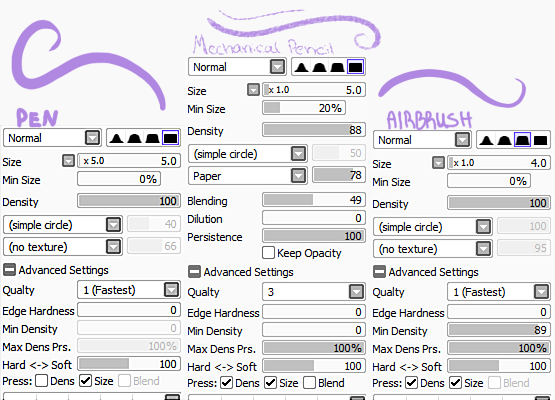
My line style may be because of my tablet, which is a huion GT-190 (it's got a screen on it, that's basically all you need to know!) and allows me to draw directly, meaning I don't need all that hand-eye coordination and I can set the stabilizer lower.
I do have another, more basic tablet, and it usually takes from 15 up to S-3 stabilizer to make my lines nice and smooth.
Your lineart's style all depends on what you want your art to look like. I want to go for a more nice, clean look, therefore I use quite a small brush on a large canvas in an attempt to make it look nice!
Coloring!Okay, I know I've taken forever to update this but I went through the worst period of no motivation ever. Without further ado:
Anywho, assuming you use paint tool sai, do you have any tips for coloring?
First of all, thank you for the question! I wish you were a little more specific but that's no worry, I'll just go over
everything!Coloring is one of my least favorite processes. I prefer linearting & sketching to be honest.
To get started, I create a clean lineart that is totally closed around the sides where it connects with the
negative space. Then, using the "magic wand" tool, I select the areas outside of the lines and invert the selection.
 [in the image, mine is already colored, while yours wouldn't be]
[in the image, mine is already colored, while yours wouldn't be]It doesn't always look pretty, and you may have to fill in the sharp edges/corners such as furry areas (or in this case, the horns). Playing with the magic wand tool settings & incrementing your selection (under the "selection" tab, shown in the image) can also change the results.
Anyway, once you have it all cleaned up and pretty, you can begin making your character's markings.

For the first method of coloring (the lighter yellow tone) I basically roughly place the color down where it should be, ignoring the places it goes under/over.

Then I essentially erase around the border where the color shouldn't be, basically isolating it, and then just erase the middle section.
It's 1:00 AM now though, so I'm getting too tired to write the rest of this. Thank you for the question! I'll finish up the coloring section soon, I hope this is what you were looking for.