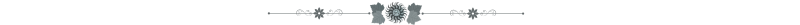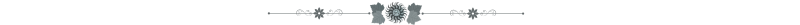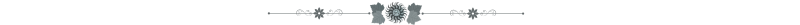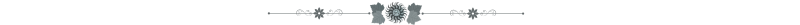Hello, fluff!
Just wanting to say a massive welcome to Feralheart!
For the skins in-game, you need an add-on called "Legendary Markings". The link to the markings are quite hard to find, however, I've managed to find one for you. The link to the Legendary Markings 4.1 update is http://www.mediafire.com/file/ixwm166w5vp7ed8/Legendary+Markings+v4.1.zip (I'm not quite sure if there was one after this or not, so sorry if I'm wrong about this update ^^'')Steps on Downloading the markings:
>>Go to your downloads and open the Legendary Markings v4.1 folder
>>Once you've opened them, copy and paste the .cfg into the main feralheart folder.
>>When you've done this, click on the media file in the download. Then open the rest of the folders until you're left with the marking files.
>>Copy and paste the marking files to feralheart - media - textures - markings
>>Once you've done that, you should be all set!
I'm not sure if you're aware, but the game also items that you can download too! These are also the Legendary ones, and I think these are also hard to find. Items are used on your characters. It just adds a bit more fun to FH when you are creating your new fluffbabs ^^
The link to this is http://www.mediafire.com/file/necyiedage9hnne/Legendary+Items+v4.3.zipSteps on Downloading the markings:
>>Go to your downloads and open the Legendary Items v4.3 folder
>>Once you've opened them, copy and paste the .cfg into the main feralheart folder.
>>When you've done this, click on the media file in the download. Then open the rest of the folders until you're left with the item files.
>>Copy and paste the item files to feralheart - media - items
>>Once you've done that, you should be all set!
Moving on to the control sensitivity, you are able to edit your control, but when it comes to sensitivity there is no way to fix this. If you are lagging, you are able to turn off your water reflection and also turn your viewing distance down to 0 this will decrease the amount of lag that will hit your game, and many players find this very helpful when they're in-game.Aiming to lessen lag:
>>When you are in-game, press the 'ESC' button (if you're using windows. I'm not sure what it is on Mac)
>>Once you've opened it, click the 'Options' menu.
>>On the options menu, there should be a tab called 'Video'
>>Scroll right to the bottom of this tab until you see Water reflection and View Distance
>>Edit these how I told you previously c:
Going back to the controls, you would manage to get to these a similar way.Editing controls:
>>When you are in-game, press the 'ESC' button (if you're using windows. I'm not sure what it is on Mac)
>>Once you've opened it, click the 'Options' menu.
>>On the options menu, there should be a tab called 'Controls'
>>On this menu, your should see all the possible control you could use in-game.
>>There should be a change tab at the bottom of the window.
>>If you click the control you want to change, it should highlight.
>>When it's highlighted, click the change tab, and press which key would like to change it to.
Hope you found this helpful, fluff. I apologise if you didn't ^^