I really struggled to get Feral Heart to run on Windows 11, so I'm sharing how I fixed it.
Share your experiences on how you improved Feral Heart to run on modern Windows and hardware.
Issue 1: Feral heart closes when is minimized for a few seconds.Laptops like mine have two graphics cards, a low power Intel GPU and an NVidia GPU.
Feral Heart does not play well with the Intel GPU so change the game to run with NVidia (or AMD depends on what you have).
For NVidia users (sorry AMD users), right click on your desktop and open NVidia control panel.
Find the option "manage 3D settings"
On the program Settings tab add Feral Heart
Select "
High performance NVidia processor."
Done, your game should not close when you minimize it.
 Issue 2: Feral Heart overheats the laptop
Issue 2: Feral Heart overheats the laptopFeral Heart runs at maximum FPS your computer can give.
In the same NVidia control panel, limit the framerate Feral Heart can run.
Set both the "
Background Application Max Frame Rate" and the "
Max Frame Rate"
60 FPS will give you a good balance of smoothness vs Heat, most monitors are 60 Hz anyway.
30 FPS still looks good.
20 FPS makes my laptop very quiet, but the game feels a bit sluggish.
For the application in the background you usually don't want high frame rates heating your computer.
 Issue 3: Feral Heart slows down the computer.
Issue 3: Feral Heart slows down the computer.The way to fix this is by changing the CPU affinity of Feral Heart to use one of the E-cores.
Open Task manager by pressing
Ctrl+Alt+Delete.Go to the tab "
details".
Find FeralHeart.exe and right click on it, then "
Set affinity".
Experiment by only enabling the last CPU on the list and see if after a minute you notice a difference.
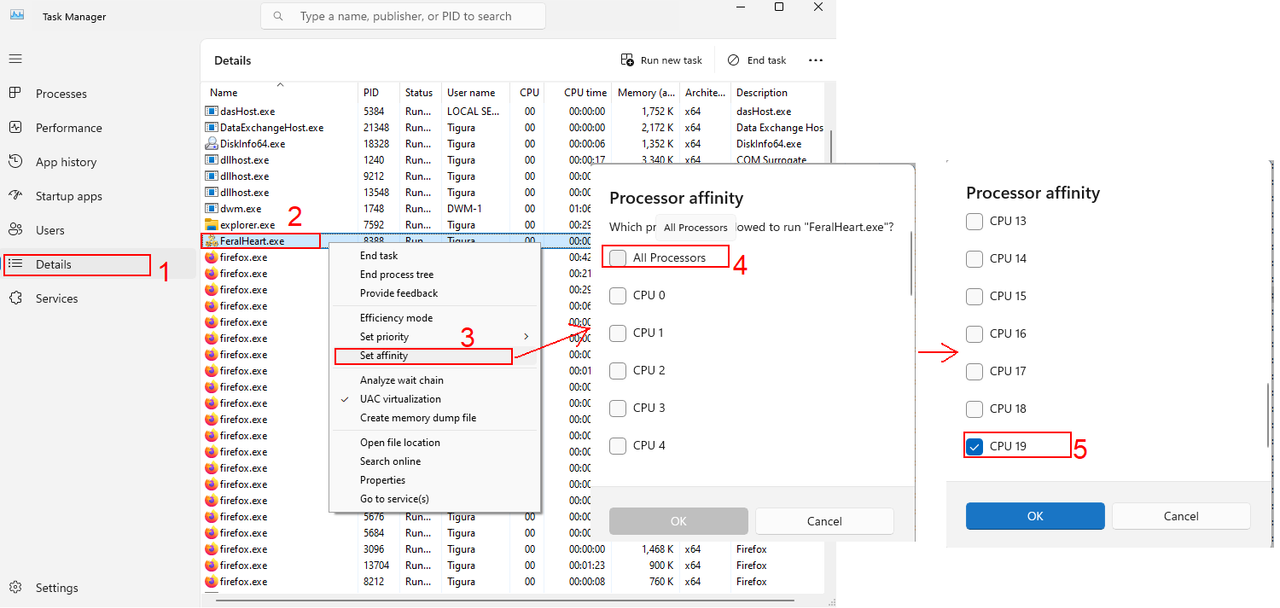
Explanation:
Feral Heart was made for single core CPUs.
Modern hardware has automatic CPU clock boost which will make the single core Feral heart is using to run at very high power, usually resulting in crazy high framerates but also a lot of CPU heat, an overheated CPU can slowdown the whole computer.
So the solution for me was to force Feral Heart to run only on the E-Cores.
What's an E-Core?
Modern CPU have two different types of CPU cores, Performance Cores or "P-core" and Efficiency cores or "E-core".
On the task manager, the first CPU cores listed are P-Cores and the last ones are E-cores.
Changing the CPU affinity of Feral Heart to use the last CPU in the list, chances are you are using an E-Core.
When using E-core, you will notice your computer running more silently.
Experiment yourself to see if the game runs better on a P-core or an E-core, also try with two E-cores.
Unsolved Issues:* After minimizing Feral Heart for long time, when returning to the game it will freeze for a few seconds.
The more time you had it minimized, the more time it will freeze.
If you try to click on the game while is not responding, it will close with no error message, as if the process was killed by the OS.
* Feral Heart was made for Windows XP.
Since Windows Vista, Feral Heart no longer gives error messages with the crash reason.
* On Windows 11, the debug console is always open as an extra window, adding visual clutter. On the positive side now you can see the crash reason sometimes.