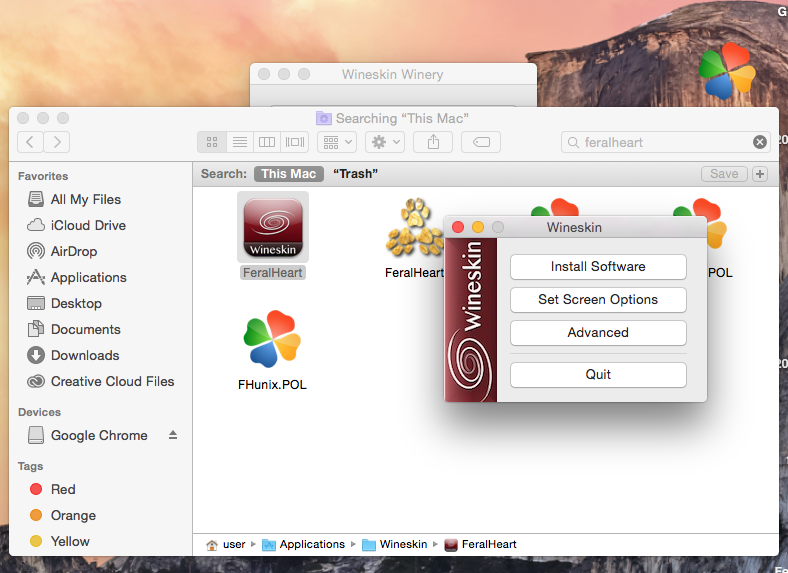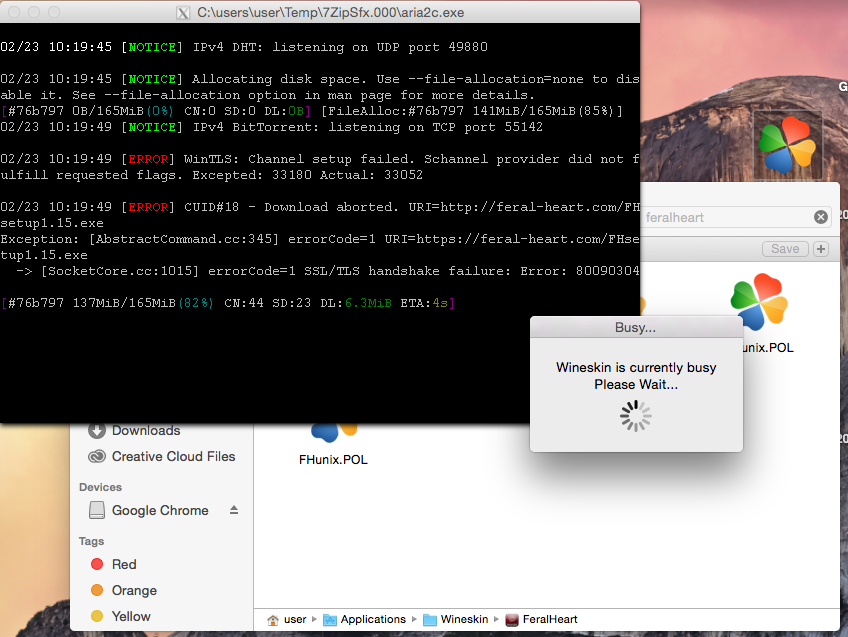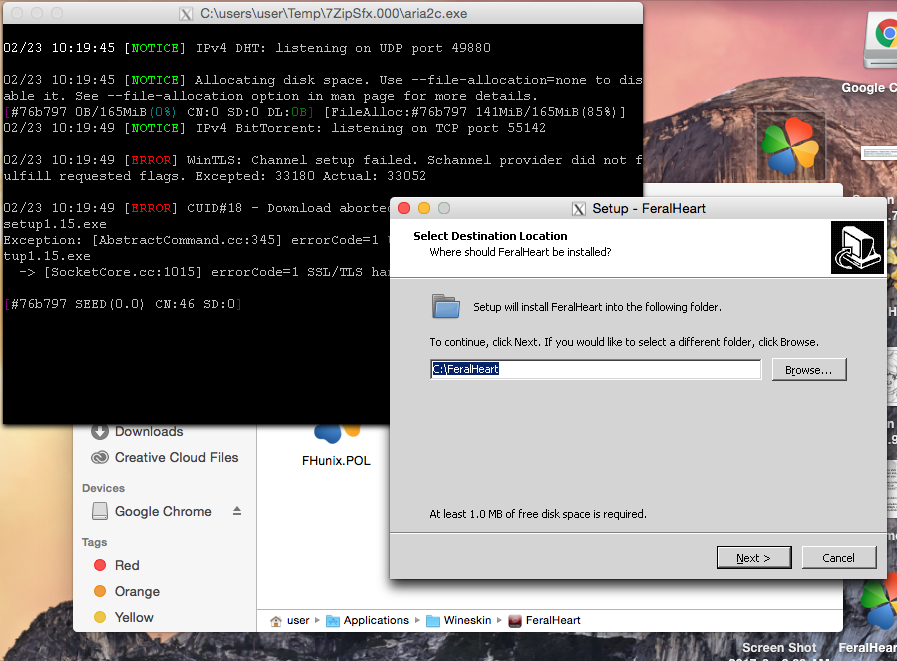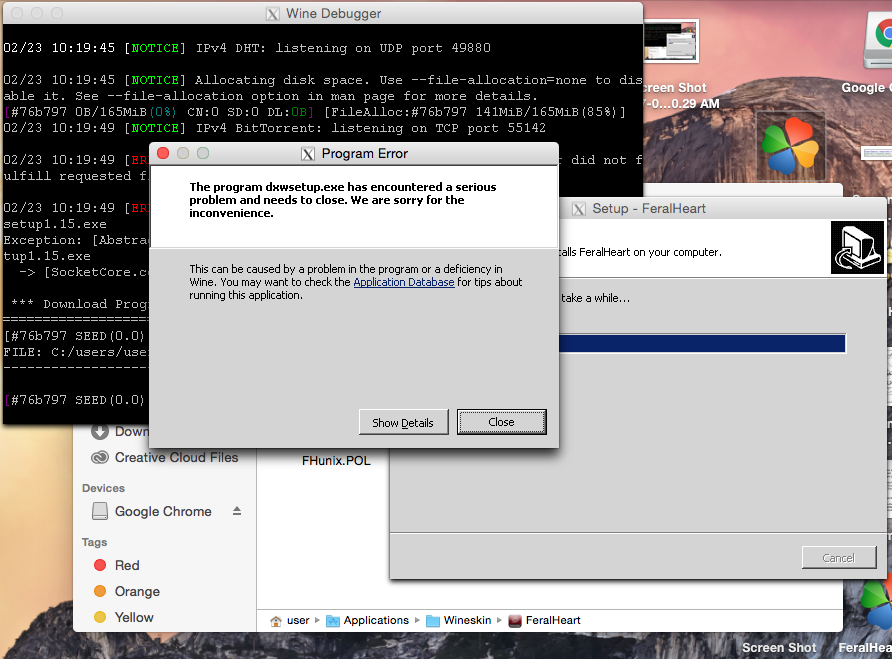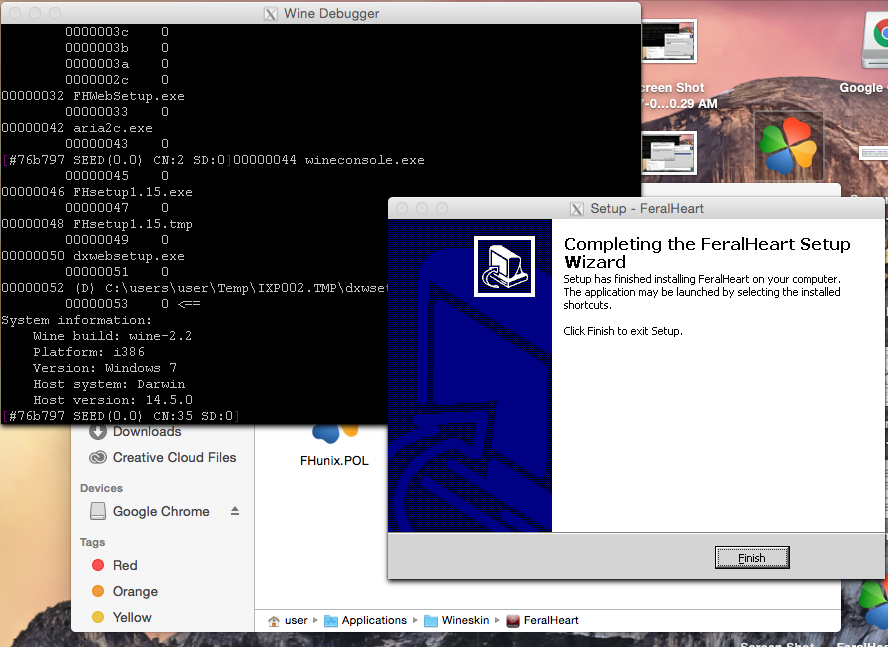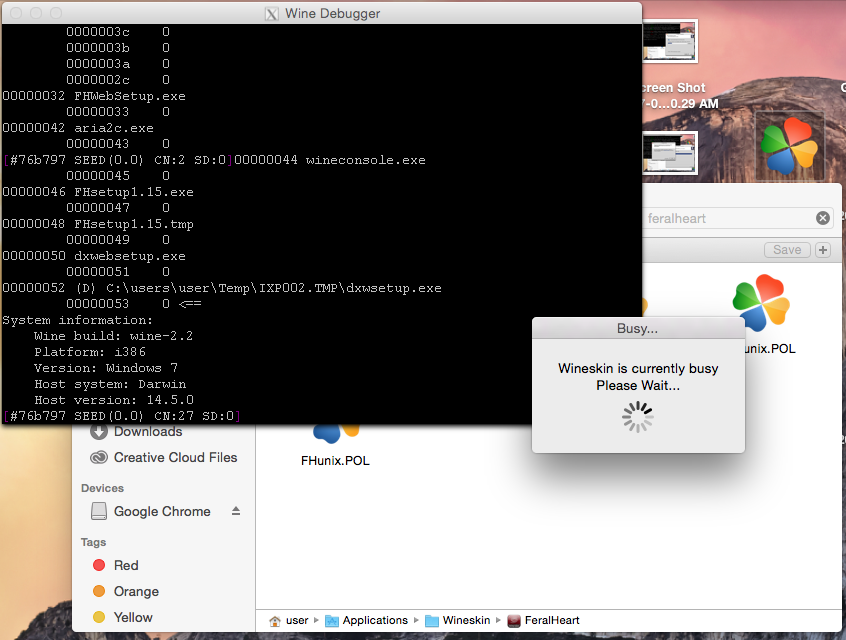1
Game Help / Re: Mac FeralHeart Keeps Crashing Before Start-Up
« on: February 23, 2017, 03:07:45 pm »Well yeah there is markings and items pack.I'd recommend legendary markings or legendary items.ok, i got it working, thank you so much. is there a way to add mods or markings?After you click Finish and the "Wineskin is currently busy" message shows up,
right click on the FeralHeart.app in the Dock and quit the application.
If a new Executable message shows up, make sure FeralHeart.exe is chosen.
Now, try reopening the FeralHeart.app and wait.
i know, but is there any way for me to install them given my set up?