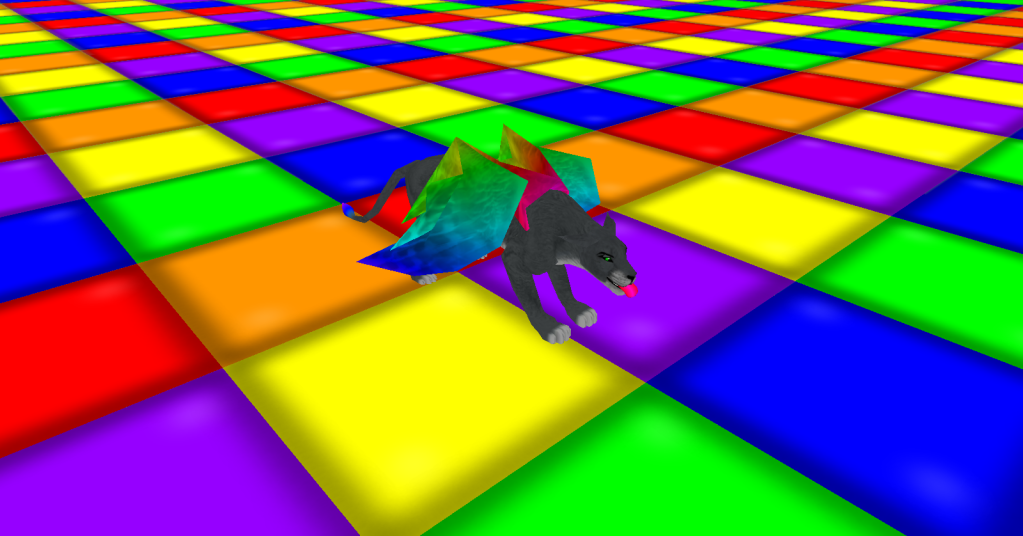11
Presets & Markings / ?~xRubyx's Presets~? - *xRubyx Download Up*
« on: February 04, 2012, 01:54:16 am »
Ya.
Syria

Syria is a female fantasy feline. (<- Say that five times fast. xD)
She is my main charrie, and the one that I am most active on.
Effects:
Glowing Eyes
Download
Grayrave
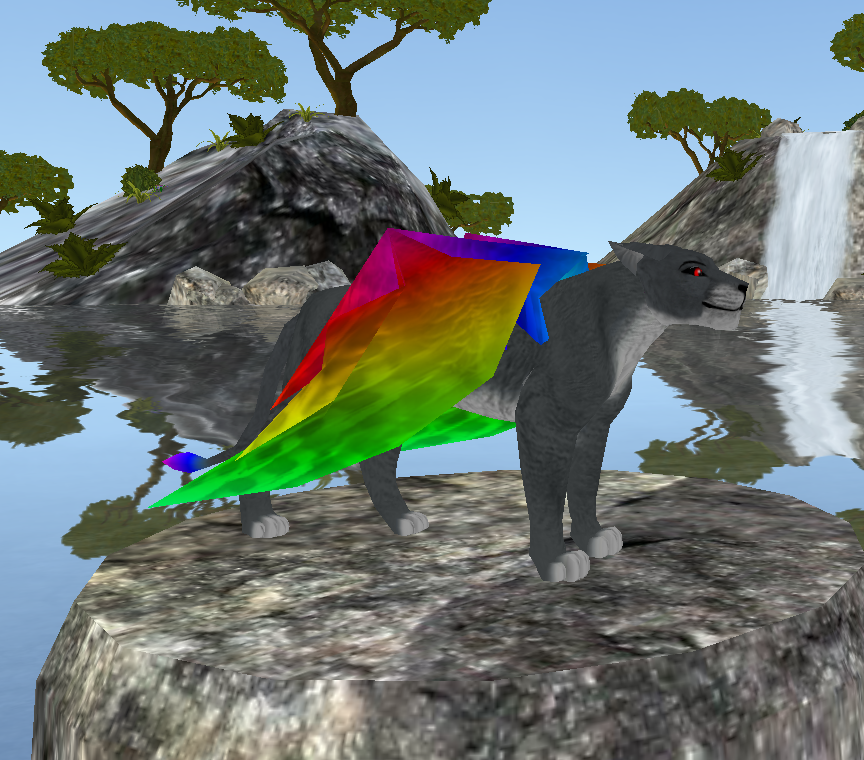
One of my newer presets I have made for FeralHeart, but Grayrave is one of my old presets I made way back in the first few releases of IT.
Effects:
Scrolling Rainbow Tail
Scrolling Rainbow Tongue
Scrolling Rainbow Wings
Animated Rainbow Eyes
Video:
I need to redo because copyright.
Download
xRubyx

xRubyx was an old preset that I recently recovered from old documents on my computer. She is a robot preset made for a RP called Fusion, which is not yet open.
Effects:
Color-Changing Eyes
Scrolling Markings
Metallic Appearance
Gif:
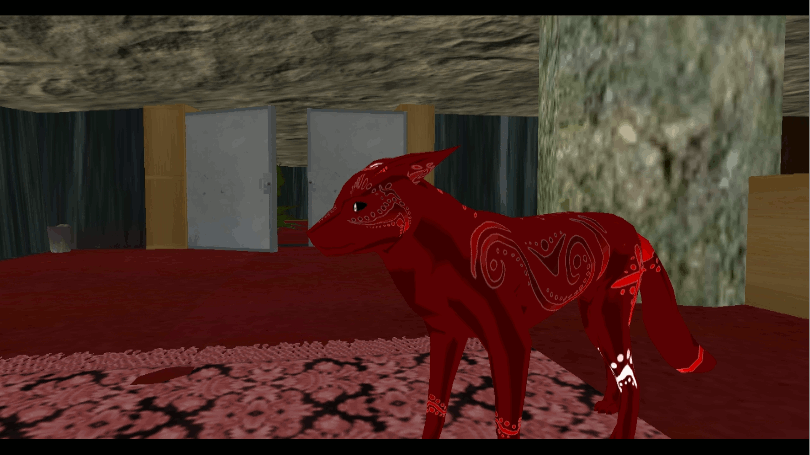
Download
Scarlet

Effects:
It looks cool.
Ambient.
Eyes glow.
Sacred

Effects:
Ambient
Eyes glow
Info: This is the old version of Sacred, her character is being redone, mainly because I forgot her design so this was pretty much random. Merp.
Downloads soon.

Syria is a female fantasy feline. (<- Say that five times fast. xD)
She is my main charrie, and the one that I am most active on.
Effects:
Glowing Eyes
Download
Grayrave
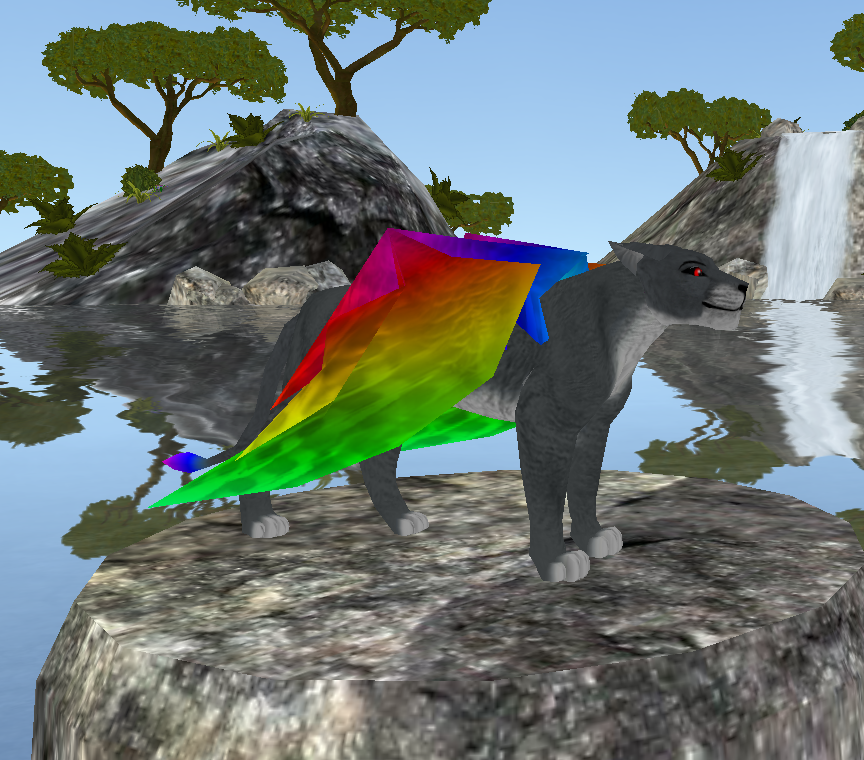
One of my newer presets I have made for FeralHeart, but Grayrave is one of my old presets I made way back in the first few releases of IT.
Effects:
Scrolling Rainbow Tail
Scrolling Rainbow Tongue
Scrolling Rainbow Wings
Animated Rainbow Eyes
Video:
I need to redo because copyright.
Download
xRubyx

xRubyx was an old preset that I recently recovered from old documents on my computer. She is a robot preset made for a RP called Fusion, which is not yet open.
Effects:
Color-Changing Eyes
Scrolling Markings
Metallic Appearance
Gif:
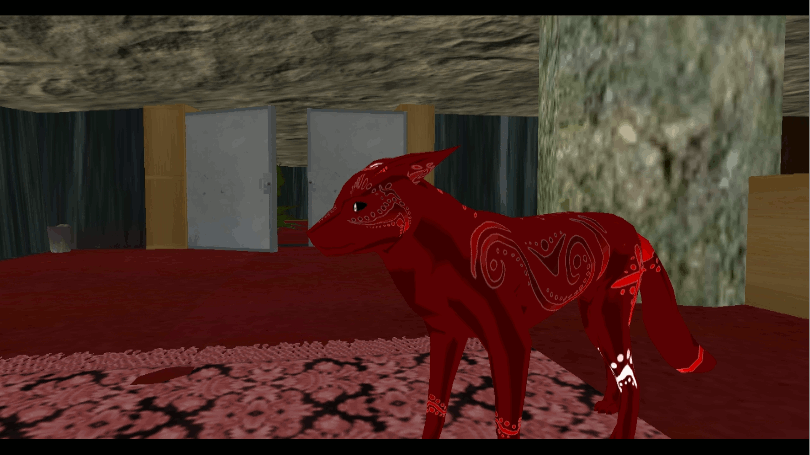
Download
Scarlet

Effects:
It looks cool.
Ambient.
Eyes glow.
Sacred

Effects:
Ambient
Eyes glow
Info: This is the old version of Sacred, her character is being redone, mainly because I forgot her design so this was pretty much random. Merp.
Downloads soon.
Fur textures seen used are not mine.