Ouch, I do not recall having encountered Wine Debugger before.
May I see a screenshot? The game should be opening when
you click the FeralHeart.app after installation. Strange.
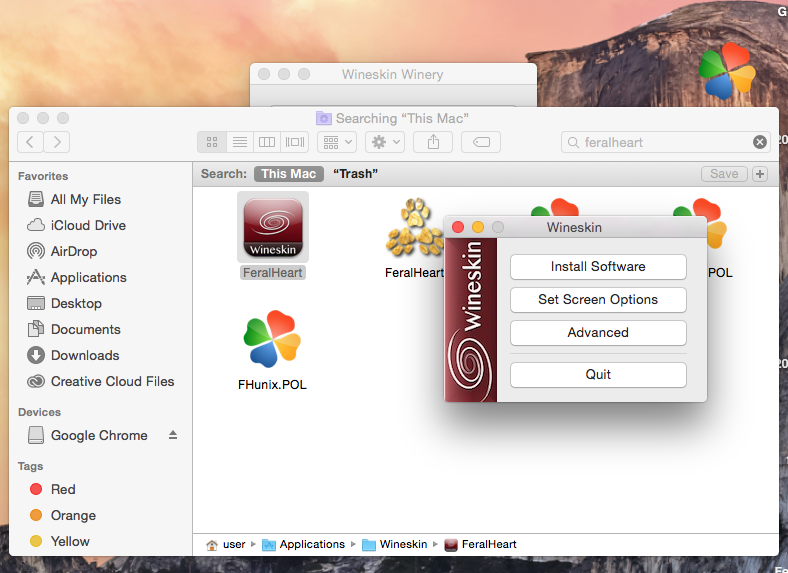
this is what shows up every time i click on FeralHeart
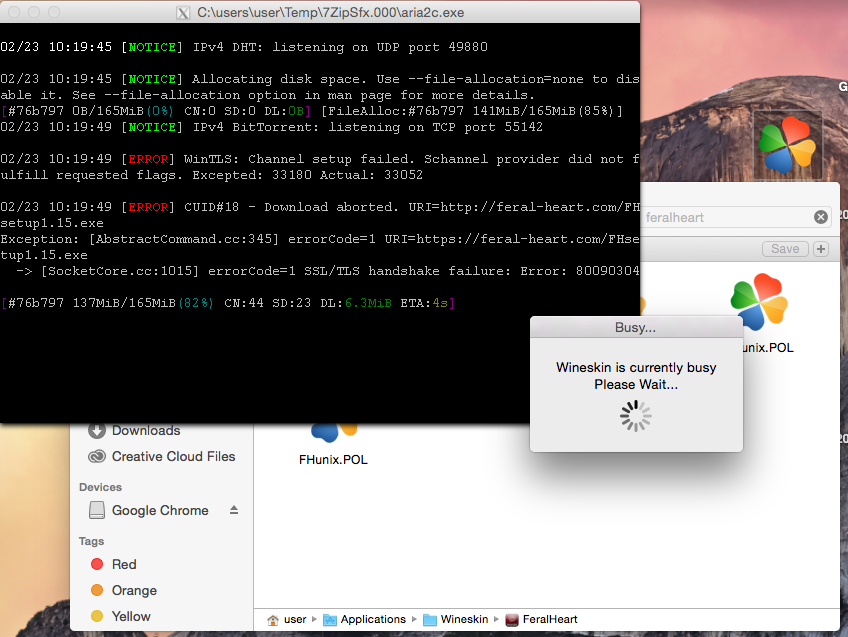
i press install and these two show up. the "Busy... Wineskin is currently busy Please Wait..." tab is unresponsive.
"C:\users\user\Temp\7ZipSfx.000\aria2c.exe" shows in FeralHeart's place
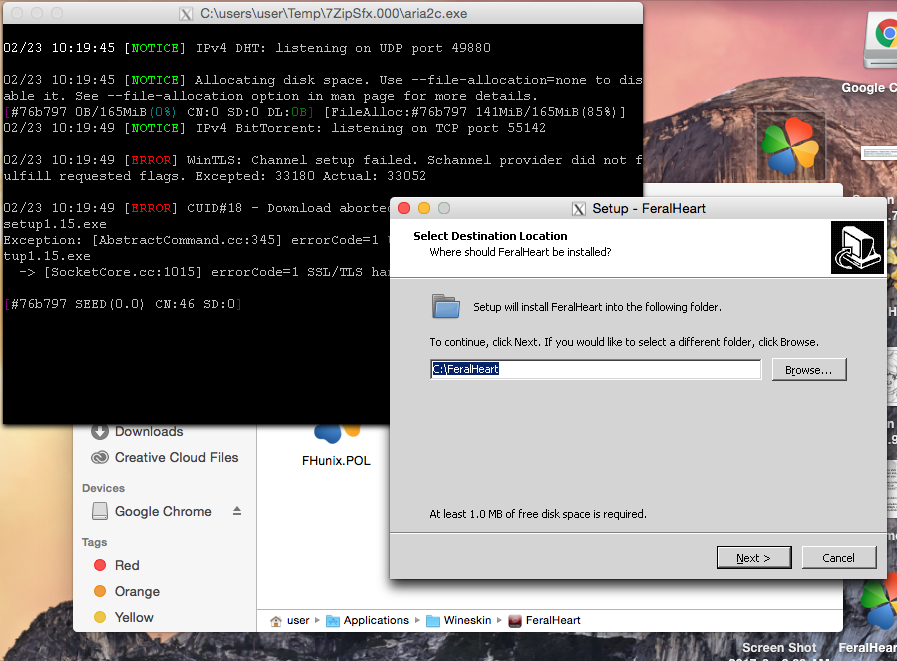
this shows up after a few minutes. i install them all to its given default settings. "C:\users" changes a bit
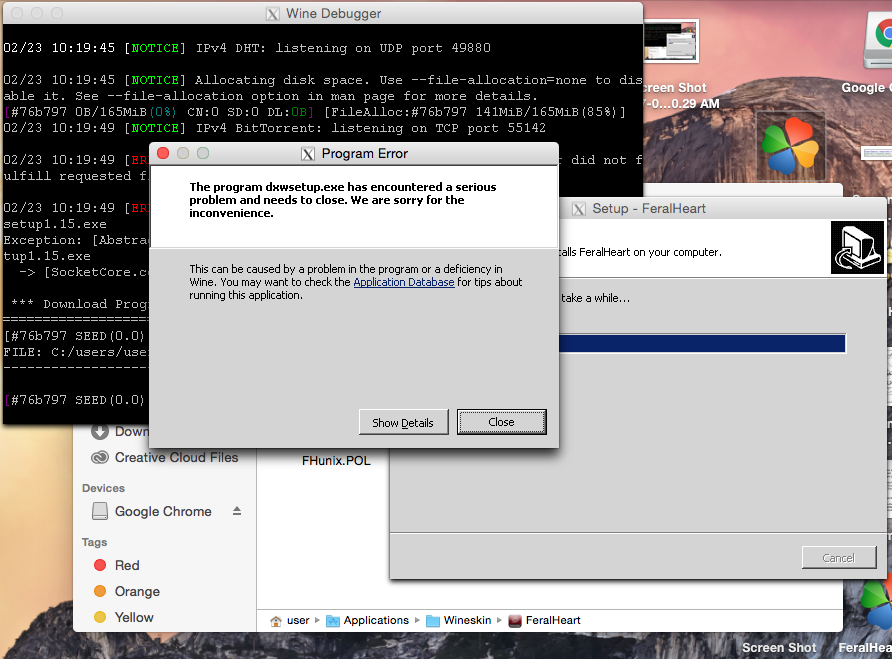
crash. "C:\users" changes again
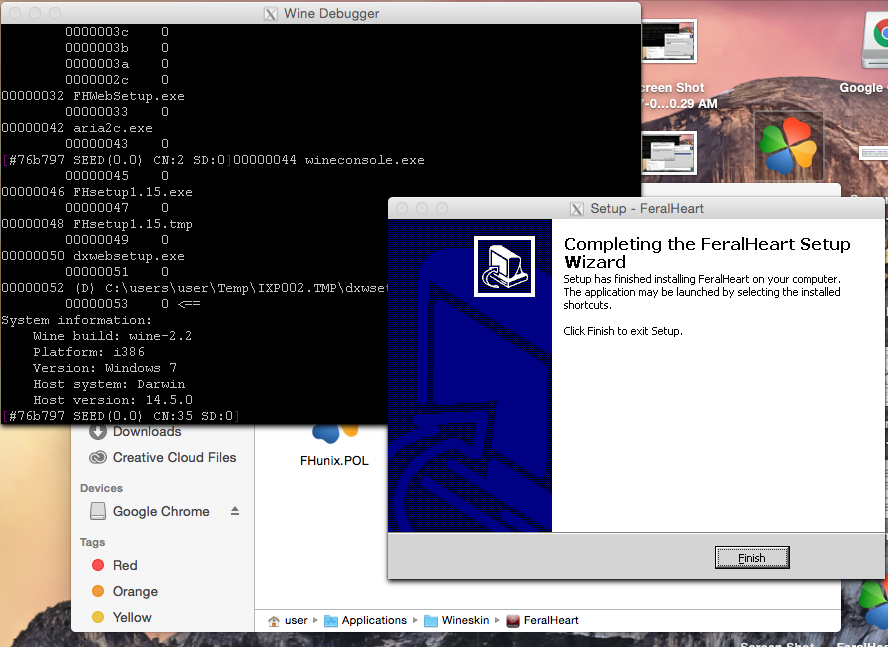
click finish, "C:\users:" is now "Wine Debugger" and adds a lot of stuff
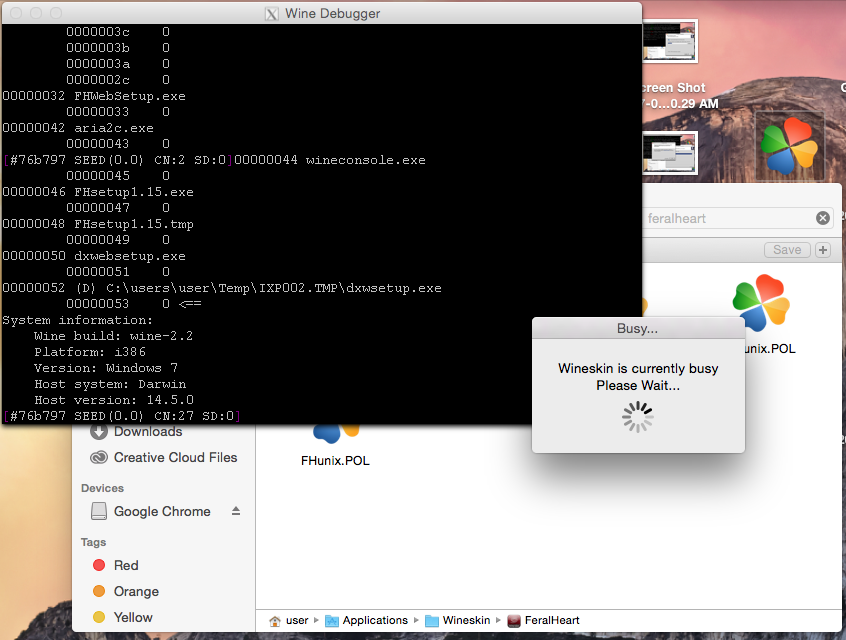
it closes when i press Finish, and then... that's it. that's as far as it ever goes. i've tried waiting but nothing happens. the "Busy..." tab is still unresponsive. "CN:" at the bottom on "Wine Debugger" counts down and then starts back up.