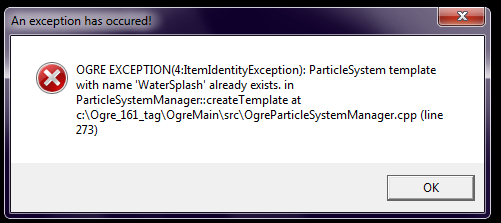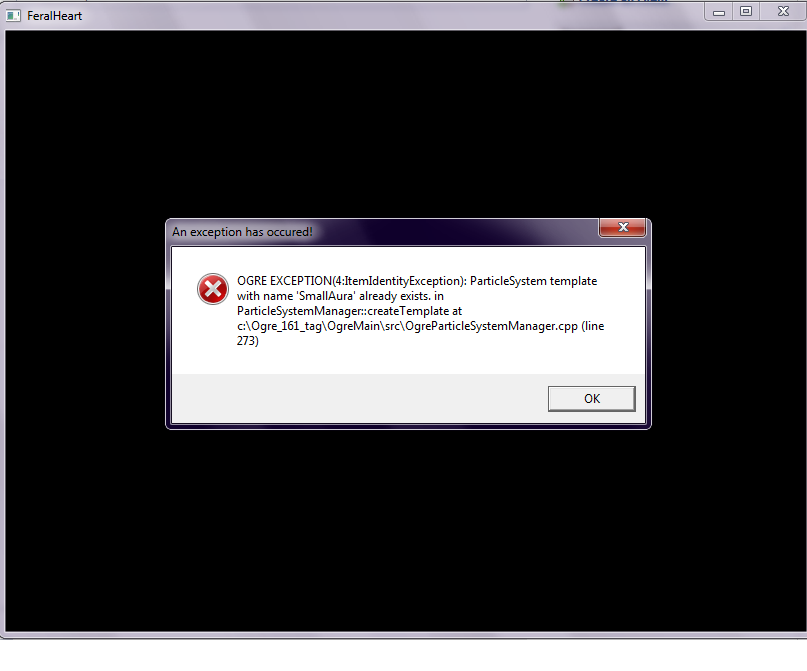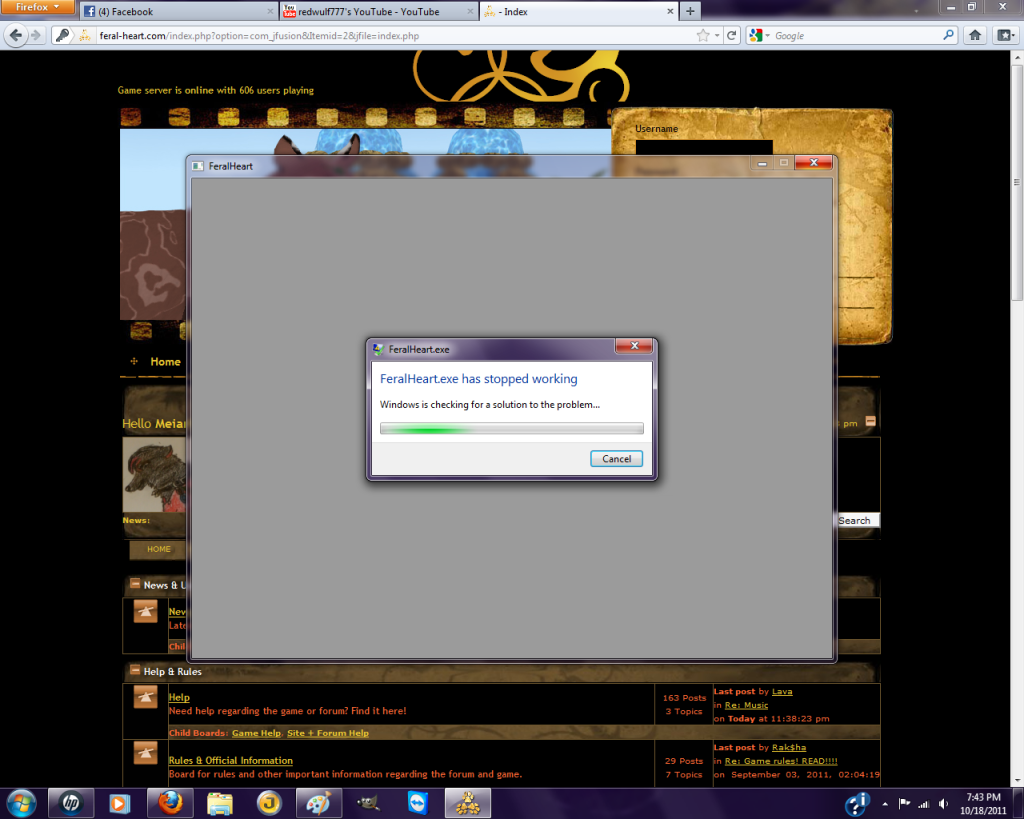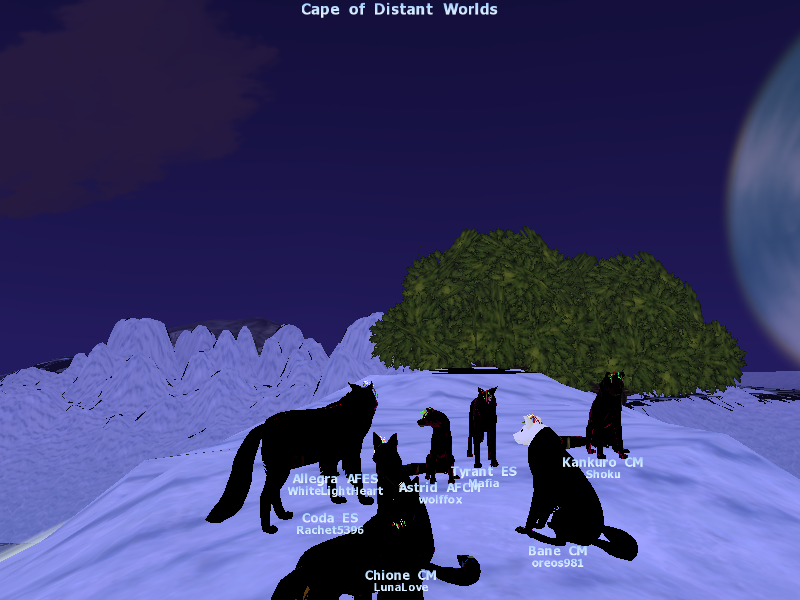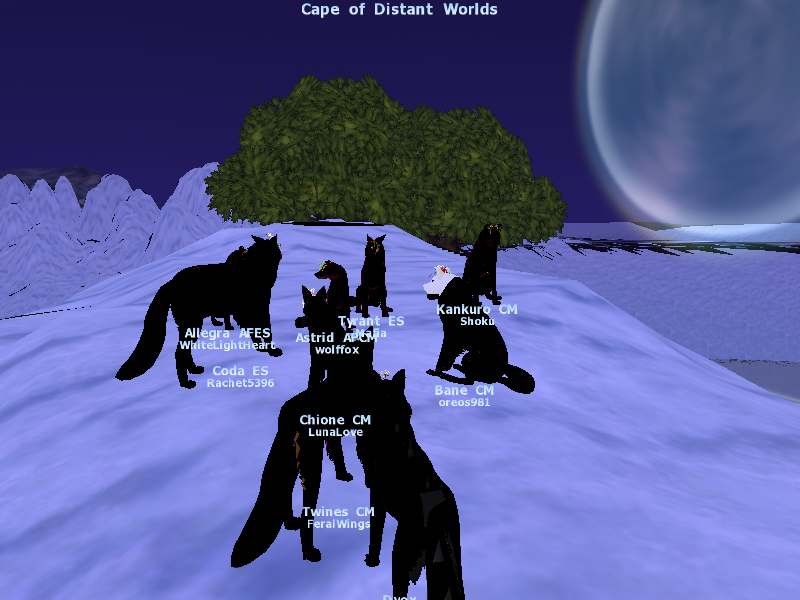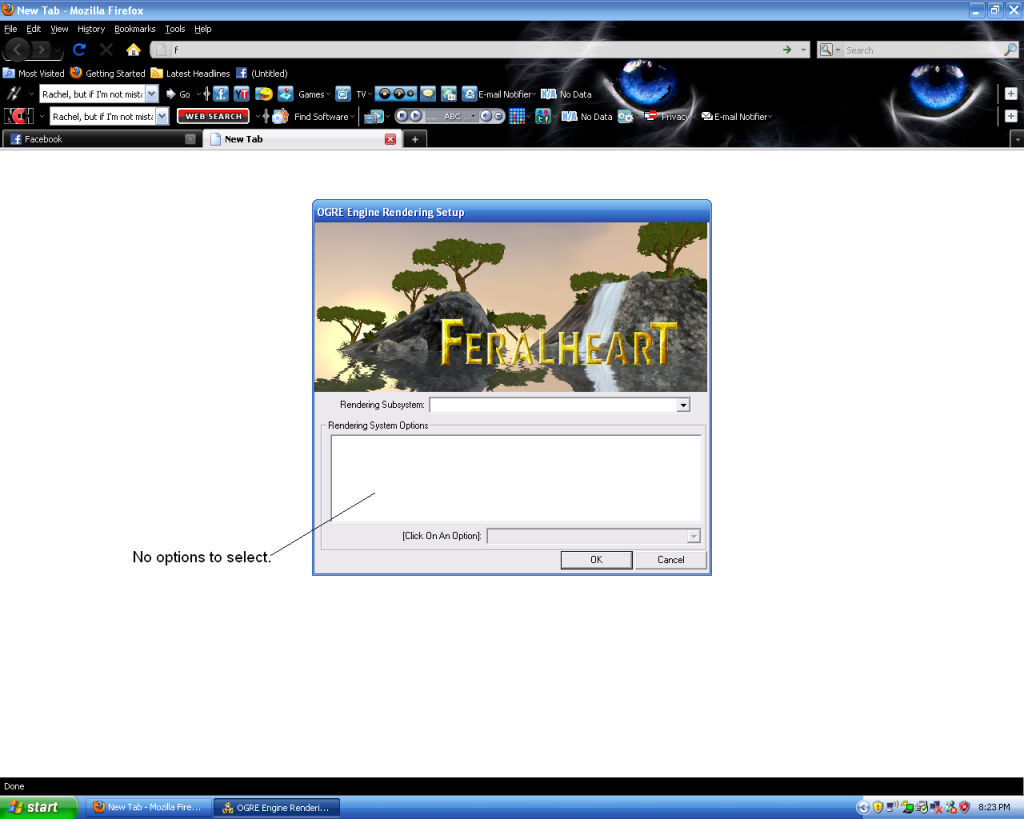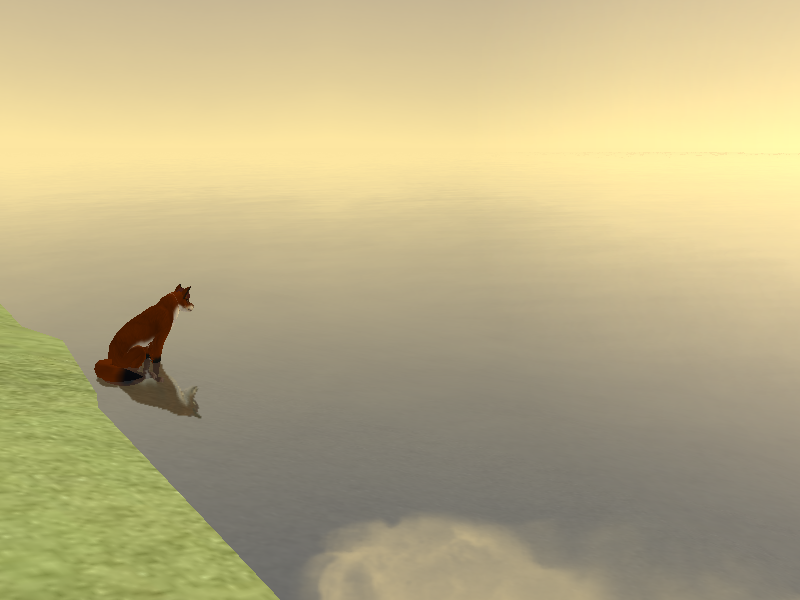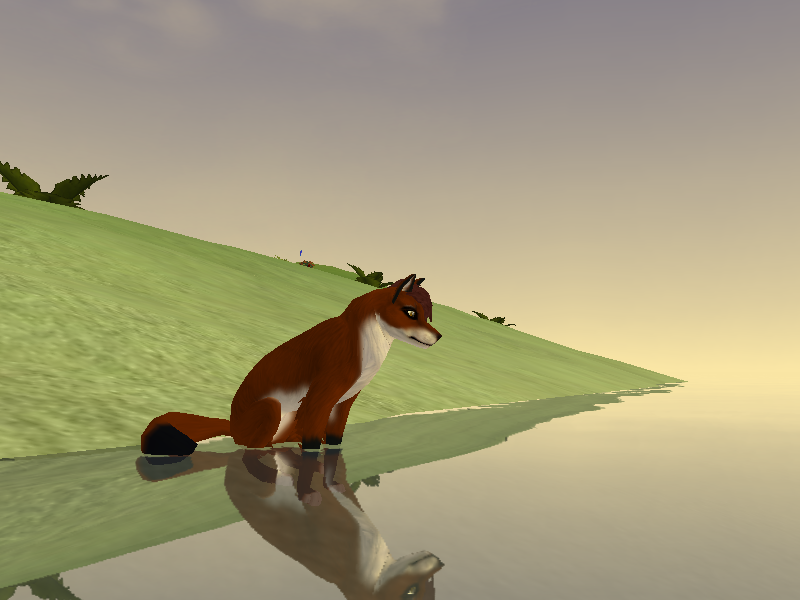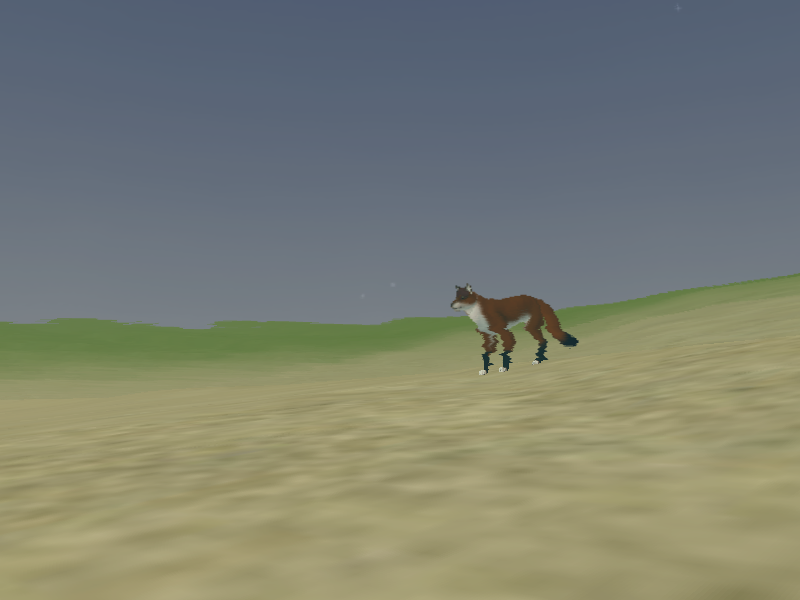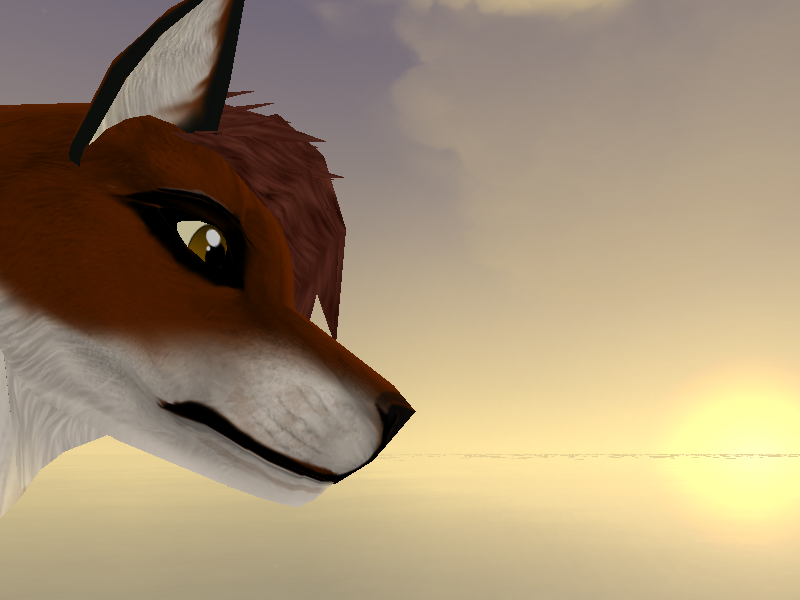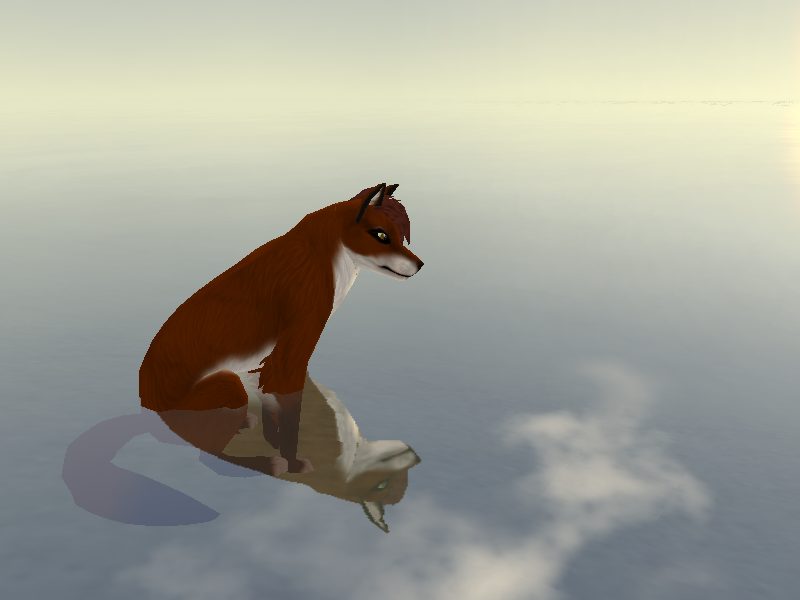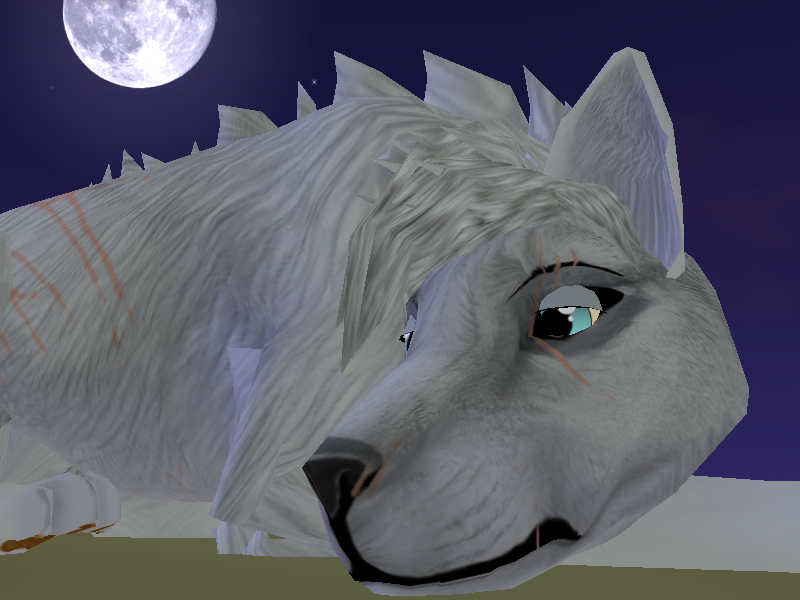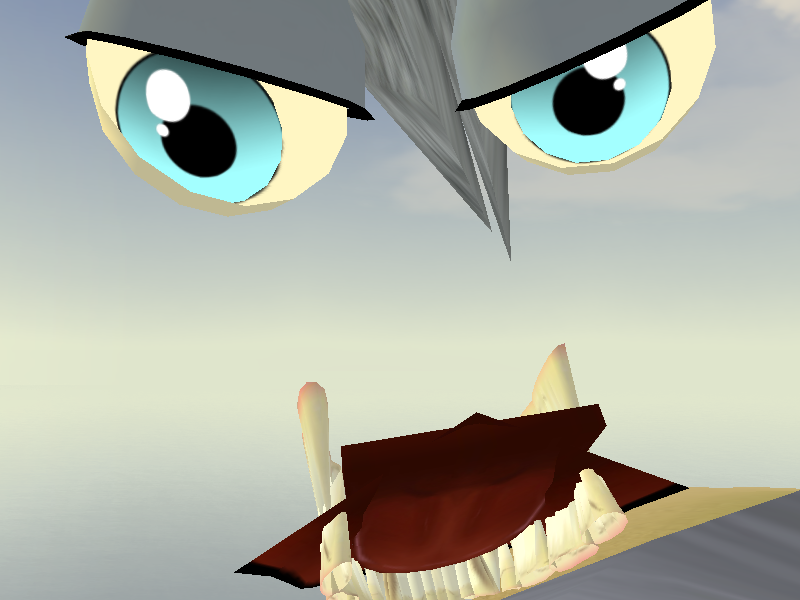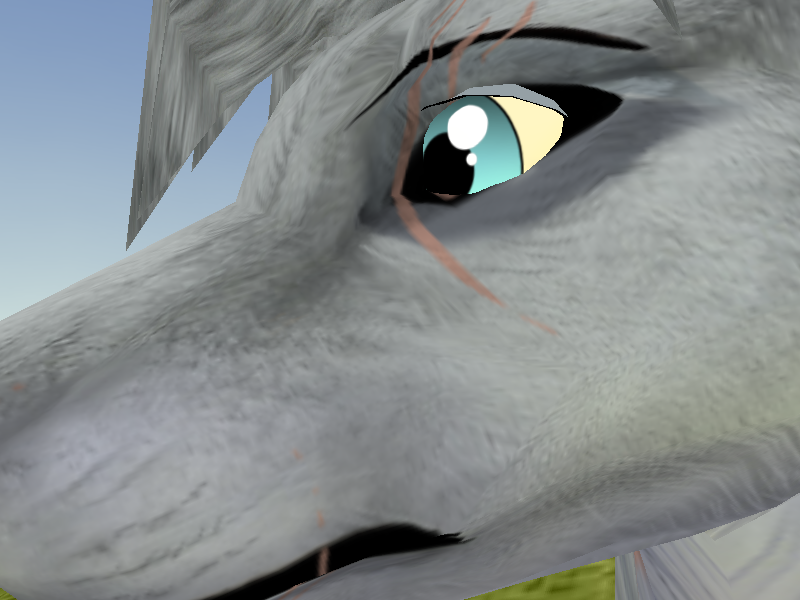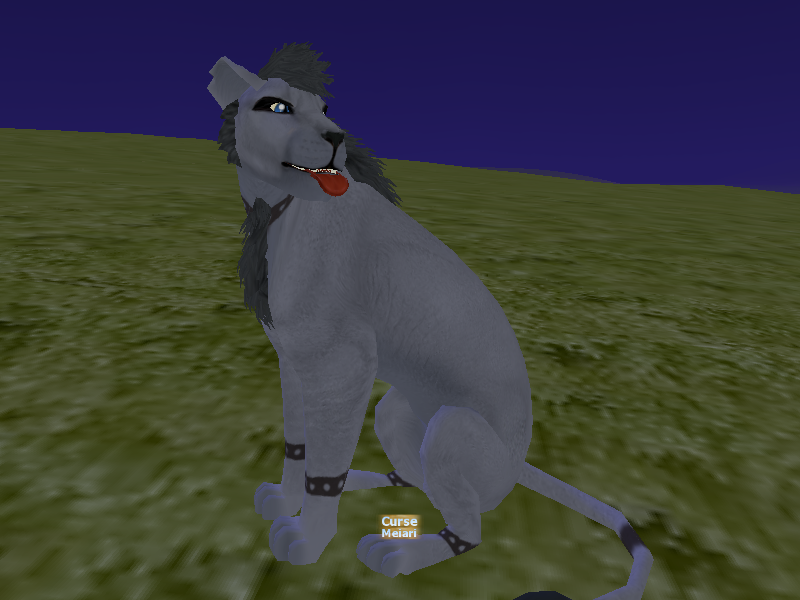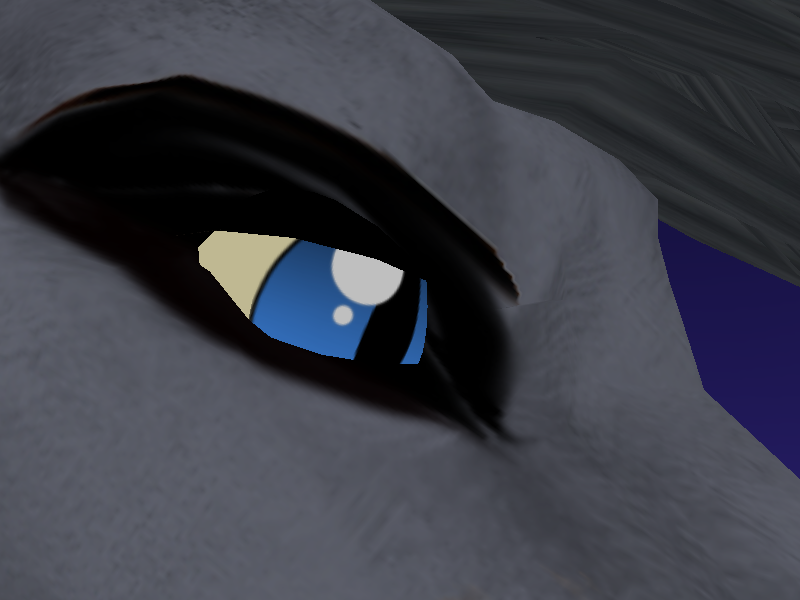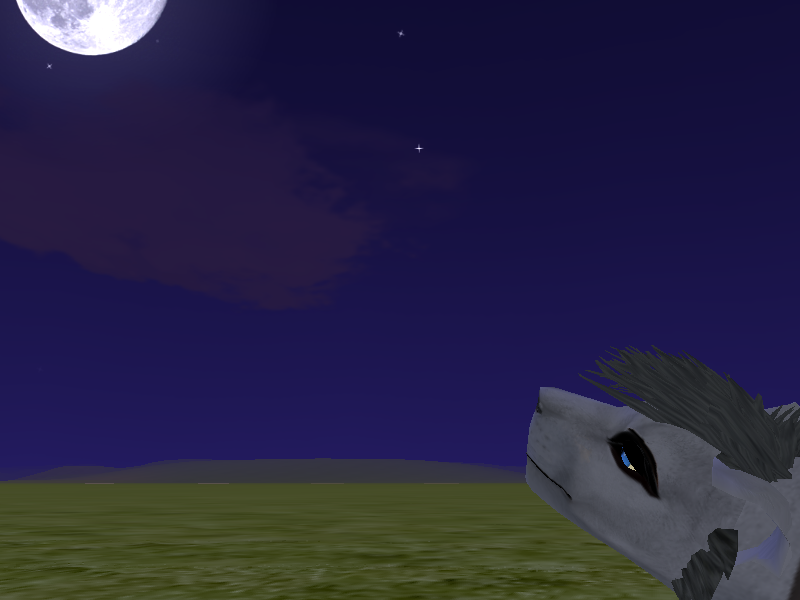1
Game Help / Switching Rendering Systems Manually?
« on: July 15, 2012, 05:24:59 am »
Pretty sure I did this once before, just can't remember how.
Basically, I tried to run FH with a few new objects, and it tried to murder my graphics card. XD And now it's stuck on Open rendering system, and I use Direct. Upon starting the program, it brings up a little menu to toggle between them, but does not list Direct as an option, and crashes with Open selected.
Any help is appreciated. :3
Basically, I tried to run FH with a few new objects, and it tried to murder my graphics card. XD And now it's stuck on Open rendering system, and I use Direct. Upon starting the program, it brings up a little menu to toggle between them, but does not list Direct as an option, and crashes with Open selected.
Any help is appreciated. :3