1
This section allows you to view all posts made by this member. Note that you can only see posts made in areas you currently have access to.
Pages: [1]
2
Game Help / Links to Some Preset Tutorials
« on: December 30, 2013, 10:24:58 pm »
I know the old rule ''look in the tutorial section or old threads,'' but nothing good has come out of my search. I am on a preset student spree, and I would like some links to a very well explained, neat, easy preset tutorial with pictures. Please don't tell me that I need to look back in the Member-Made Tutorials section. I've done so, and I've found nothing. Nothing. Links would be appreciated, and thank you for reading this noobish thread. Plus, I would really like some help because I've been searching for almost two weeks now.
3
Game Help / Any good brands to run FH?
« on: December 27, 2013, 11:26:28 am »
Sorry if this topic has been made before, but I have a minor concern..
I'm getting a laptop in the January Sales, but I was wondering if anyone knew if FeralHeart (and other Impressive Title servers) would work on a Samsung Chromebook? I know it's a little bit new but maybe one of you have one already and know if downloadable Ogre games work on it? I would really like a Chromebook due to their speed, performance and style, but I would rather have FeralHeart. I've built up so many memories and great friends here since 2011 and I don't ever want it to end. Replies are appreciated before the fifth of January. Thank you for reading, floofies!
As you have read previously (top paragraph) I'm getting a laptop in the January Sales.. I was wondering what kind of laptop you have, a good one, that is great for fast FeralHeart gameplay? Since my alternative choice was a Chromebook and it doesn't work with FeralHeart, I was wondering if anyone has/knows of a laptop that can run FH with almost no lag at all - even in Fluorite and Lagfire Island. ;3 By the way, sorry but I don't know if this belongs in the Game Discussion or the Help Section but eh.. yeah.
Can yew name me some good brands? C:
As you have read previously (top paragraph) I'm getting a laptop in the January Sales.. I was wondering what kind of laptop you have, a good one, that is great for fast FeralHeart gameplay? Since my alternative choice was a Chromebook and it doesn't work with FeralHeart, I was wondering if anyone has/knows of a laptop that can run FH with almost no lag at all - even in Fluorite and Lagfire Island. ;3 By the way, sorry but I don't know if this belongs in the Game Discussion or the Help Section but eh.. yeah.
Can yew name me some good brands? C:
4
Poems / Some Poesongs [NEW: parody in progress!]
« on: December 24, 2013, 10:18:34 pm »Oh, I don't know what happened with the title. Seems legit. c; Anyways, I would like to listen some poems/songs I may have written, or possibly ones I have not written, maybe just heard of. Enjoy laughing your eyes out!
Written by unknown
Parody of [first verse] I believe I can fly
I believe I can fly,
I believe I can touch the sky,
All I wanted was a chicken wing,
McDonalds or a Burger King.
I believe I can soar,
All I wanted was a dinosaur
Written bah myself & a friend [WIP - parody in progress!]
So me and my friend are writing a parody of I believe I can fly c:
You see, we were playing in WolfQuest when the game glitched.. and then we saw a flying bear. Leems segit.
You can contact my friend at DelightfulDelilah on deviantART.
He believed he could fly
Then a pickle just poked his eye
He dreamed about it erry' night and day
When the pickle just came his way
He believed he could soar
But the pickle was a dinosaur
TROLOL. More to come soon!
Written by unknown
Parody of [first verse] I believe I can fly
I believe I can fly,
I believe I can touch the sky,
All I wanted was a chicken wing,
McDonalds or a Burger King.
I believe I can soar,
All I wanted was a dinosaur
Written bah myself & a friend [WIP - parody in progress!]
So me and my friend are writing a parody of I believe I can fly c:
You see, we were playing in WolfQuest when the game glitched.. and then we saw a flying bear. Leems segit.
You can contact my friend at DelightfulDelilah on deviantART.
He believed he could fly
Then a pickle just poked his eye
He dreamed about it erry' night and day
When the pickle just came his way
He believed he could soar
But the pickle was a dinosaur
TROLOL. More to come soon!
5
Forum Games / Describe that color!
« on: December 20, 2013, 11:37:35 am »Mawh, here's a game I just thought of now as I was mingling around the character creators. Basically, all you have to do is describe what you think of when you hear a certain color - with a maximum of two words. So let's say that you pick black, and I describe it as secretive, and then I pick another color for the next person to describe. This might be the tiny bit challenging for those whom aren't entirely descriptive. I know I'm not, haha. Oh and by the way, you can NOT use objects to describe the color. It must only be of emotions or actions. I'm ruining it for 'ye, aren't I?
Exampleez:
<Player 1> Next: Black.
<Player 2> Secretive. Green?
Okay, off you go.
EDIT: When you describe the color, the description must only be of an action or emotion, such as red is described as fiery or angry. Thank you. Just making sure nobody has to leave the descriptive color mingle. To make it even harder, as soon as we hit fifteen pages, you may only use colors found in the ''Change Color'' dropbox. ;3
EDIT [PLEASE READ]: People are not seeming to listen. You may ONLY describe the color in ACTIONS and EMOTIONS. For example, you can't use Morgan Freeman to describe green. If this carries on I might start calling people out.
6
Presets & Markings / Lou's Marks
« on: December 18, 2013, 03:44:15 pm »Hey guys! I'm on a supply spree, and I'm on a roll making markings and maps and all that malarky. I'm also here to get ready to catch a thread in the main add-ons board, so I've started making some public markings that you can use. You can use them in your private presets if you ask permission beforehand.. and I mean it when I say ask permission. It's just rude not to, okay? So here is a thread fit for all my markings! Feel free to request some custom markings here too. Either way, just please don't redistribute the actual files anywhere else.
None of the downloads include the markings.cfg file, so you must know how to install them into the game! Don't worry too much though, I'll give some basic instructions on how to put them in their rightful places and get them into your character creator :]
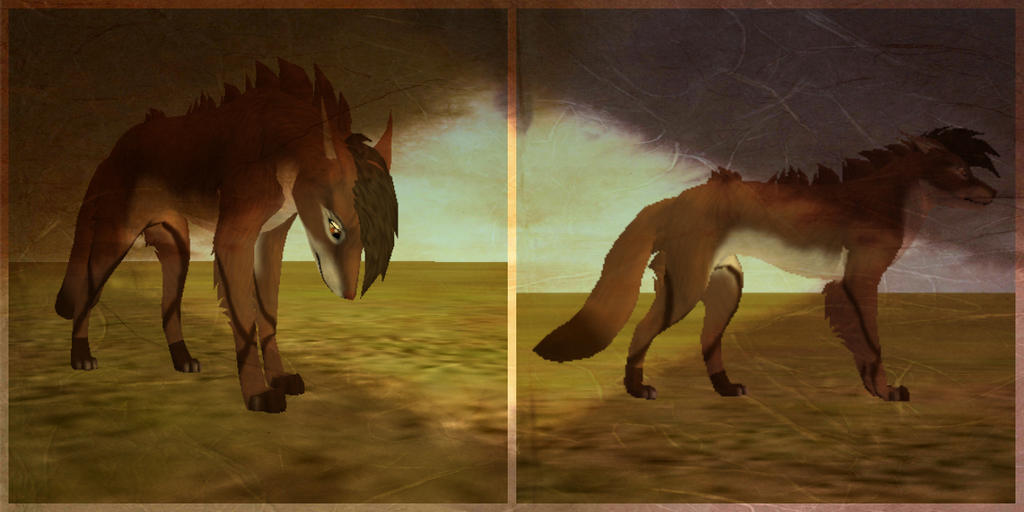
X-Marks (body: appear on the legs) download: https://www.mediafire.com/?au74feeehaqucs8
Reminder: Please tell me when the link is off, because I use mediafire and I don't have a pro account.
That's it for now dearies. I'll add some more in a few hours.
How to install:
- After downloading from the mediafire link, put the image into your textures folder.
- Open the markings.cfg file and scroll down until you find the [cbody] section.
- Paste in the following: X-Marks;cmarkXMarksBody.png
- Go in-game and you should have your markings!

Some Patches (appear on full body) download: https://www.mediafire.com/?pm8hjuocjlns2nc
How to install:
- After downloading from the mediafire link, put the image into your textures folder.
- Open the markings.cfg file and scroll down until you find the [cbody] section.
- Paste in the following: Some Patches;cmarkSomePatchesBody.png
- Go in-game and you should have your markings!
None of the downloads include the markings.cfg file, so you must know how to install them into the game! Don't worry too much though, I'll give some basic instructions on how to put them in their rightful places and get them into your character creator :]
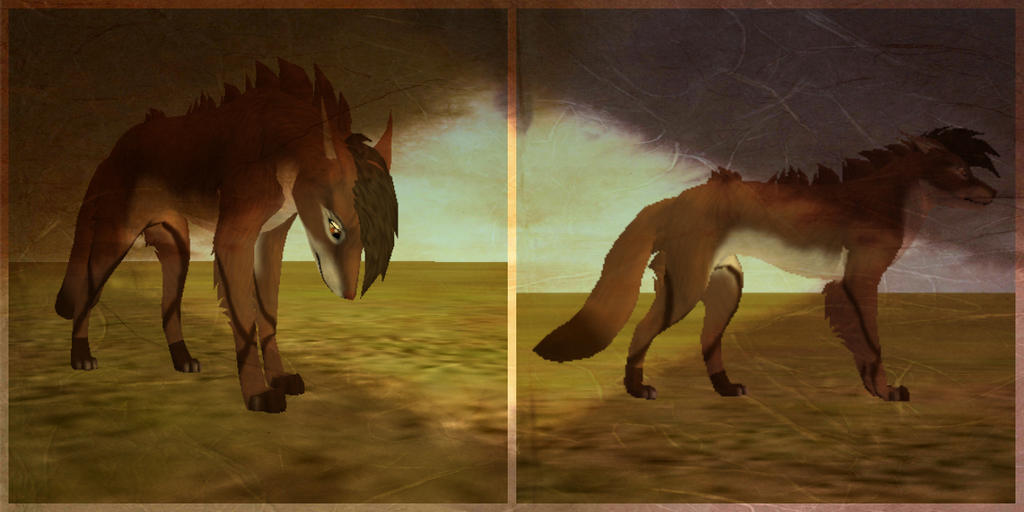
X-Marks (body: appear on the legs) download: https://www.mediafire.com/?au74feeehaqucs8
Reminder: Please tell me when the link is off, because I use mediafire and I don't have a pro account.
That's it for now dearies. I'll add some more in a few hours.
How to install:
- After downloading from the mediafire link, put the image into your textures folder.
- Open the markings.cfg file and scroll down until you find the [cbody] section.
- Paste in the following: X-Marks;cmarkXMarksBody.png
- Go in-game and you should have your markings!

Some Patches (appear on full body) download: https://www.mediafire.com/?pm8hjuocjlns2nc
How to install:
- After downloading from the mediafire link, put the image into your textures folder.
- Open the markings.cfg file and scroll down until you find the [cbody] section.
- Paste in the following: Some Patches;cmarkSomePatchesBody.png
- Go in-game and you should have your markings!
7
Introduction / Lou has returned!
« on: December 18, 2013, 01:32:49 pm »Hey there, you big bunch o' stalkers!
I am Friskey which has now moved onto an entirely new account. I finally caught the boat to the registration! I have thoroughly read back over the rules and whatnot, ready to come back to true activeness. I hope I can really get back to helping people, taking commishes, and participating again. Here I am, and here's the little things about me, for those of you that didn't know me. First of all, I'm a completely cray-cray and random chicken that loves music and food. I am very passionate about animals and nature, and thrive on crafting things like art, mods, markings, maps, music and all that. I love acoustic guitars, and I myself have a black one.
I'm very shy at first, but prepare to be couched.
Cheers,
Lou
I am Friskey which has now moved onto an entirely new account. I finally caught the boat to the registration! I have thoroughly read back over the rules and whatnot, ready to come back to true activeness. I hope I can really get back to helping people, taking commishes, and participating again. Here I am, and here's the little things about me, for those of you that didn't know me. First of all, I'm a completely cray-cray and random chicken that loves music and food. I am very passionate about animals and nature, and thrive on crafting things like art, mods, markings, maps, music and all that. I love acoustic guitars, and I myself have a black one.
I'm very shy at first, but prepare to be couched.
Cheers,
Lou
Pages: [1]

