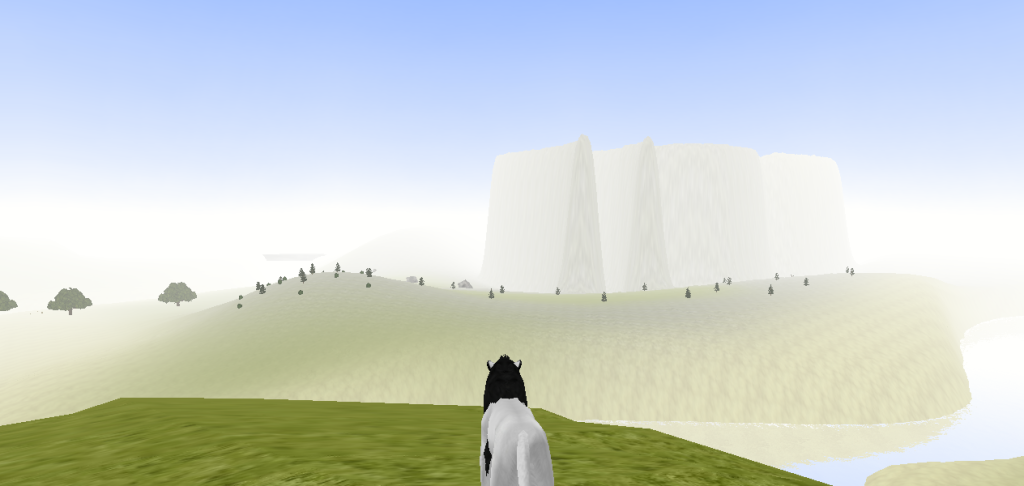1
Game Help / Object doesn't show in the map
« on: July 02, 2013, 08:12:56 am »
Oke, I think I am probably missing a small detail in here XD but I don't know which one anymore ^^;
anyway, I made a re-color of the cave (I used the snowTex from the terrain map and I also made my own material file)
The cave is made in object maker, it's shows and works there.
so I go to map maker and place my own re-colored cave there. still works fine, you can see it.
But when I go to test my map (so the map is NOT exported yet)
I simply go to Cape of Distant worlds, jump into my map, but then the cave isn't there. it's not visible, while it's still visible in my map maker itself.
the material.file + texture are in 'my object' folder. so I am wondering why the object doesn't show when i test my map while it's visible in my map maker ...
anyway, I made a re-color of the cave (I used the snowTex from the terrain map and I also made my own material file)
The cave is made in object maker, it's shows and works there.
so I go to map maker and place my own re-colored cave there. still works fine, you can see it.
But when I go to test my map (so the map is NOT exported yet)
I simply go to Cape of Distant worlds, jump into my map, but then the cave isn't there. it's not visible, while it's still visible in my map maker itself.
the material.file + texture are in 'my object' folder. so I am wondering why the object doesn't show when i test my map while it's visible in my map maker ...