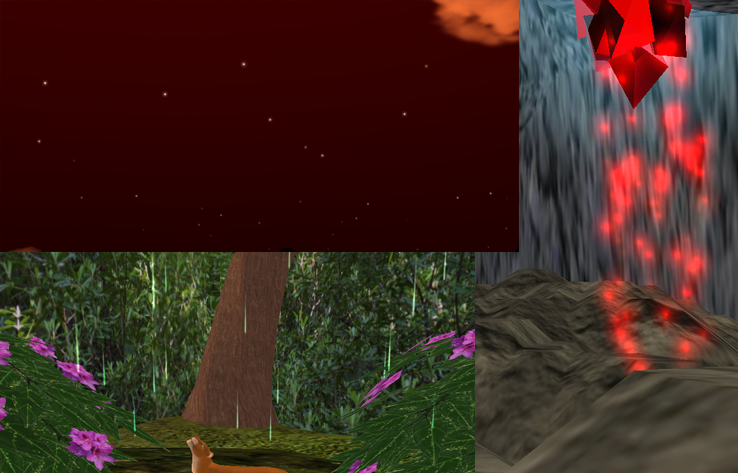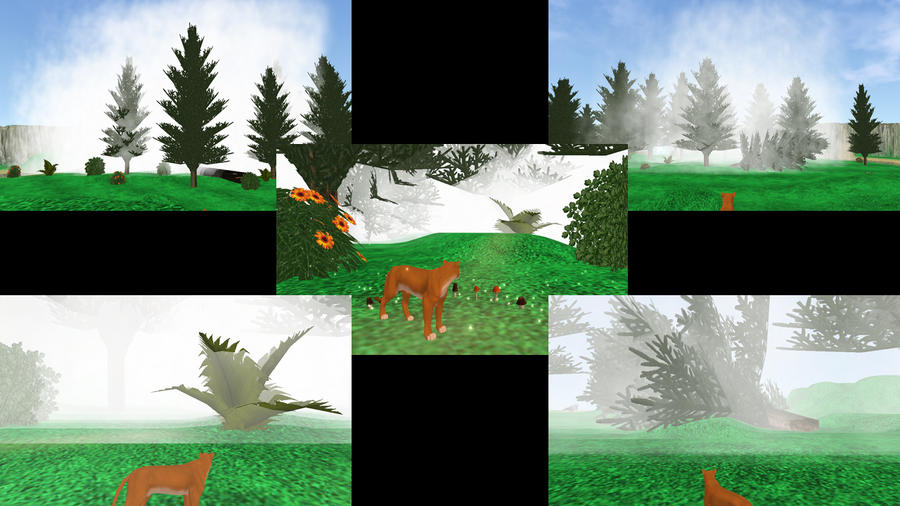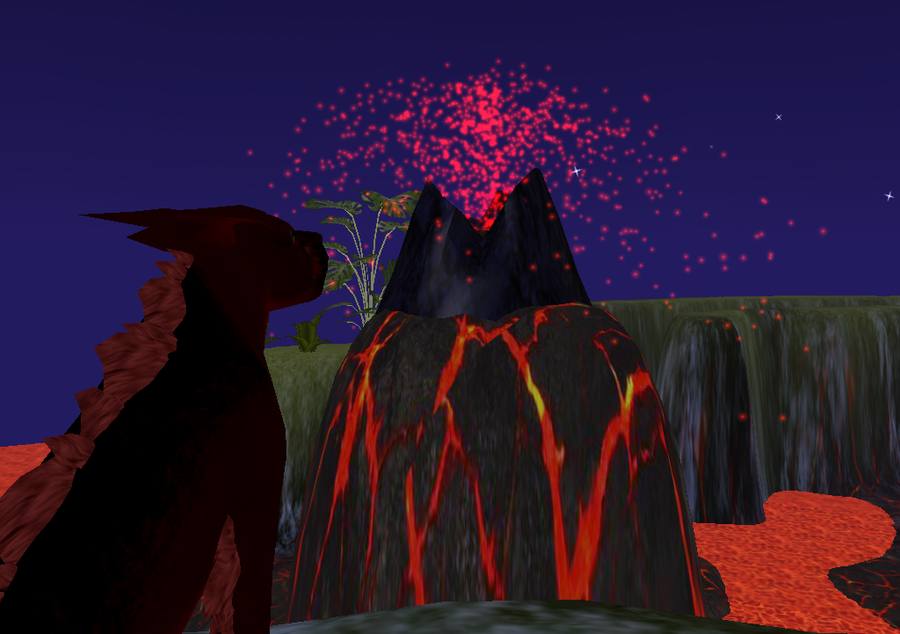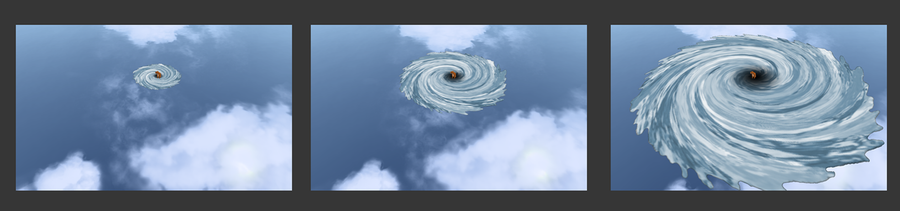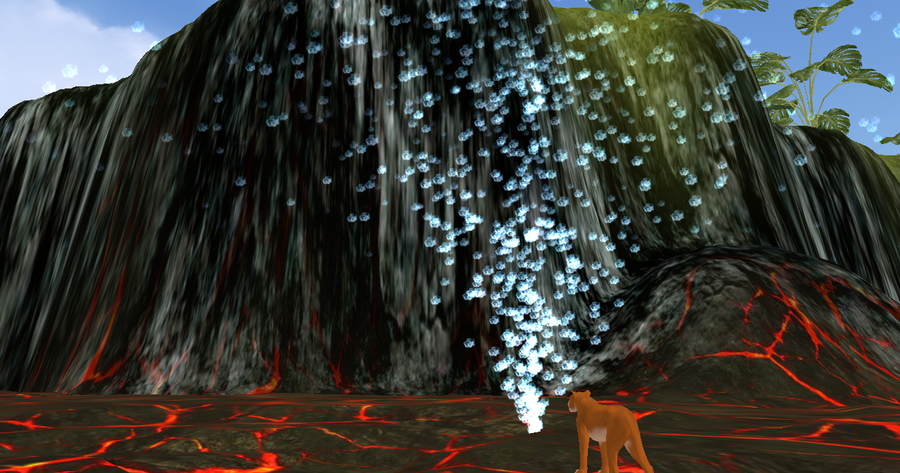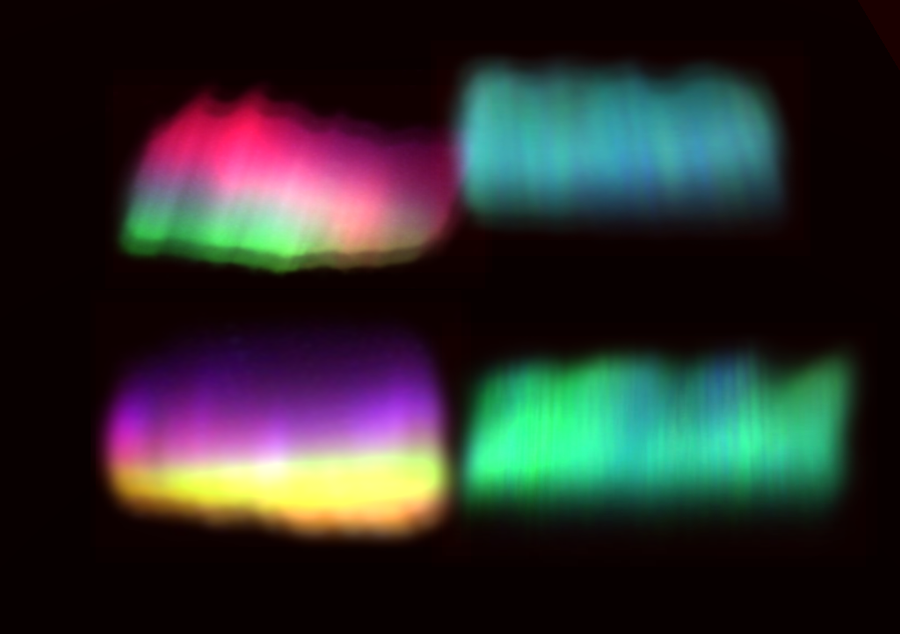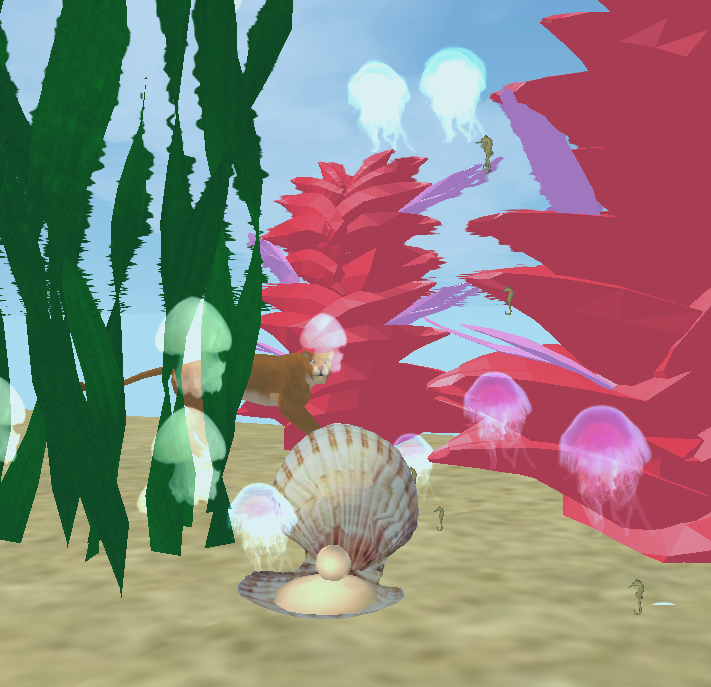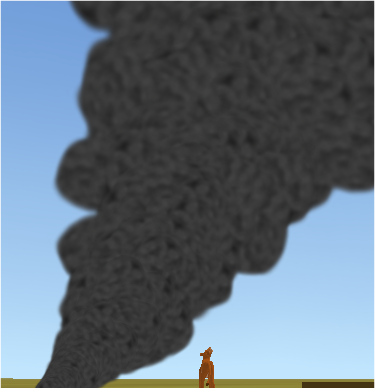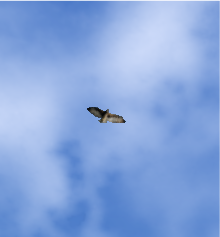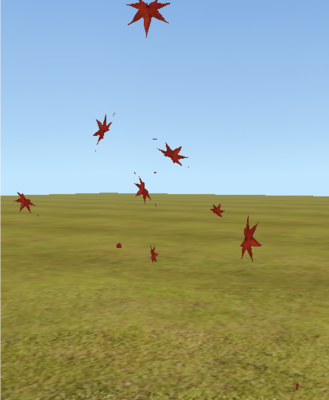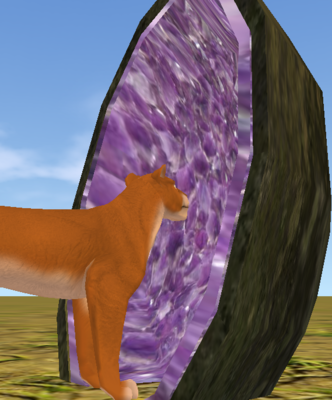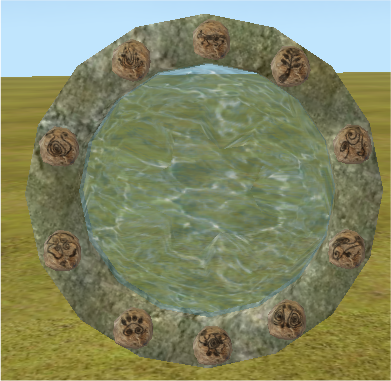This is my particles thread. For my meshes please see link below....
Link to creations page:
http://feral-heart.com/index.php?option=com_jfusion&Itemid=2&jfile=index.php&topic=11142.0WARNING: These particles, when exported, will make duplicates of themselves! I am not sure why this happens, if you are familiar with Dreks particles, this stuff does the same thing. You MUST delete the duplicates <they will have same name but with a _0 or _1 added> or else your FH will not allow you to get back on the game. Just go into your particles folder to find them.Particlesmini bundle of random items. These are little quick things I did using the images and mats in game but just modified the particles. First up, a localized dripping particle. This one is like rain but is constant. Great for places where you need dripping water all the time. Like cave roofs! Next is the Lavadrip which is pretty self explanitory. Finally a random twinkle light area effect. This particle just causes some random stars to fade in and out in the designated area. Enjoy!
Link:
http://www.mediafire.com/?7y9dok2vumygah5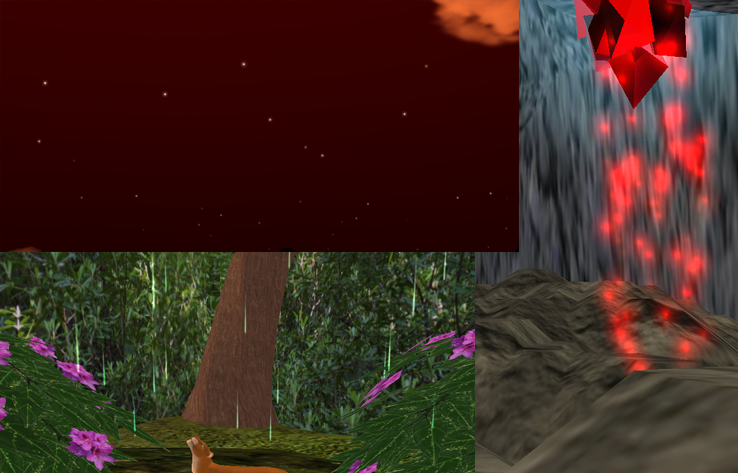 Fog
Fog Apparently the fog particle that was out there seems to have disappeared and everyone is asking for some fog so I whipped this one up real quick.
Link:
http://www.mediafire.com/?8201lmvvld19aex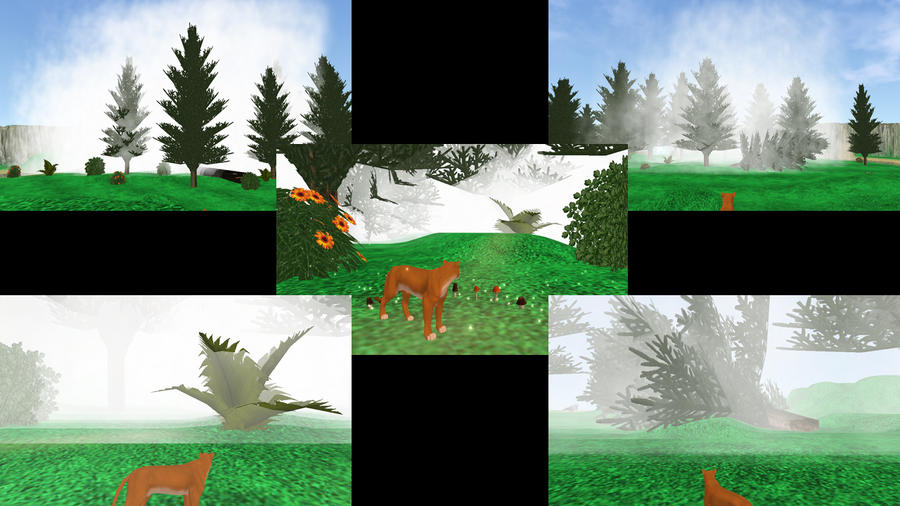 ERUPTION!
ERUPTION! A modification of the watersplash particle, this volcanic 'spew' has a large and small particle version as well as a delay so its not just a continual eruption.
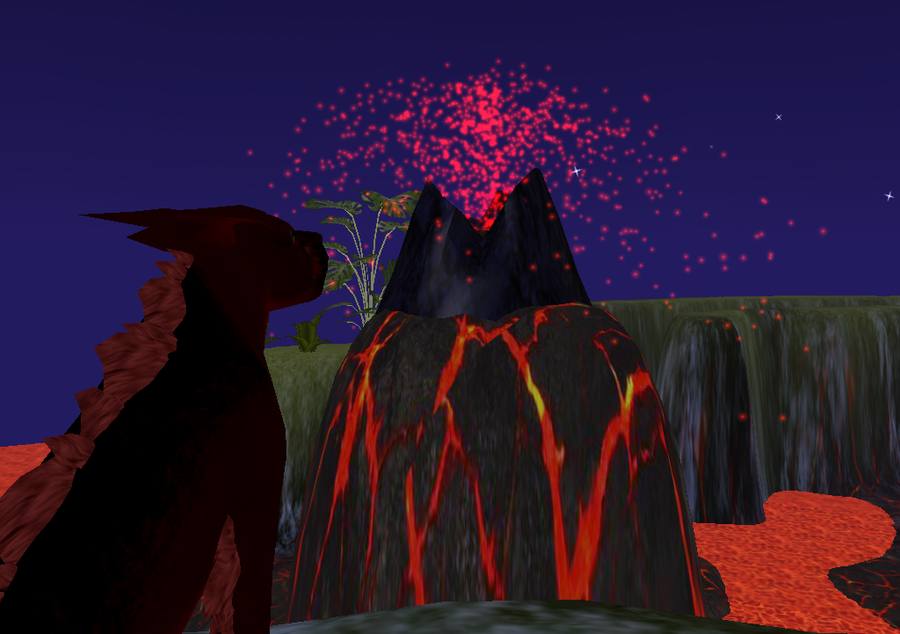 Whirlpool
Whirlpool Gah! Lookout! You may just get sucked into the abyss! This maelstrom might get you dizzy so be careful, it grows bigger and bigger and then <suspenseful pause> it disappears...
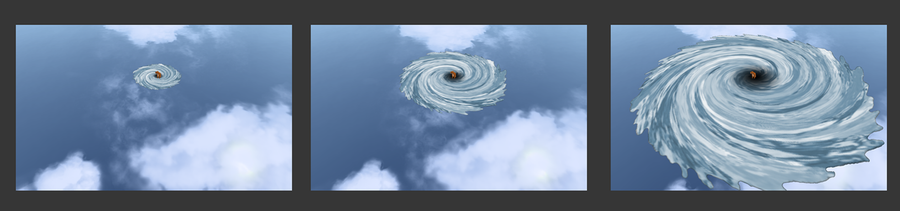 Geyser
Geyser This one, like the eruptions, is just a modified watersplash, its just...a much bigger splash as well as a delay....wait for it.....BOOOM!!! Good ole faithful.

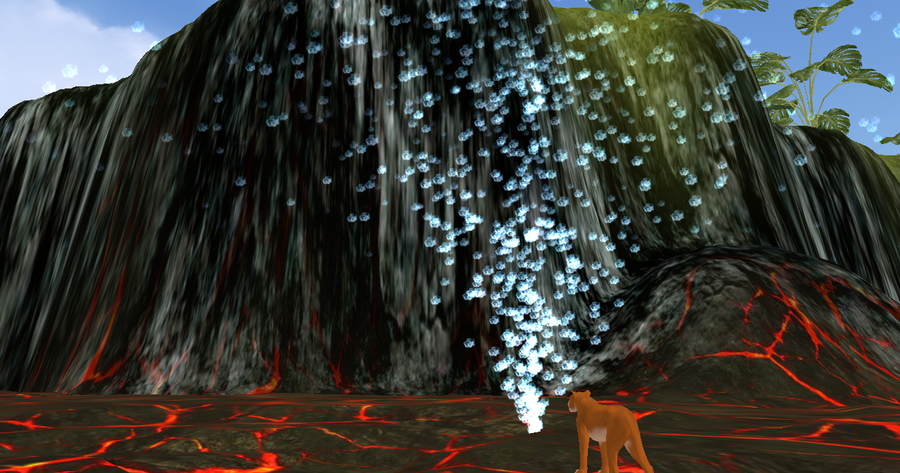
Link:
http://www.mediafire.com/?awhvar1sww1wj9sThe Northern Lights!::
UPDATED :: I have improved the code so that they do not have a funky box around them when viewing them from a distance. Please re-download and replace the old with the new! I went with four different colors. Please remember that these are best visible at night when the sky is dark and overlapping them is not a good idea unless you want them to be big mega-bright blurs of color. Remember to look over the read me included in the download before you fire away questions or troubleshoot and as always....enjoy!!
Link:
http://www.mediafire.com/?eq1arc5vw6rxm24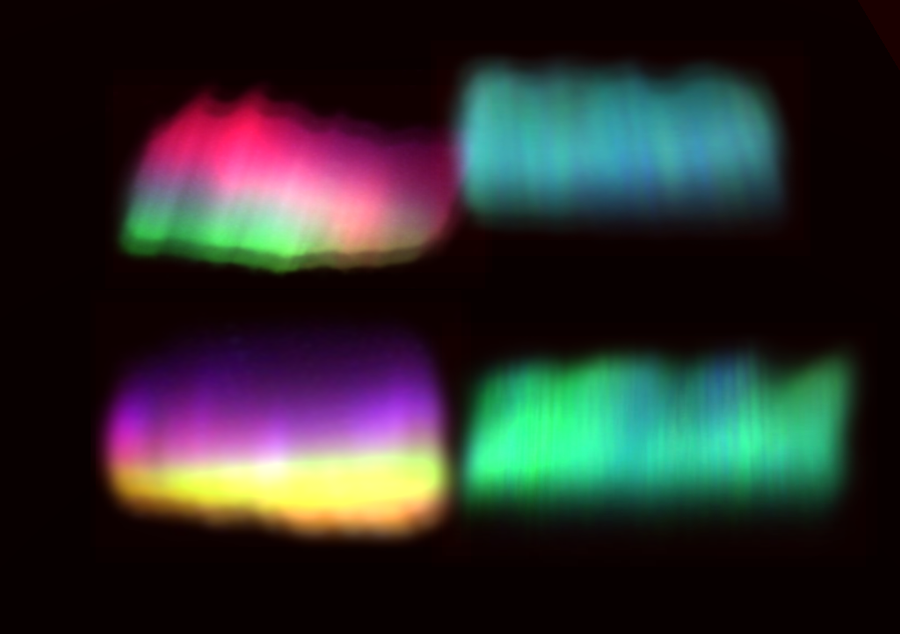 Hail and Locust Weather Particles!!
Hail and Locust Weather Particles!!My first weather particles. I don't do these often as some people have trouble with weather on exported maps. Anyway, if you can handle it...Hail almost seems like snow, but it falls straight to the ground and quite fast! Locust Swarm was a great request, they are a bit on the white side but they are special XD This weather is great for a waste land maps or for random fun...enjoy!
Link:
http://www.mediafire.com/?b2mh53rb1e4usrz Seahorses and Jellyfish
Seahorses and Jellyfish Sorry the seahorses are so small in the shot, I will see about adding an extra image of a closeup of one. Anyway, there are also two types of jellyfish which are see through and sort of glow a bit.
Link:
http://www.mediafire.com/?dos890jga5974z8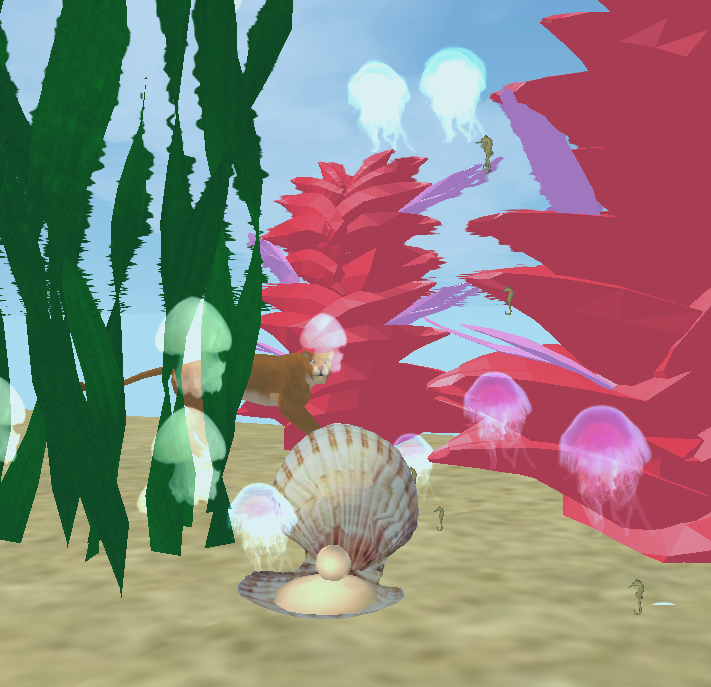 Musical Notes
Musical NotesWow...where is that music coming from? Pinpoint it using these fun musical notes <two different notes>
Link:
http://www.mediafire.com/?g7j95pbs74agj75 Critter Bundle
Critter BundleStarling Swarm, Frogs, Tuna and Salmon!
Link:
http://www.mediafire.com/?ea12kpetjpea52oStarlingSwarm! They take off in a tight group before spreading out and flying away <perhaps headed south for the winter?>

Frogs! Similar to the grasshoppers but a tad slower.

FISH! Albacore Tuna and Pink Salmon!! They swim in one direction and are best viewed from the sides. Keep in mind they are flat as well so view from above will look odd. Enjoy!

Thick black smoke, Lone hawk, dandypuffs and SwampBubbles all in one download!
Link:
http://www.mediafire.com/?5231tnm1mf9s8g3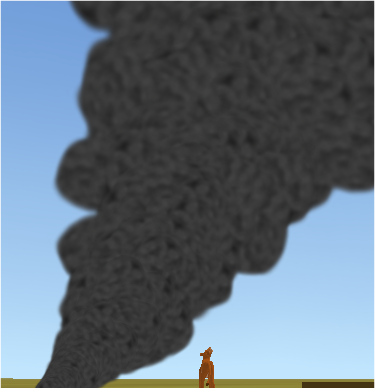
Whats this? A bird? A plane? No its......no really it is a bird...actually a hawk.
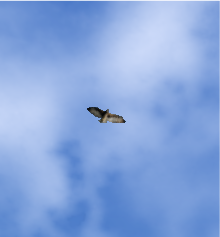
Suggested by Lucky, I call these Dandypuffs as I really don't know what the technical name is for them otherwise they would be dandelion seeds and that's just too long of a name. Anyway, fun right?

Ye see thar, swamp gas! Watch out fer it fellers, you light a match near that an the whole durn place'll go up.

Seagulls overhead mateys and Oooo fairies! Together in one bundle

Link:
http://www.mediafire.com/?clz7j6ne6dwjlkb

GAH FLIES!!! When was the last time you had a BATH! XD figured these would be great around decaying bones, dead critters or other stinky locations. Butterflies! They spread out pretty wide and look awesome.
Oooh your technique has improved Graaaaashopppaaaah! Thanks to Thierry for providing code for this one

<you would NOT believe how hard it was to take a shot of these quick little boogers XD
All three insects in a bundle! Enjoy! Link:
http://www.mediafire.com/?irhaxeb1i1rjrbt
Cherry Blossom Petals. I managed to make it seem like the petals are being blown off a tree then gently scattering. This pic you can see one of the petals up close. The tree they are flowing off of is just a cherry blossom tree I messed with that has over sized blossoms XD I bundled this with the Autumn Leaves below.
Link:
http://www.mediafire.com/?e532kll6b9m234x
Here are the Autumn Leaves. <<UPDATE: The strange extra colors/image at the edges has been repaired as well as the now flow steadily instead of in clumps.

>>
Link: <bundled with Sakura Petals!>
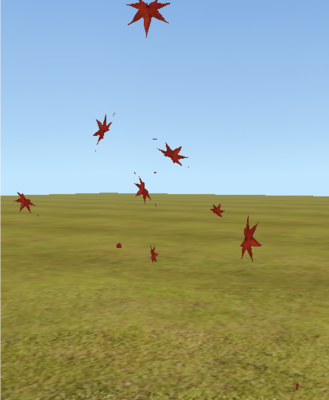
Glowing Hearts <3 Love is in the aaaaaiirrr every where I look arooooound! XD Here they are as requested, glowing hearts that float lovingly about and then up into the sky.
Link:
http://www.mediafire.com/?bb923thz804tbm9 Particle to do list
Particle to do list 1.
Dragonflies. Still Under construction but I think I am getting closer.
2.
Hummingbirds. A request from another friend, sounds like this one might be a bit more of a challenge seeing as Hummingbirds are fast and change directions at a moments notice.
3.
Open 4.
Shooting Stars Requested by Cristy, I wonder if I can work in a comet as well

5.
Dolphins and Sharks Another request, I will try playing around with jumping Dolphins and sharks who's fins will poke above the water and look all scarey. <jaws theme>
6.
Ladybugs In flight of course, since I dunno about them crawling. I am tempted to do a mesh though...maybe.
7.
multicolored bubbles this one should be pretty simple, it will just be a matter of time.
8.
Moths Something to flutter around those streetlights perhaps?
9.
Avalanche, Ocean Wave, Heat Wave A couple items I was already working on plus a very good suggestion by Twizzler.
I am very open to suggestions but please make them right here on the forum. If it sounds good I may add it to the list.Upcoming StuffOkay for as long as I had this up I had pretty much forgotten about making it into a Geode...it was fairly easy though with Thierry's new shapes....
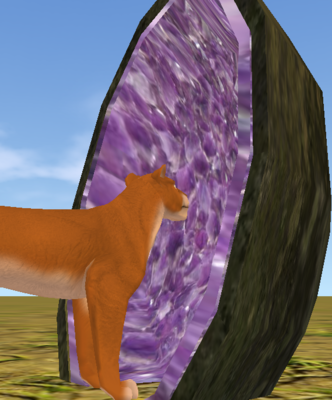 Here's just some fun things I did for some maps I'm doing.
Here's just some fun things I did for some maps I'm doing.A Stargate. It took a while to assemble, but they will be quite useful in my space map.
UPDATE: The Stargate now has a bit of a facelift and a bit less lag-ability.

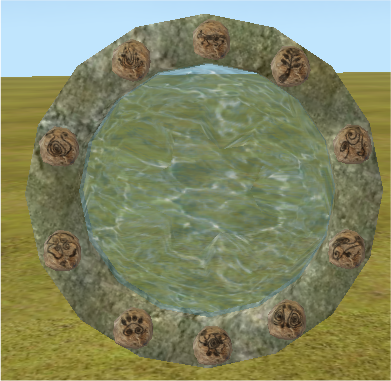


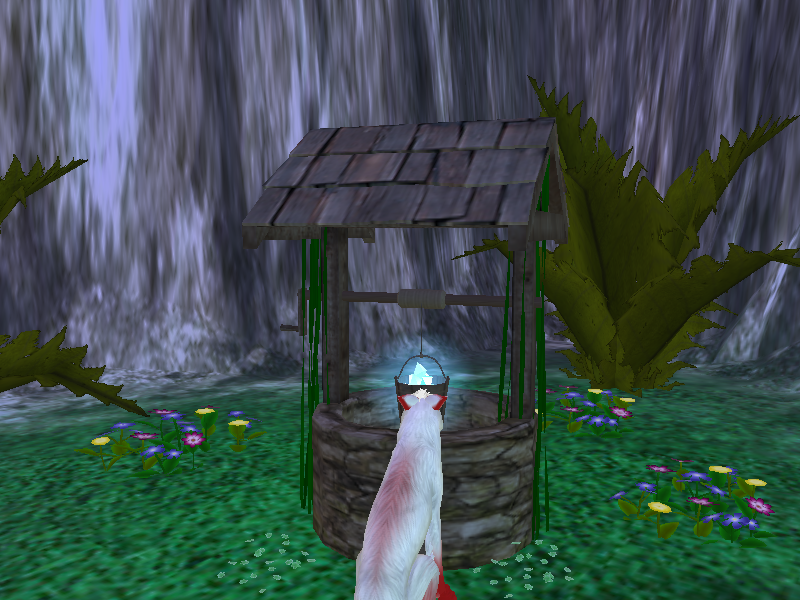

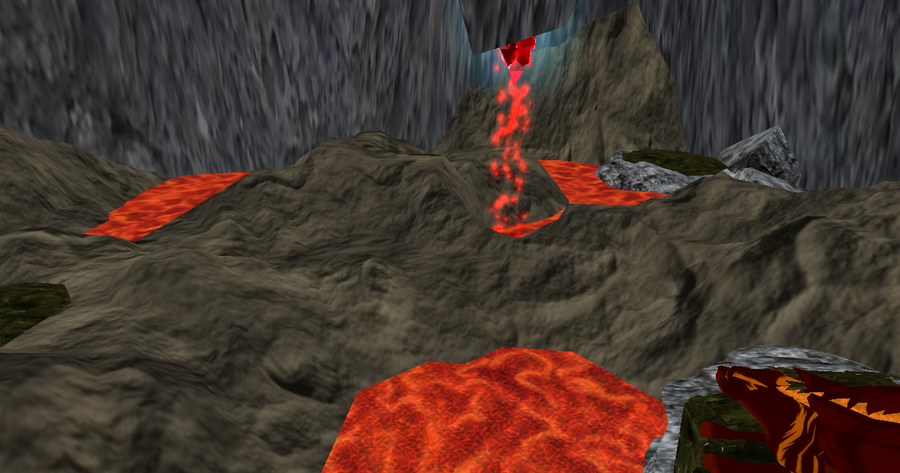
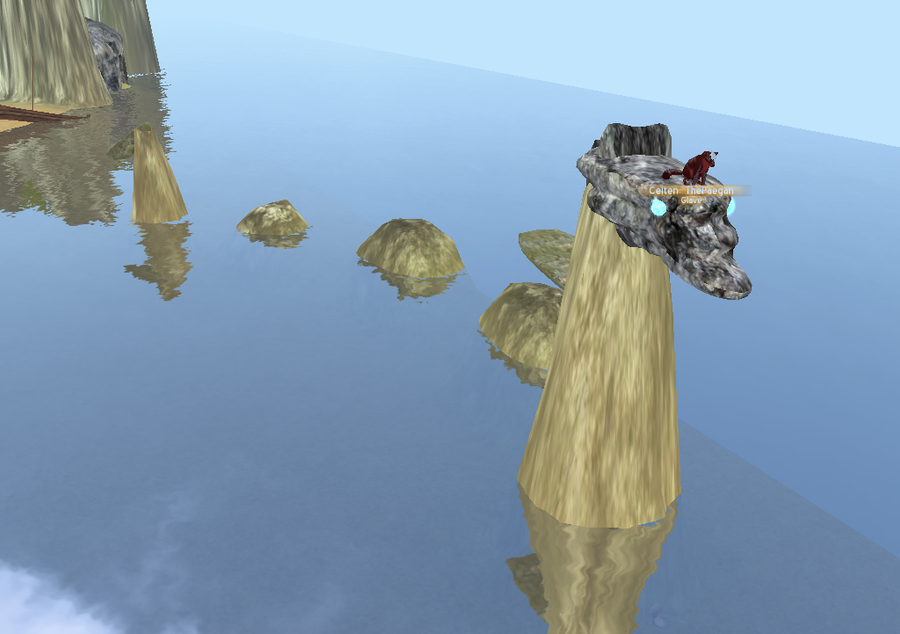

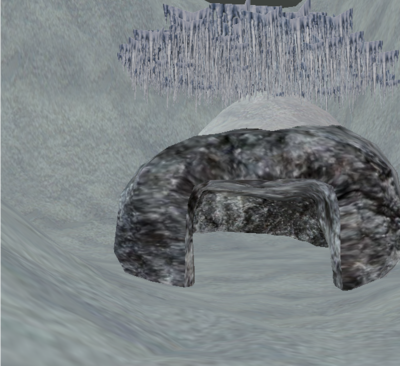

 <when I remember to do it >.< >
<when I remember to do it >.< >