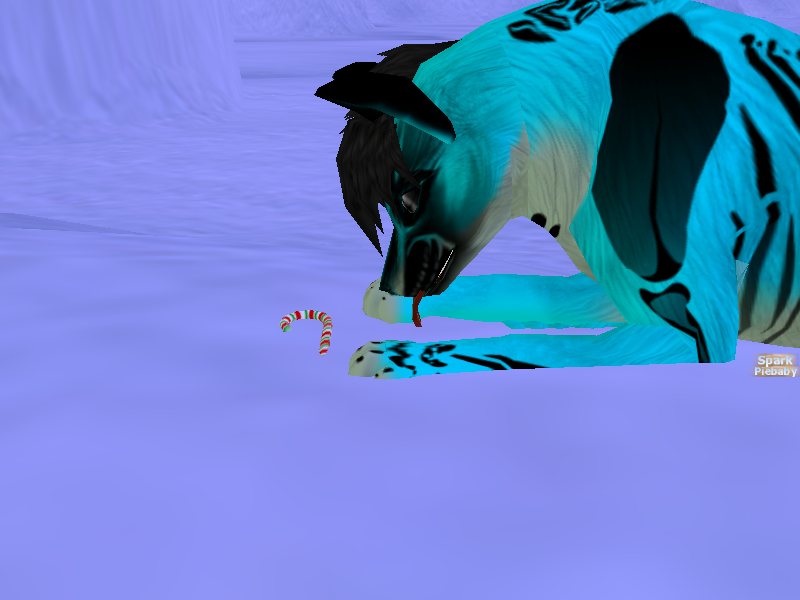Okay, so I was hanging out in Last Cave, and I started to jump. All of the sudden, my game crashed. So, as anyone else would do, I got back in, and went back on the character.
I was controlling a different user's character.
I could levitate, and the character even went a different way than I directed it to go.
My friend was skype calling me, (and she still is,) and told me it was a glitch that was very rare called Freaky Friday.
I did happen to record this.
http://www.youtube.com/watch?v=kG4UbD9Ritk&feature=plcpI happened to get back online, and my character and username were being very glitchy.
The game stopped responding after a few times.
I still cannot get back into the game.


 For this month, I will specially be taking free preset requests! I rarely do this, so request while there is still slots!
For this month, I will specially be taking free preset requests! I rarely do this, so request while there is still slots!


 !!!
!!!