I recently got a new FH and runs perfectly smooth on my new computer. That is until even the slightest, itty bitty amount of lag causes it to close without freezing or Windows giving me a notification.
On my laptop, which is literally split through the middle irl, and chalk full 6 years of map files, presets, ect ran FH perfectly fine. If there was a bit of lag, it would freeze a moment and as long as I didn't hit any keys, it'd come to. (Of course there were times I crashed but it was avoidable.)
There are 0 ways to keep FH from crashing or finding ways to avoid crashing because even running through Lonely Caves can set it off.
I've tried running FH in the smallest window possible, no reflection, lowest viewing distance, no anti-aliasing, and even looked at the ground while running to avoid crashing, but it simply crashes at some point. Or even when I'm not moving and just looking at the sky, it'll inevitably crash in 1-5 minutes.
Off FH, I've made sure my firewall completely allows it, set it to high-priority in Task Manager, and set all the cores in my processor to help FH run. I even downloaded the Razer game booster (which helped me with Feralheart SO much on my old laptop) and it didn't work. (I also avoid running CPU-draining while trying to play FH)
It's funny, because I purposely bought this computer knowing it would be powerful and able to run FH like a breeze. It's really frustrating.
Here are my specs, hope someone here can help me find some answers ;_;
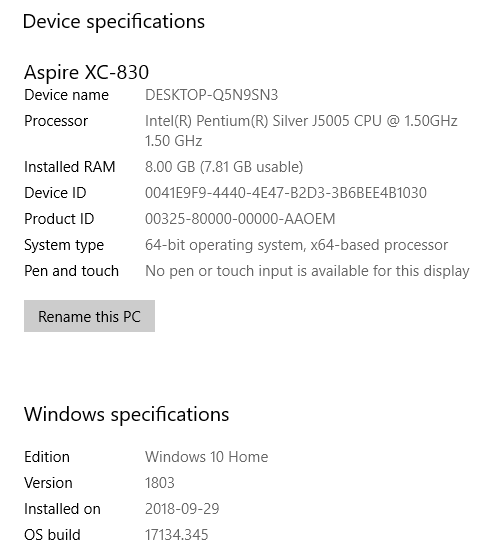
(Maybe it can't handle 64-bit operating very well? I'm pretty sure my laptop was 64-bit tho. Also it ran on Windows 8.)
I don't really know what else to try, but an RP is counting on me to finish a map so I'd really like to get it solved soon as possible, it's already overdue
BIG thanks to anyone who can help me aaaaaa ;_;
(I highly doubt it matters, but who knows... Here's my monitor's specs too.
https://www.asus.com/ca-en/Commercial-Monitors/C624BQ/specifications/ )