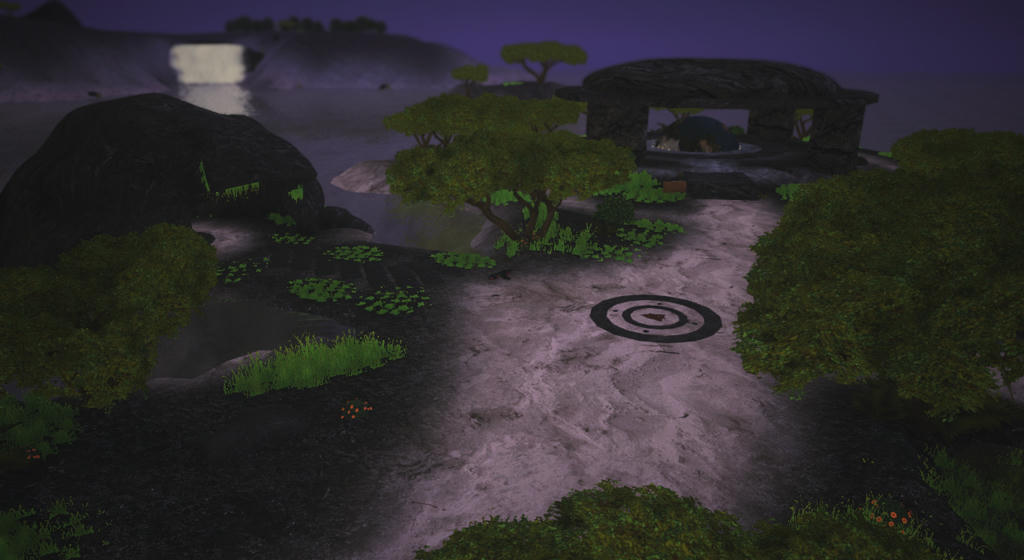I haven't seen any tutorials at all about ENB, so I decided to go ahead and make one.
InstallationFirst off, download ENB from Red's forum post:
Red's ENB Forum PostOr get the generic version from the ENB site:
ENB Generic DownloadIf you downloaded the one from Red's forum post, there should be two files; d3d9.dll and enbseries.ini
Drag these files into your Feral-Heart directory. If it doesn't work, make sure you run the game under DirectX.
If you downloaded the generic version from the site, you'll have two folders; InjectorVersion and WrapperVersion
Go inside the WrapperVersion folder and copy d3d9.dll and enbseries.ini, then place it inside your Feral-Heart directory.
Config making + Cheat SheetNow, you have ENB setup, but you may not like how it looks.
No problem! Open up enbseries.ini. You should be greeted with a long list of effects and options to edit.
It may seem like it is impossible to make a configuration with so many settings and some of which you might have no idea what they do.
This is where the ENB cheat sheet comes in! It contains a description of each option and what they do, as well as Max-Min values. This comes straight from the ENB documentation/readme.
SETTING DESCRIPTION:
[PROXY]
EnableProxyLibrary=(0,1) load 3rd party library by the mod at game start. Helps to solve problem with multiple d3d9.dll files.
InitProxyFunctions=(0,1) connect to functions of 3rd party library.
ProxyLibrary=(filename) file name of 3rd party library.
[GLOBAL]
UseEffect=(0,1) activate mod at start. In some situations HUD or startup movies may be corrupted visually because of this parameter enabled.
AlternativeDepth=(0,1) increase performance of some effects, but not all videocards can use this mode at full precision, if you see large lines on the objects, disable this parameter.
AllowAntialias=(0,1) enables antialiasing setting from game to be used in the mod effects. (antialiasing, multisampling, fsaa, in other words).
BugFixMode=(0..5) every value fixes it's own unsopported feature or bug in driver or hardware. For drivers 169.xx and 171.xx do not set this parameter to 1. Values from 0 to 5 actually HDR texture formats: 0 (R32G32F)-high quality and middle performance, 1 (R32F)-high quality and fast, 2 (A32R32G32B32F)-high quality and very slow, 3 (R16F)-low quality and fastest, 4 (R16G16F)-low quality and fast, 5 (A16R16G16B16F)-low quality and middle performance.
SkipShaderOptimization=(0,1) disables optimization when compiling shader, may help to elliminate bugs.
[EFFECT]
EnableBloom=(0,1) enables bloom effect (bright areas blurred) with time dependent adaptation. Works only if mod activated already (by key combination).
EnableOcclusion=(0,1) enables ambient occlusions (ssao) and some other effects (mod version dependent).
EnableReflection=(0,1) reflection of vehicles.
EnableMotionBlur=(0,1) blurring image in fast motion of camera. Temporary disabled.
EnableWater=(0,1) enable water effects
EnableShadow=(0,1) enable shadow effects
DepthBias=(0..1000) for scene depth rendering, offset of geometry relative camera viewpoint. For some videocards may be useful to remove flickering and hiding of ambient occlusions.
[INPUT]
KeyUseEffect=(1..255) decimal key number for mod activation/deactivation.
KeyBloom=(1..255) decimal key number for bloom activation/deactivation.
KeyOcclusion=(1..255) decimal key number for ssao activation/deactivation.
KeyReflection=(1..255) decimal key number for reflection activation/deactivation.
KeyCombination=(1..255) decimal number of additional key for combining this key with others (SHIFT by default).
KeyShadow=(1..255) decimal key number for shadow activation/deactivation.
KeyWater=(1..255) decimal key number for water activation/deactivation.
[REFLECTION]
ReflectionPower=(0..100) level of cars reflection.
ChromePower=(0..100) level of steel parts reflection. Temporary disabled.
UseCurrentFrameReflection=(0,1) when 1 use for reflection image of current frame screen, otherwise use previous frame image.
ReflectionQuality=(0..2) quality, 0 means maximal quality and slowest speed.
ReflectionSourceSpecular=(0..100) percent of using "specular" material color as reflection factor. Some car parts may be reflective with this setting.
ReflectionSourceTFactor=(0..100) percent of using "texture factor" as game environment map mix level. Some car parts may not be reflective with this parameter and on the contrary.
UseAdditiveReflection=(0,1) reflections added to screen car colors, 0 means more softly reflection.
ReflectionDepthBias=(0..1000) offset of reflection geometry relative to car and camera viewpoint. For some videocards may be useful to remove flickering and hiding of reflections.
UseLowResReflection=(0,1) use small and blurred texture as reflection, looks like matte reflection.
[BLOOM]
BloomPowerDay=(0..100) power of bloom at day time, dependent from screen brightness.
BloomFadeTime=(0..100000) time of bloom adaptation to screen brightness change, in milliseconds.
BloomConstantDay=(0..100) power of bloom at day time, independent from adaptation time between screen brightness change.
BloomQuality=(0..2) bloom effect quality, 0 means maximal quality.
BloomScreenLevelDay=(0..100) level of screen brightness in percents, that determined as day time.
BloomCurveDay=(-10..10) gamma correction of bloom at day time. negative values increases halftone brightness (smoggy look), positive values decrease halftones brightness (contrast, intensive image).
BloomPowerNight=(0..100) power of bloom at night time, dependent from screen brightness.
BloomConstantNight=(0..100) power of bloom at night time, independent from adaptation time between screen brightness change.
BloomCurveNight=(-10..10) gamma correction of bloom at night time. negative values increases halftone brightness (smoggy look), positive values decrease halftones brightness (contrast, intensive image).
BloomScreenLevelNight=(0..100) level of screen brightness in percents, that determined as night time.
BloomAdaptationScreenLevel=(0..100) level of screen brightness in percents, over which bloom deactivating. It's desirable that this parameter will be greater than BloomScreenLevelDay.
BloomAdaptationMultiplier=(0..100) percent of day time bloom brightness, that will be used when screen brightness will be greater than BloomAdaptationScreenLevel. Value 100 disable adaptation
BloomAllowOversaturation=(0,1) if 0, bloom softly applied to screen and bright areas not become too oversaturated.
[SSAO]
UseFilter=(0,1) enable noise filtering, produced by ambient occlusion effect.
OcclusionQuality=(0..2) quality of ssao, 0 means maximal quality and slow performance. In current version this is disabled, using lowest quality level.
FilterQuality=(0..2) quality of ssao noise filtering, 0 is maximal quality and slowest performance.
DarkeningLevel=(0..100) darkening level by ambient occlusion
BrighteningLevel=(0..100) edge lightening level by ambient occlusion
IlluminationLevel=(0..100) light transfering level by indirect lightning
AdditiveIlluminationLevel=(0..100) lightening of dark areas by indirect lightning
UseAmbientOcclusion=(0,1) allow darkening of nearest objects (temporary disabled)
UseIndirectLightning=(0,1) compute indirect lightning (affect performance)
[COLORCORRECTION]
DarkeningAmountDay=(-100..100) how much to dark or to bright dark screen areas at day time. Negative values makes brighter, positive darker.
ScreenLevelDay=(0..100) level of screen brightness in percents, that determined as day time.
ScreenLevelNight=(0..100) level of screen brightness in percents, that determined as night time.
DarkeningAmountNight=(-100..100) how much to dark or to bright dark screen areas at night time. Negative values makes brighter, positive darker. Positive values recommended for more natural nights.
GammaCurveDay=(-10..10) gamma correction of bloom at day time. negative values increases halftone brightness (pale image), positive values decrease halftones brightness (contrast, intensive image).
GammaCurveNight=(-10..10) gamma correction of bloom at night time. negative values increases halftone brightness (pale image), positive values decrease halftones brightness (contrast, intensive image).
[PLUGIN]
WeatherMod=(0,1) activates color correction for Weather Mod installed, choosed by it's author. Temporary disabled.
[WATER]
UseWaterDeep=(0,1) use smooth transition between different deep levels.
WaterDeepness=(0..1000) factor of water semitransparencity at difference deep levels.
WaterQuality=(0..2) quality of water effects, 0 means maximal quality.
[SHADOW]
ShadowFadeStart=(0..1000) distance, at which shadow starts to be less intensive.
ShadowFadeEnd=(0..1000) distance at which shadow dissapear completely.
ShadowAmountDay=(0..100) percent of shadows intencity in the day.
ShadowAmountNight=(0..100) percent of shadows intencity in the night.
ShadowScreenLevelDay=(0..100) level of screen brightness in percents, that determined as day time.
ShadowScreenLevelNight=(0..100) level of screen brightness in percents, that determined as night time.
ShadowQuality=(0..2) quality of shadows, 0 is maximal and slowest.
UseShadowFilter=(0,1) enable filtering of shadows
FilterQuality=(0..2) quality of shadows filtering, 0 is maximal and slowest
[ENGINE]
ForceAnisotropicFiltering=(0,1) force to use anisotropic filtering for most game textures.
MaxAnisotropy=(1..16) maximal level of anisotropy filtering, greater values makes more sharp textures at low angles.
ForceDisplayRefreshRate=(0,1) force to use user defined reflresh rate.
DisplayRefreshRateHz=(60..240) custom monitor reflresh rate. Warning, incorrect use of this parameter may corrupt you display! (or what you are using)
[MOTIONBLUR]
MotionBlurQuality=(0..2) sampling quality, 0 means maximal quality
MotionBlurVelocity=(0..100) factor of movement vector length in forward or backward
MotionBlurRotation=(0..100) factor of movement to sides and rotation, recommended the same as MotionBlurVelocity
Have fun making configs! Hopefully this tutorial was helpful to all you wanting to start out with ENB! c:
Performance TipsThis comes from the ENB documentation as well:
PERFORMANCE TIPS:
Do not use too high display resolution with ambient occlusion enabled, this effect directly depends from number of pixels on the screen.
By setting UseWaterDeep=0, UseOcclusions=0, ShadowQuality=2 rendering of the scene to depth deactivating and performance greatly increase.
Reflections with some imported car models may work very slow, because of too many polygons that currently proceeded several times, just wait for next releases, rendering reflections with cars itself will be done later.
Bloom almost not decrease game speed, use it as you wish.
Any filtering, for shadows or for ambient occlusions are very slow, try to set their quality=2 and check framerate, may be it will be good for you.
OcclusionQuality=0 set only if your videocard is realy fast, this is the most performance costly. By setting this parameter to 0 you may olso decrease filtering quality to 1 or even 2.
Quick Note/WarningDo
NOT enable reflections. This will make water disappear and it will not render the terrain textures. In fact, it will actually render the terrain mask of the map (Could be useful. You never know xP)!