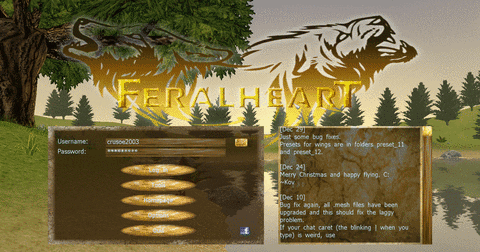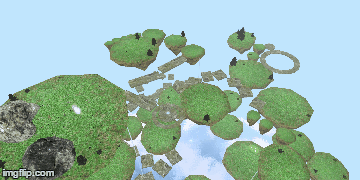11
Other Mods/Creations / Crusoe's ReShade Config v2 For FH v1.15 (Graphics Mod)
« on: June 13, 2016, 01:43:13 am »
Hello everyone. c:
As promised, I have made a new ReShade config for FH!
NOTE: I did not MAKE ReShade (Find it here: reshade.me). All credits go to the makers of the injectors and shaders. This is simply a config for FH that I made.

ANOTHER NOTE: Please TURN OFF ReShade (Press Scroll Lock) when using the character creation screen. It will be hard to see if you leave it on.
Make sure you run FH in OpenGL, otherwise ReShade will not work!
DOWNLOAD: https://www.dropbox.com/s/7kogya96kwpqtaj/Crusoe%27s%20ReShade%20Config%20v2%20For%20FH%20v1.15.7z?dl=1
HOW TO INSTALL:
1. Download the 7z file from the link above.
2. Extract the 7z into a folder.
3. Inside the folder, there should be three things; a folder called 'ReShade,' a file called ReShade.fx, and a DLL called opengl32.dll. Drag these files into the root of your Feral-Heart directory.
4. Launch the game in OpenGL. To do this, just launch the game, go to options, video tab. Go to 'Rendering Subsystem' and change it to OpenGL, then restart.
5. Bam! It should work.
As promised, I have made a new ReShade config for FH!
NOTE: I did not MAKE ReShade (Find it here: reshade.me). All credits go to the makers of the injectors and shaders. This is simply a config for FH that I made.

ANOTHER NOTE: Please TURN OFF ReShade (Press Scroll Lock) when using the character creation screen. It will be hard to see if you leave it on.
Make sure you run FH in OpenGL, otherwise ReShade will not work!
DOWNLOAD: https://www.dropbox.com/s/7kogya96kwpqtaj/Crusoe%27s%20ReShade%20Config%20v2%20For%20FH%20v1.15.7z?dl=1
HOW TO INSTALL:
1. Download the 7z file from the link above.
2. Extract the 7z into a folder.
3. Inside the folder, there should be three things; a folder called 'ReShade,' a file called ReShade.fx, and a DLL called opengl32.dll. Drag these files into the root of your Feral-Heart directory.
4. Launch the game in OpenGL. To do this, just launch the game, go to options, video tab. Go to 'Rendering Subsystem' and change it to OpenGL, then restart.
5. Bam! It should work.