Sorry for the late reply. I thought they took down this thread when everything was changed.
@Brambleheart: the weather files are particles not objects. You will have to go into Sky maker to make particles show up. However im not that good with getting particles to work just yet. Still testing them out myself.
@Lawcere: When the files are exported they still need the sound file. Because you arent adding the sound file onto the other pc the object doesnt have anything to read even though its coded too. So to get the sound to work on your other pc including others is to send the exported file with the sound you used in the object maker. People will need to place the sound file in C:\FeralHeart\media\sounds.
@Schascha: to add music into the map you'll have to do it alittle different then adding to objects.
Follow these instructions carefully.
Go to C:\FeralHeart
you will see the feralheart game icon. Dont click it though. Look for music.cfg and open it with any wordpad program. i use notepad that comes with windows xp.
Now once its open you should see something like:
[Title]
media/music/title.mp3
[Plains]
media/music/plains1.mp3
media/music/plains2.mp3
media/music/plains3.mp3
[Caves]
media/music/caves1.mp3
media/music/caves2.mp3
at the bottom under you will need to write in your map name so it should look like this now.make sure you add the [] in around the map name:
[Title]
media/music/title.mp3
[Plains]
media/music/plains1.mp3
media/music/plains2.mp3
media/music/plains3.mp3
[Caves]
media/music/caves1.mp3
media/music/caves2.mp3
[MAPNAME]
you will now need to write in the name and location and name of the music you want to play in your map.
[Title]
media/music/title.mp3
[Plains]
media/music/plains1.mp3
media/music/plains2.mp3
media/music/plains3.mp3
[Caves]
media/music/caves1.mp3
media/music/caves2.mp3
[MAPNAME]
media/music/SONGNAME.mp3
you can add as many songs as you want to the map. However when you export the map you must give people the music files including the coding of the songs that you have coded in the music.cfg. However we arent finished. After you have coded in the music in the music.cfg you will need to load up the game.
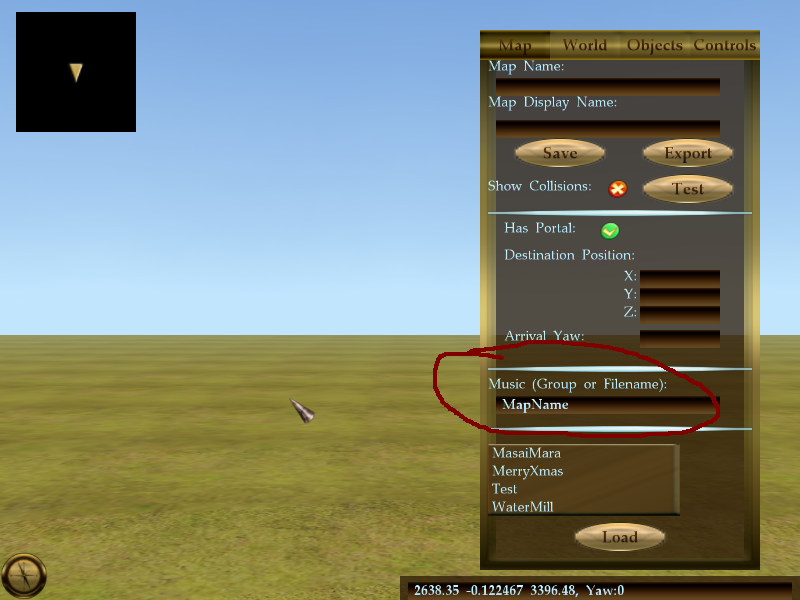
You see where i circled in red the Music (Group or Filename)
you need to write in the name of the MapName you used for the coding inside the music.cfg
however leave out the []
They arent needed only the MapName. Save and then your done. whenever you test the map you should hear your music play. Dont forget to turn on your music in the options menu otherwise you wont hear it.