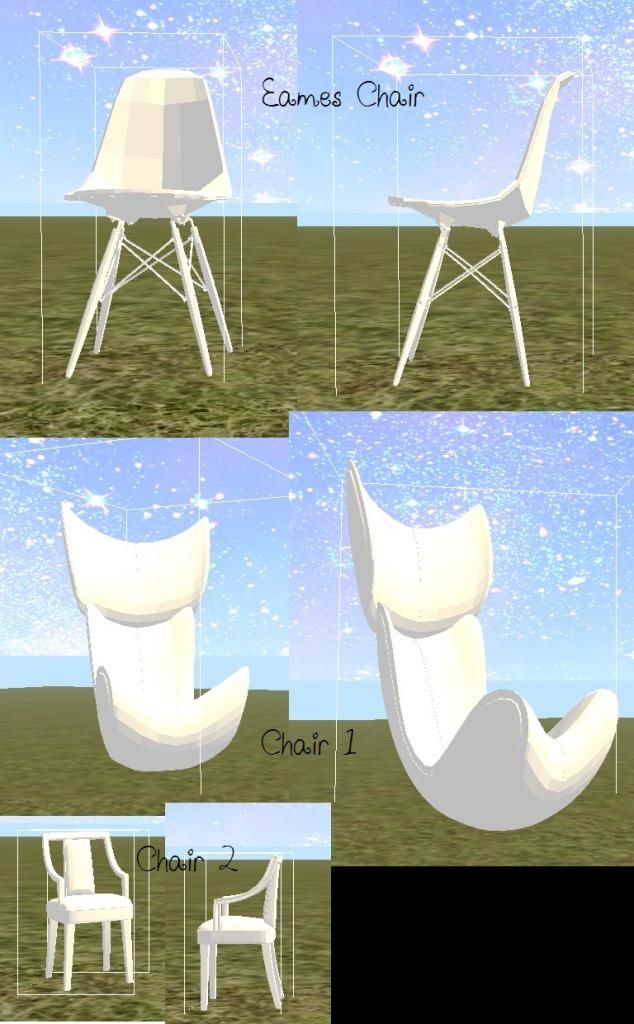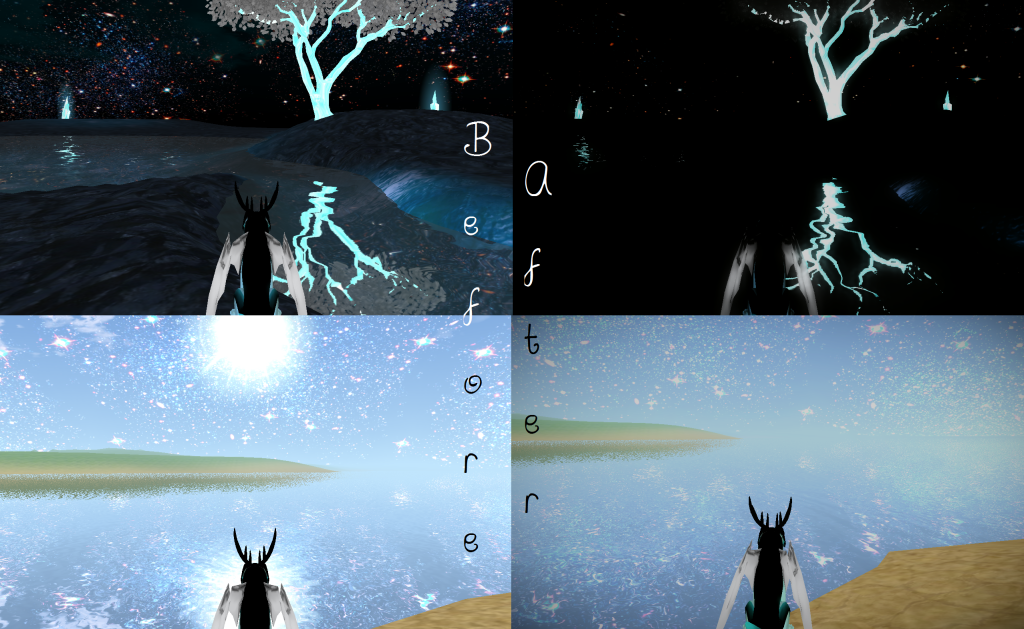21
Game Help / Re: Not Really a Request But Help
« on: May 11, 2015, 08:30:19 pm »
Just make a bunch of different materials for the textures and save each as a separate object.
For example, the first texture could be Texture1Mat, the second texture could be Texture2Mat, etc.
You'd be entering the same mesh each time, but a different material name
For example, the first texture could be Texture1Mat, the second texture could be Texture2Mat, etc.
You'd be entering the same mesh each time, but a different material name