31
Game Discussion / closed for now
« on: August 17, 2013, 07:08:06 am »Not sure if this is the right category, but I placed it here since it's not an actual video :O
I had the idea to start a youtube series in FH similar to Halo's "Red vs Blue" about various happenings in the world of Feral Heart. There would be voices to all the characters and I'd probably make a map that included the homes of all the main floofs that would be acting. If anyone is interested in helping out, let me know. I thought it would be a neat new little thing to do for everyone's entertainment. I might need some help on a script also.
Maybe if things go well there could be an episode either weekly or bi-weekly. :3


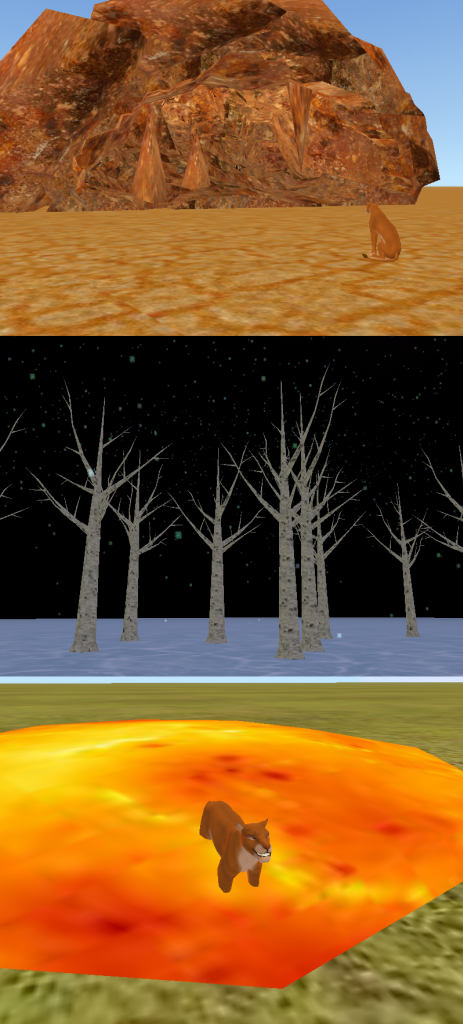
 <3
<3