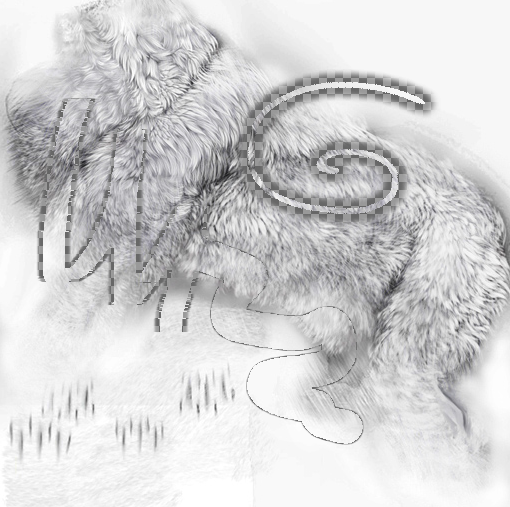1
Presets & Markings Tutorials / Re: Updated 9/16/16 Material Coding for Beginners! Glow, metal, transparent, more!
« on: October 19, 2016, 07:50:30 am »I'm going to stop being indecisive and say yes, under the ghost texture.
That should be doable. Are you experimenting with code to see if you can get it to work or have you started on that yet?
I'll probably start tomorrow/later today, since I'm about to go to bed. Thank you for all your help!
 I really appreciate it~
I really appreciate it~



 Hey, if you need any more help with the scrolling code, PM me! Glad you got it fixed ^^
Hey, if you need any more help with the scrolling code, PM me! Glad you got it fixed ^^