1
Modding & Meshing Tutorials / Re: How to: work with Blender
« on: March 21, 2012, 08:16:50 am »YUSH!!
After about 36 hours(most of which consisted of getting the Python to work right) I was able to make a... a thing xD And get it into FeralHeart(EpicRockOfDesteny(I spelled destiny wrong when i was makeing the mesh, whoops)).
Completely amazing tutorial. This is just what i was hoping to find! Once i get the controls down ill be all set!
i will continue to follow this thread untell i get into the big complicated things. Simply amazing Hammy, keep up the good work!


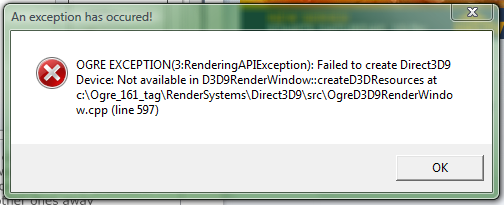
 if i was you id try deleting the game then re-downloading, yikes!!
if i was you id try deleting the game then re-downloading, yikes!!