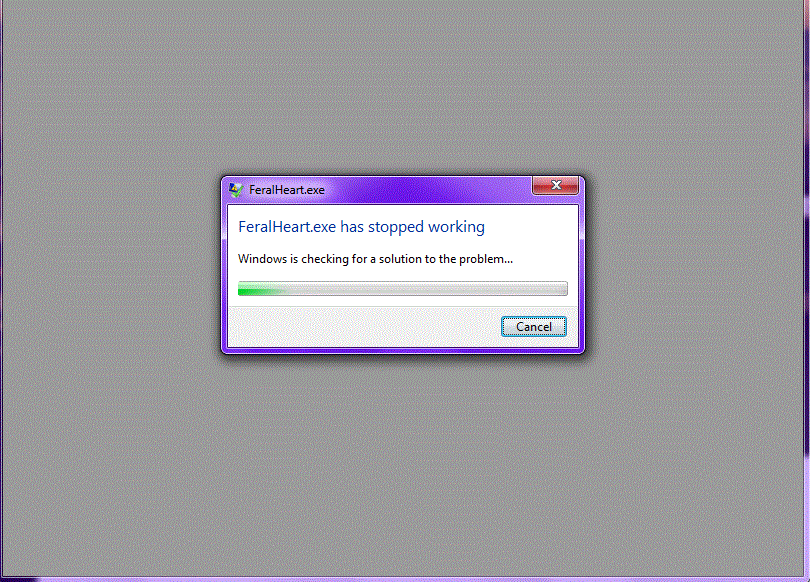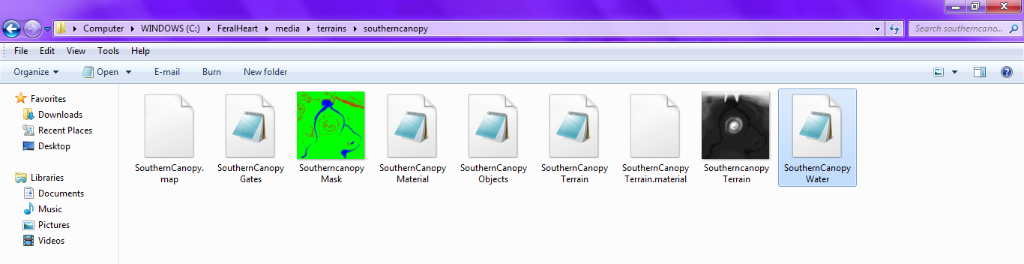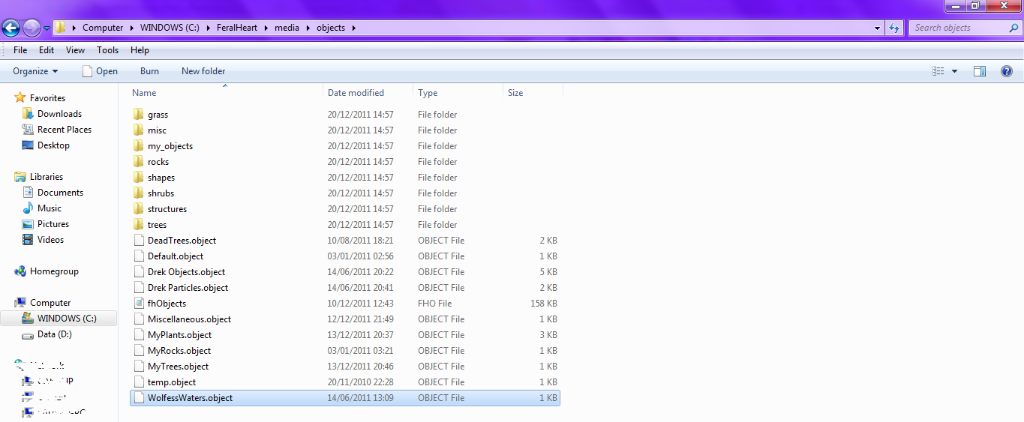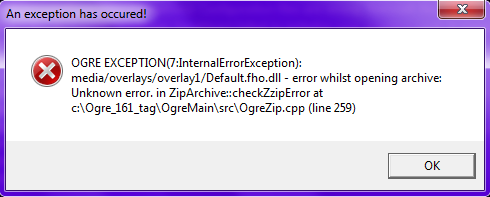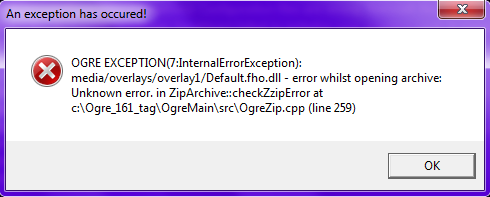
This annoys me. :| Yep, error 7 peeps, It should never happen it says, but it happened to me. .-. Do I have to uninstall FeralHeart AGAIN?!
Anyway. *keeps calm* This happens when I tried to load a map onto Map Maker that is half finished. I'm not sure if it's the right map, as I've seen to have lost one of the most awesome ones I've ever made in my entire life but now it's not showing up on screen. I have exported it, it's there, but I'm not sure why it's giving me this. I need to downgrade. .-.
Oh, and for the record, I can't update my Graphics card. It's an Intel (r) series Express chipset family 4, it should work, and it has worked on FH. Also the Manufacteurer won't allow updates to this card anyway for unknown reasons, soo...
Another Edit: Aaaand everyone's posting this. I think there's a bug in that Overlay1 folder, which doesn't have default.fho.dll there. I think it's the patch.