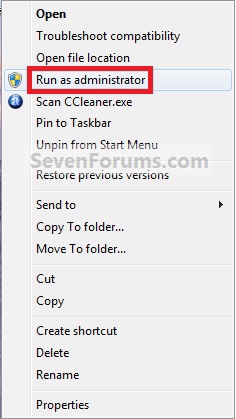Black Screen:
Sometimes this happens when FeralHeart in installed in another place different than C:\FeralHeart
For example in C:\Progrtam Files (x86)\Feralheart.
If is this your case, uninstall your feralheart game and install it again but this thime in C:\FeralHeart
Also run your feral heart with administrator privileges, to do this just right click on FeralHeart icon, then click on "run as administrator" like this: