DIDNT WORK >.< Okay, i made the map PERFECTLY. I uploaded it to mediafire and and it didnt turn out as it should have, yet again.
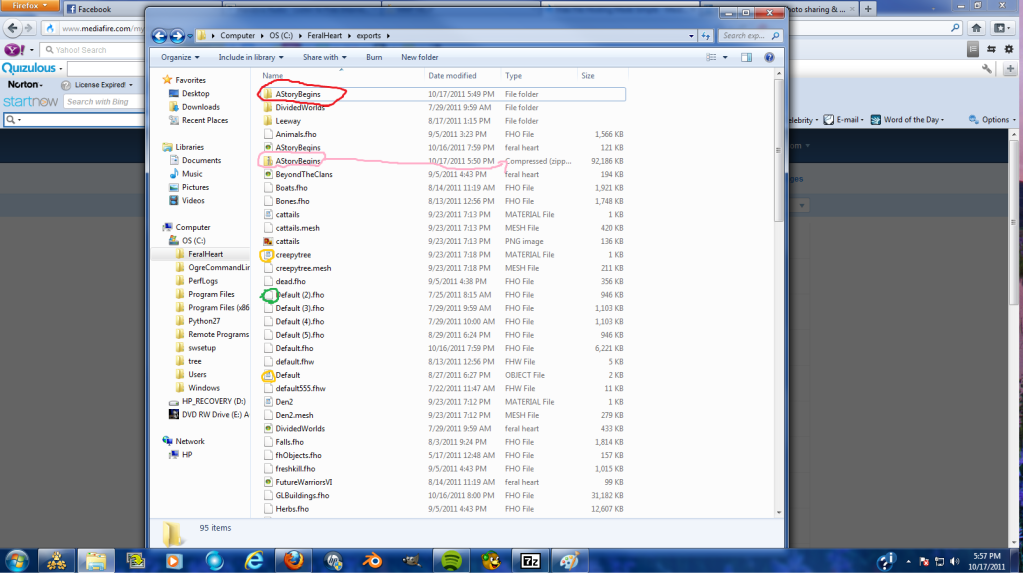
Okay, the stuff in the pink. I tried to sip that, not sure if i succeded, but It uploaded to mediafire perfectly. But it took forever. And it was still the crappy map my friend though i made! I put all of the stuff in the green in the folder, and THAT'S when it took forever. (Stuuf in green as in MyTrees.fho, MyPlants.fho, ETC.)
And so when it didnt work, I tried uploading the file in the red circle. DIDNT WORK. Heres what happened when i tried uploading the red circled thing to mediafire..
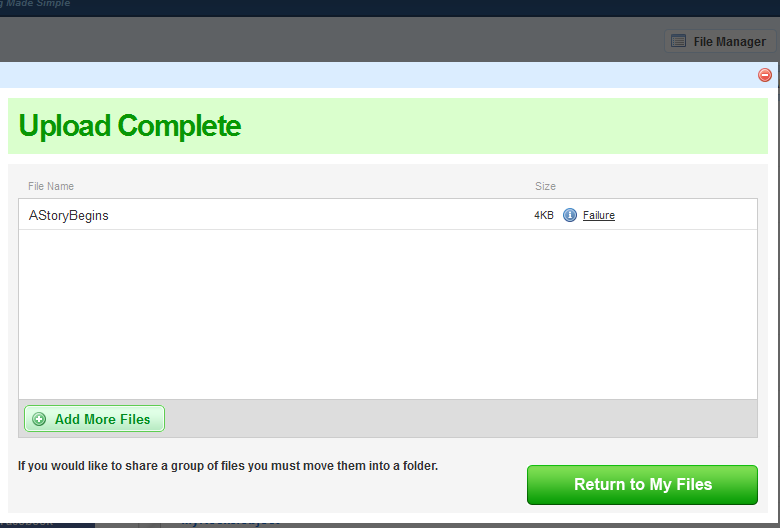
So idk whats wrong. HELP and if you need more screenshots, plz ask.